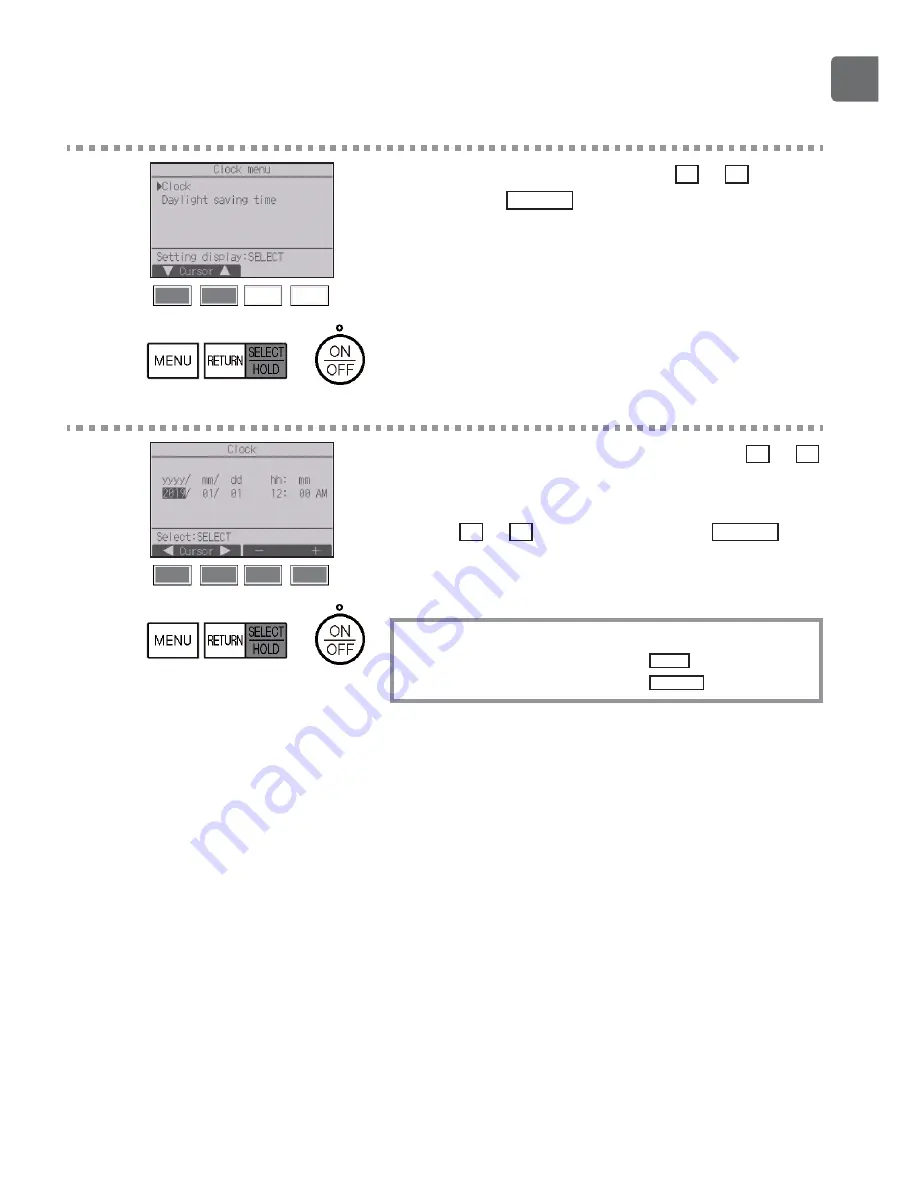
53
4
Move the cursor to “Clock” with the
F1
or
F2
button,
and press the
SELECT
button.
5
Move the cursor to the desired item with the
F1
or
F2
button out of year, month, date, hour, or minute.
Increase or decrease the value for the selected item
with the
F3
or
F4
button, and press the
SELECT
button.
A confirmation screen will appear.
Navigating through the screens
To go back to the Main menu ...........
MENU
button
To return to the previous screen .......
RETURN
button
Summary of Contents for CITY MULTI PAR-40MAAU
Page 2: ......
Page 6: ...6 Controller components Controller interface Function buttons ...
Page 74: ......
Page 76: ......
Page 80: ...6 Caractéristiques de la télécommande Interface de la télécommande Bouton de fonction ...
Page 150: ......
Page 154: ...6 Componentes del controlador Interfaz del controlador Guía de funciones ...
Page 223: ......
















































