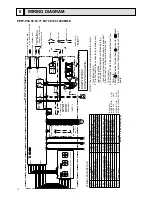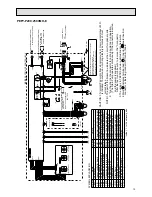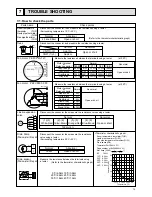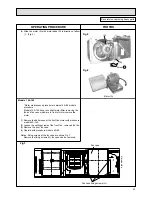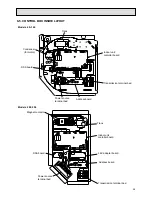22
OPERATING PROCEDURE
PHOTOS
(3) After removing the fixing screws (H)(as shown models
100~140) of the front fan case(B) and remove the fan.
Pull the fan case (B).
(4) Remove the fixing screws (K)(three) of the bell mouse (J)
attached fan case (L), and remove the bell mouse (J).
(Fig.12)
(5) Remove the fixing screws (four) of the motor base(D).
Notice: It's necessary using the driver over 30cm length to
remove the fixing screws (a) .
(Fixing screws are placed back)(Fig. 13)
(6) Slide the motor (M) with motor base (D) in direction of arrow
2
. (Fig. 14)
Notice: It's not necessary removing the fan case (L).
Fig.11
Fig.12
Fig.14
Be careful on removing heavy parts.
Fig.13
Fig.15
(B)
Fixing screws (H)
(J)
Fixing screws (K)
(L)
(D)
Fixing screws
Motor base(D)
Fixing screws (a)
Motor (M)
(M)
(D)
Arrow 2