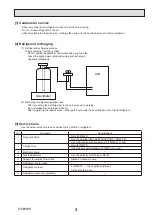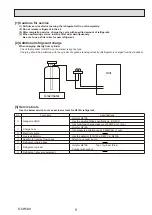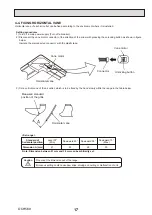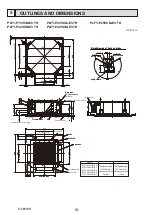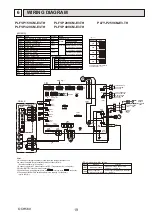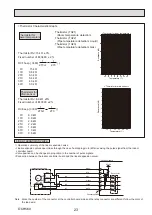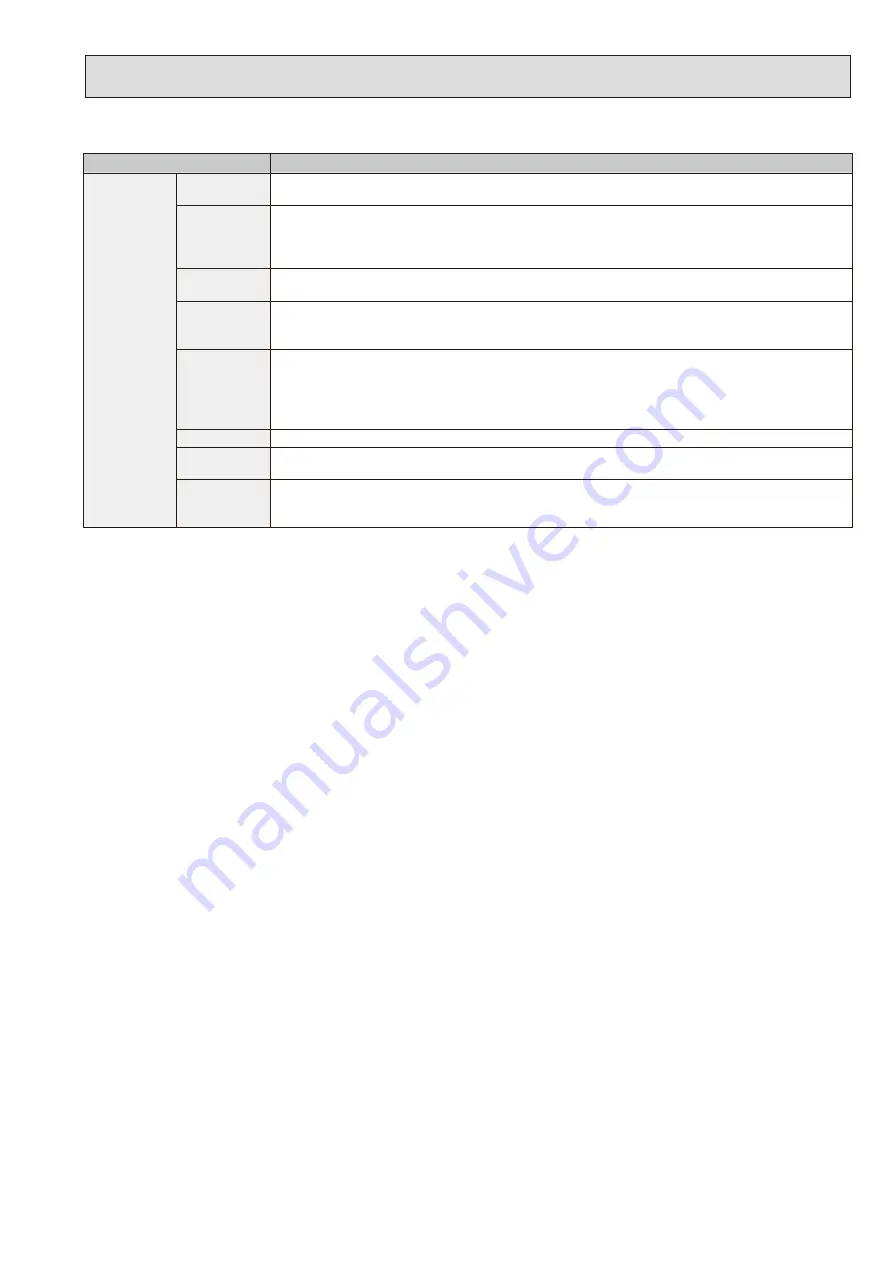
11
Setting and display items
Setting details
Service
Function setting
(City Multi)
Use to make settings for indoor unit's functions.
Input
maintenance
Select "Input maintenance Info." from the Service menu to bring up the Maintenance
information screen.
The following settings can be made from the Maintenance Information screen.
• Model name input • Serial No. input • Dealer information input
Function setting
(City Multi only)
Make the settings for the indoor unit functions via the remote controller as necessary.
LOSSNAY
setting
(City Multi only)
This setting is required only when the operation of City Multi units is interlocked with
LOSSNAY units.
Check
Error history:
Display the error history and execute delete error history.
Refrigerant leak check:
Refrigerant leaks can be judged.
Smooth maintenance:
The indoor and outdoor maintenance data can be displayed.
Request cord:
Details of the operation data including each thermistor temperature and error
history can be checked.
Self check
Error history of each unit can be checked via the remote controller.
Maintenance
password
Take the following steps to change the maintenance password.
Remote
controller
check
When the remote controller does not work properly, use the remote controller checking
function to troublushoot the problem.
OCH569