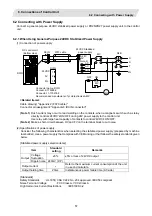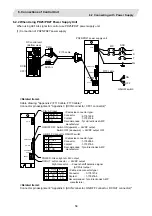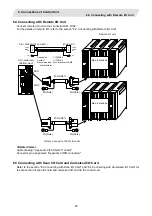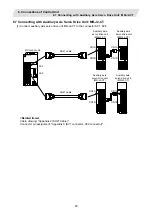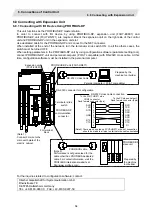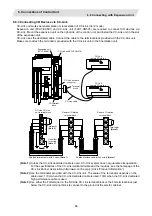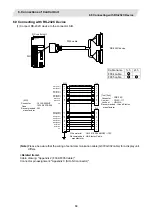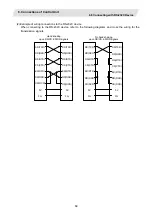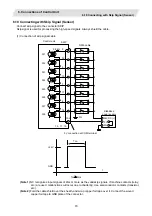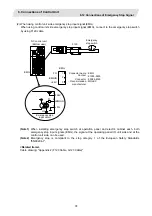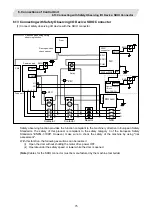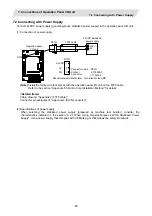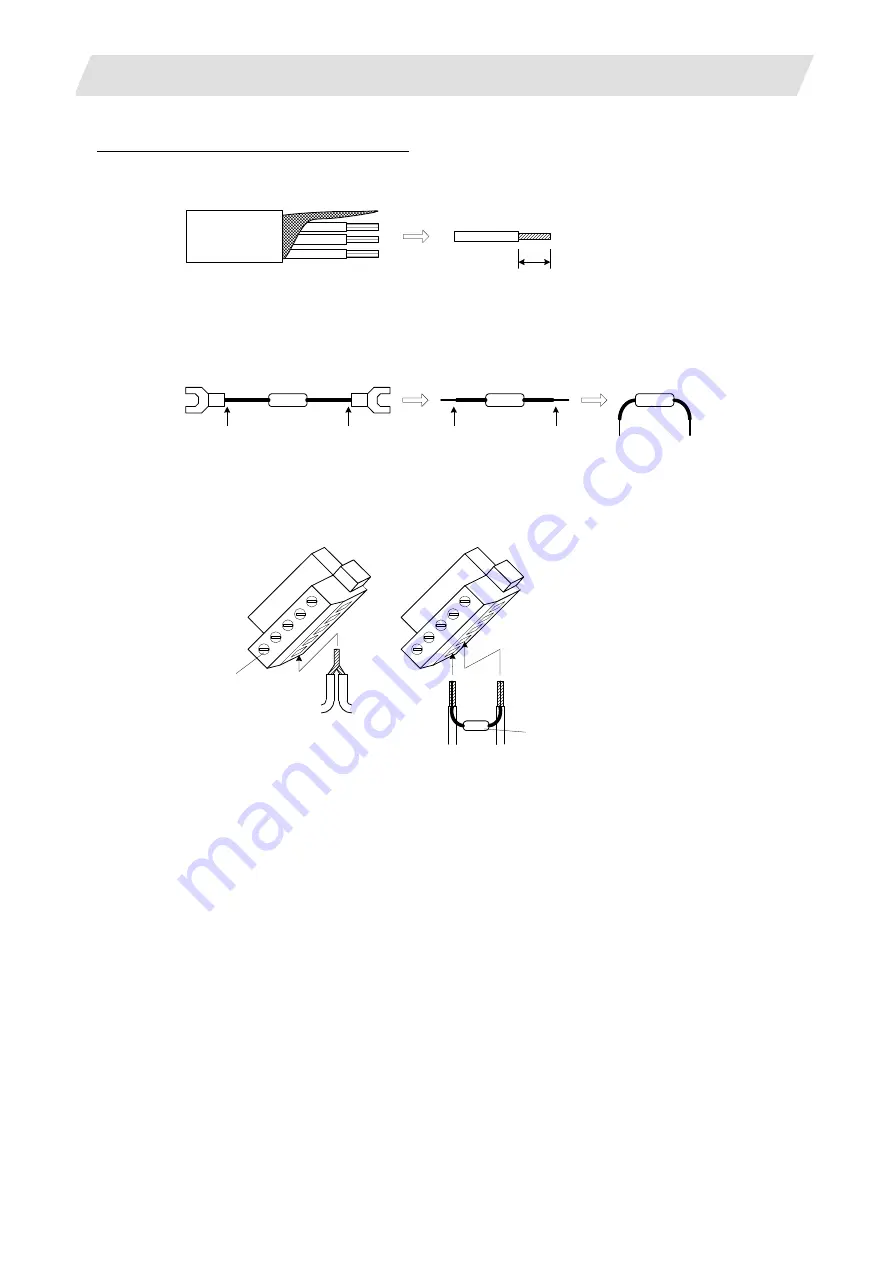
6. Connections of Control Unit
6.8 Connecting with Expansion Unit
67
Wiring the cables to the CC-Link terminal block
(1) Remove the sheath of the cable and isolate each internal wire from the shield mesh.
(2) Remove the shield mesh and the coat of each internal wire. Twist the core wires.
Approx
7mm
Shield mesh
Shielded twisted cable (with 3 wires)
(3) In the intermediate station, twist together the same wires or the shield meshes of the cables from/to the
previous/next station.
(4) In the final station, process the provided terminator as follows to attach to the station.
Terminator
Shorten the
coated part
Bend the lead wires
Cut
Cut
(5) Insert the core wire into the opening of the terminal block. Hold the wire tight with a flat-blade
screwdriver. Check the screws on the terminal are loose enough before inserting the wires into the
openings.
Flat-blade driver
(Note 1)
Do not solder-plate the core wire,
which leads a defective cable contact.
(Note 2)
Make sure the lead wires are kept inserted
when mounting the terminator.
To the
previous
station
To the
next
station
DA wire
DB wire
Terminator
In the intermediate station
In the final station
(6) After wiring cables to the terminal block, mount the terminal block into the CC-Link connector and fix it
with a flat-blade screwdriver.