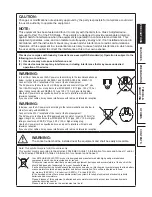12
OTHERS
PRECAUTIONS
F
EA
TURES
PREP
ARA
TION
TROUBLE-
SHOOTING
CONTENTS
BEFORE OPERATION
Push the printing unit to close.
Close the printing unit by pushing the right and left sides of the unit from the front
with both hands.
When a new paper is loaded and the printing unit is closed with the power turned
on, the paper will be automatically fed and cut.
CAUTION
When closing the printing unit, be careful not to get your hands caught
between the printer and the printing unit. Otherwise, you may get injured.
NOTE
:KHQFORVLQJWKHSULQWLQJXQLWSXVKLWXQWLODFOLFNLVKHDUG
,IWKH3$3(55,%%21LQGLFDWRULOOXPLQDWHVZKHQWKHSULQWLQJXQLWLVFORVHGWKH
print paper may have not been installed correctly.
,QWKLVFDVHRSHQWKHSULQWLQJXQLWWRPDNHVXUHWKDWWKHSULQWSDSHUKDVEHHQ
installed correctly. Then close the printing unit again.
:KHQWKHSDSHUUROOLVUHLQVWDOOHGPRUHWKDQWKUHHWLPHVWKHSULQWSDSHUPD\EH
XVHGXSHDUOLHUWKDQWKHLQNULEERQ
Installation of the print paper and the ink ribbon is completed.
NOTE
0DNHVXUHWRUHSODFHWKHSULQWSDSHUDQGWKHLQNULEERQVLPXOWDQHRXVO\$ODUJH
amount of print paper may remain depending on the used condition.
NOTE
(PSW\WKHSDSHUVWULSELQIUHTXHQWO\WRSUHYHQWMDPPLQJWKHVWULSVDWWKHSULQW
RXWOHW:KHQHYHU\RXUHSODFHWKHSDSHUDQGLQNULEERQPDNHVXUHWRWKURZ
away the paper strips in the paper strip bin.
:KHQHYHU\RXUHSODFHWKHSULQWSDSHUDQGWKHLQNULEERQFOHDQWKHWKHUPDO
head and the platen roller. For the cleaning procedures,
see “CLEANING” (on
pages 19 and 20).