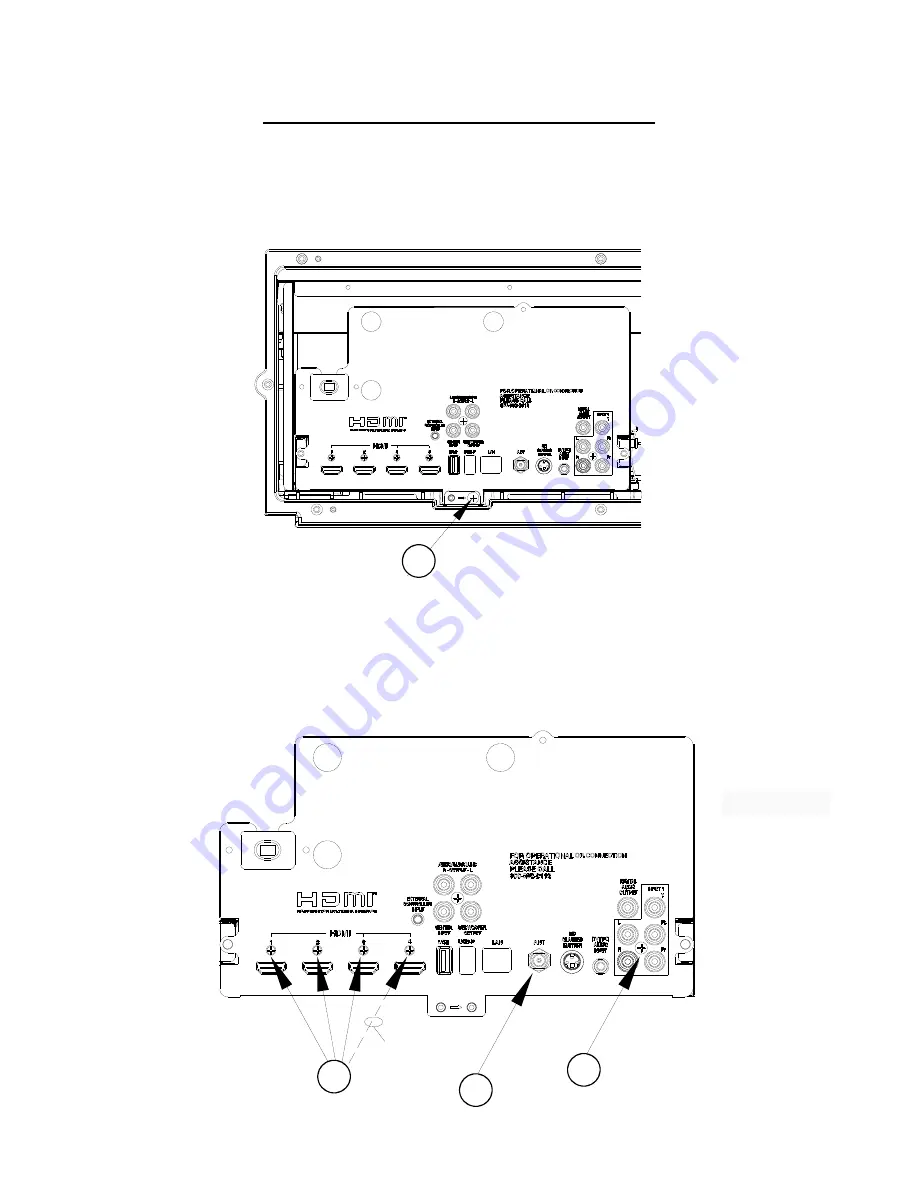
DLP
®
HOME CINEMA
40
PWB-SOUND
CONNECTORS
(ON REAR)
CHASSIS - REMOVAL & DISASSEMBLY
Chassis Removal
1. Remove screws (A).
2. Slide the chassis back and disconnect all cables.
3. Remove the chassis from the cabinet.
A
Rear Terminal Cover Removal
(To Replace PWB-MAIN)
1. Remove nut (A) from the ANT input.
2. Remove screws (B) and (C).
3. Disconnect the connectors to the PWB-SOUND (V45++).
4. Remove the Terminal Cover from the chassis.
V45++ Only
A
C
V45++ Only
B
Summary of Contents for DLP WD-82CB1
Page 2: ......
Page 4: ...4 ...
Page 9: ...9 Introduction ...
Page 69: ...DLP HOME CINEMA 69 CIRCUIT BLOCK DIAGRAMS ...
Page 70: ...DLP HOME CINEMA 70 CIRCUIT BLOCK DIAGRAMS ...
Page 71: ...DLP HOME CINEMA 71 ...
Page 72: ...DLP HOME CINEMA 72 ...
Page 73: ...DLP HOME CINEMA 73 ...
Page 74: ...DLP HOME CINEMA 74 ...
Page 75: ......










































