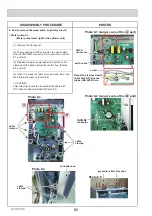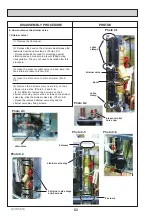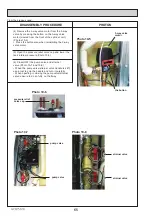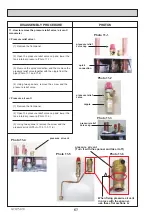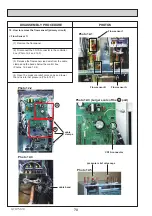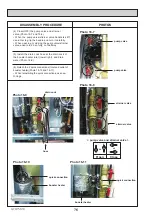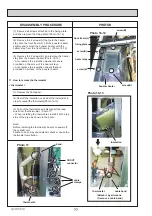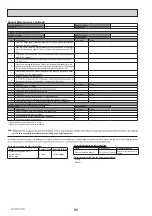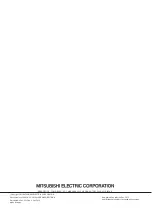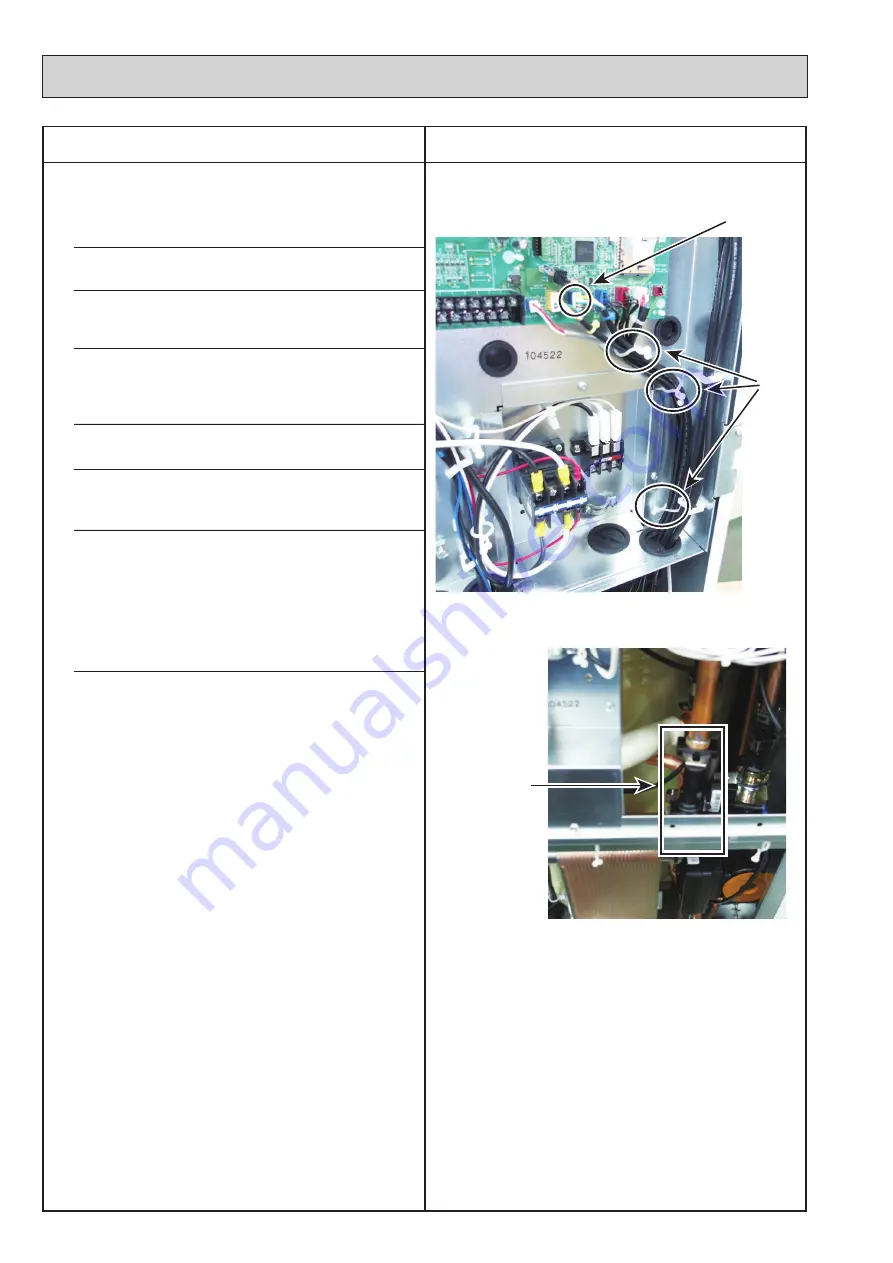
GCH15010
73
PHOTOS
DISASSEMBLY PROCEDURE
Photo 14-2
Photo 14-1
14. How to remove the flow sensor A (Sanitary circuit)
< Flow Sensor A >
(1) Remove the front panel.
(2) Disconnect the CN2A connector in the controller
box. (Photo 14-1)
(3) Release the flow sensor lead wire from the cable
clamps and the bands below the controller box.
(Photos 13-2 and 14-1)
(4) Stop water flow at the water source.
(5) Open the drain cock (Sanitary side) below the
HEX to drain water inside. (Photo 13-3)
(6) Remove the flow sensor A. (Photo 12-1 and 14-2)
・
Draw out the quick connection to the front side
and remove.
・
Be sure to set the flow sensor A so that the
direction of flow arrow is facing downwards.
・
When replacing the flow sensor A, be sure to use
a new O-ring.
From the previous page.
Flow sensor A
CN2A
connector
cable
bands