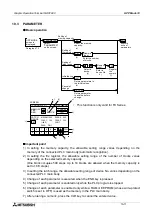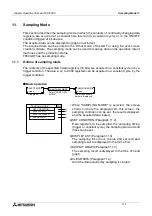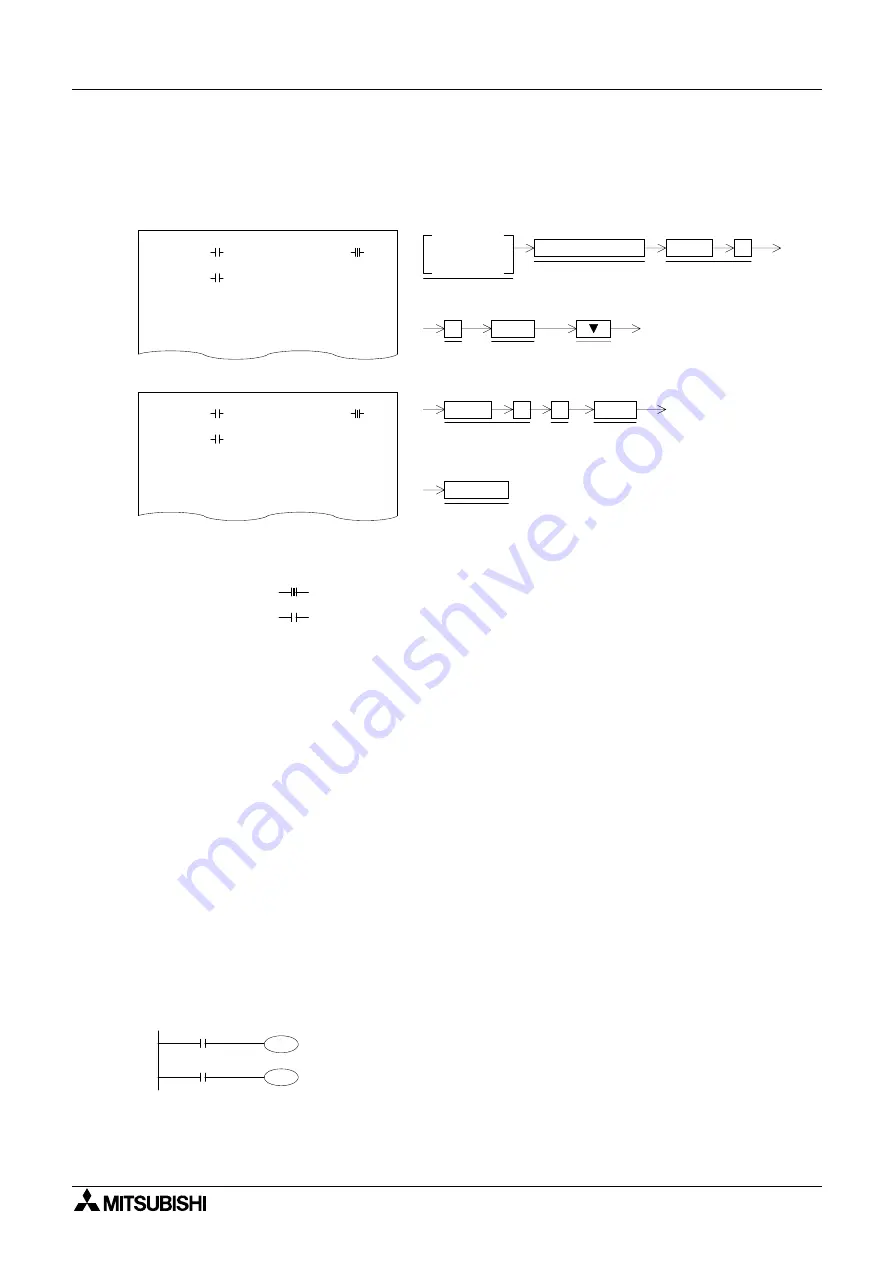
Graphic Operation Terminal GOT-F900
HPP Mode 10
10-13
Operation example
Monitor the ON/OFF status of inputs X000 and X001, and the current value and set value of
timer T3
n
n
n
n
Important point
1) Monitor function when timers and counters are indirectly specified
If a data register is used for the set value of a timer/counter as
shown in the program on the left, the contents of the data register
are used when monitoring is performed.
When the set value is changed (as described on the next page),
the contents of the data register is overwritten.
Display screen 1
X 000
T 3
X 001
CUR
SET
[ 1234]
[ 2345]
RST( )
Display screen 2
SW1
TIM
SW2
CUR
SET
[ 1234]
[ 2345]
RST( )
ON status
The ON/OFF status of each monitored
device is indicated as follows.
OFF status
HPP MODE
screen is
displayed.
DEVICE MONITOR
Select "DEVICE
MONITOR" on the
screen.
DEVICE
Enter a device
symbol "X".
X
ENT
Select
"X0".
0
Display "X0"
on the screen.
DEVICE
Enter a device
symbol "T".
T
3
Select
"T3".
ENT
Display
screen 1.
COMMENT
Display the
screen 2.
When a comment has been entered to a device,
looth are displayed together.
When a comment has not been entered to a device,
the device is displayed with the symbol.
This comment display function is valid only when
comments have been created using the screen
creation software FX-PCS-DU/WIN-E.
Display "X1" on
the screen.
Paragraph 7.3
D5
D6
T10
C10
Summary of Contents for F930GOT-BWD
Page 1: ...OPERATION MANUAL GOT F900 ...
Page 4: ...Graphic Operation Terminal GOT F900 ii ...
Page 6: ...Graphic Operation Terminal GOT F900 iv ...
Page 14: ...Graphic Operation Terminal GOT F900 Contents xii ...
Page 16: ...Graphic Operation Terminal GOT F900 Manual configuration and various data 2 MEMO ...
Page 30: ...Graphic Operation Terminal GOT F900 Introduction 1 1 14 MEMO ...
Page 34: ...Graphic Operation Terminal GOT F900 Outside dimensions 3 3 2 MEMO ...
Page 38: ...Graphic Operation Terminal GOT F900 Part names 4 4 4 MEMO ...
Page 42: ...Graphic Operation Terminal GOT F900 Installation 5 5 4 MEMO ...
Page 90: ...Graphic Operation Terminal GOT F900 Creation of Display Screens 8 8 32 MEMO ...
Page 154: ...Graphic Operation Terminal GOT F900 Alarm Mode 12 12 14 MEMO ...
Page 164: ...Graphic Operation Terminal GOT F900 Test Mode 13 13 10 MEMO ...
Page 174: ...Graphic Operation Terminal GOT F900 Connection to Bar Code Reader 15 15 2 MEMO ...
Page 180: ...Graphic Operation Terminal GOT F900 Screen Hard Copy Function 16 16 6 MEMO ...
Page 320: ...Graphic Operation Terminal GOT F900 Creation of Display Screen GT Designer 20 20 46 MEMO ...
Page 341: ......