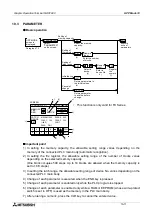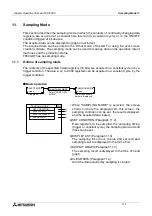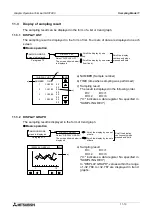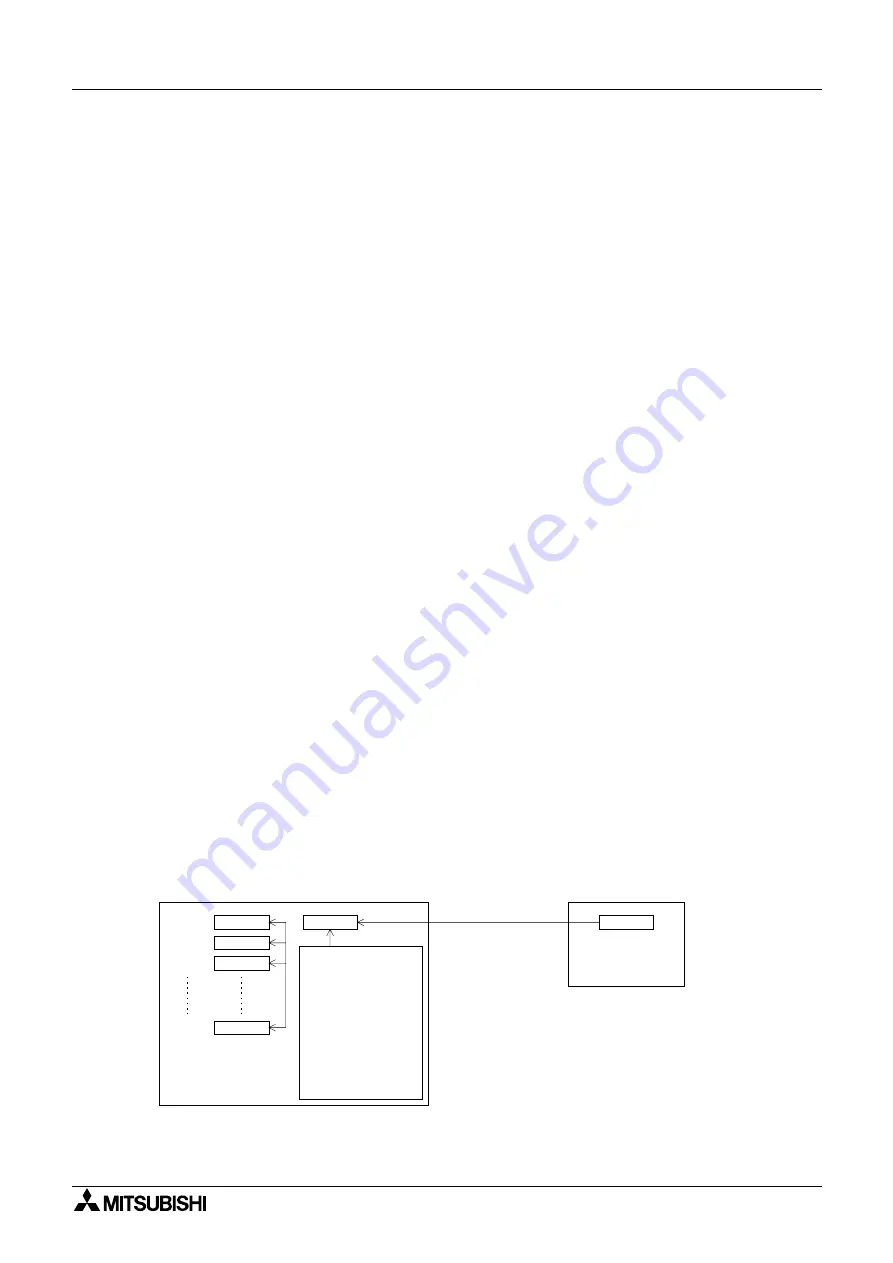
Graphic Operation Terminal GOT-F900
Sampling Mode 11
11-4
c) END COND. (Paragraph 11.2.3)
•
Set the timing at which sampling is finishes.
NUMBER : Sampling is finished when data collection
has been performed the specified number
of times.
Trigger (DEVICE): 2,000 times maximum
Constant cycle (CYCLIC): 2,000 times maximum
DEVICE : Sampling is finished when a specified bit
device becomes ON or OFF.
TIME
: Sampling is finished at the specified date
and time (date, hour, minute and second).
If the end time is not reached even after
sampling has been performed more than
2,000 times, the data acquired so far is
deleted from the oldest one and the
newest data is saved.
a) SAMPLING DEV. (Paragraph 11.2.4)
•
Specify a data register (16 bits) whose data is to be
acquired.
Only one device can be specified here. Then, data on
four registers, D (specified one), D+1, D+2 and D+3,
will be acquired.
•
The set condition is backed up by the battery and
saved,even if the power of the GOT is turned off or
another mode is selected.
n
n
n
n
Important point
•
Mechanism and responsibility of sampling
Sampling is performed in the following way.
GOT
1st time
2st time
3st time
n
When the sampling
start condition is
satisfied and the
specified trigger or
constant cycle is
given, data is
transferred.
When the end
condition is satisfied,
sampling is stopped.
Data is always read in a
cycle of 200 to 300 ms.
Time of 500 ms maximum is required for
sampling after a trigger or constant cycle is
given. Accordingly, if the trigger or the
constant cycle is set so that sampling will be
performed at a high speed, sampling may be
performed incorrectly.
* It is recommended to take the sampling time of 1 second or more both for a trigger and a constant cycle.
PLC
Data register
Summary of Contents for F930GOT-BWD
Page 1: ...OPERATION MANUAL GOT F900 ...
Page 4: ...Graphic Operation Terminal GOT F900 ii ...
Page 6: ...Graphic Operation Terminal GOT F900 iv ...
Page 14: ...Graphic Operation Terminal GOT F900 Contents xii ...
Page 16: ...Graphic Operation Terminal GOT F900 Manual configuration and various data 2 MEMO ...
Page 30: ...Graphic Operation Terminal GOT F900 Introduction 1 1 14 MEMO ...
Page 34: ...Graphic Operation Terminal GOT F900 Outside dimensions 3 3 2 MEMO ...
Page 38: ...Graphic Operation Terminal GOT F900 Part names 4 4 4 MEMO ...
Page 42: ...Graphic Operation Terminal GOT F900 Installation 5 5 4 MEMO ...
Page 90: ...Graphic Operation Terminal GOT F900 Creation of Display Screens 8 8 32 MEMO ...
Page 154: ...Graphic Operation Terminal GOT F900 Alarm Mode 12 12 14 MEMO ...
Page 164: ...Graphic Operation Terminal GOT F900 Test Mode 13 13 10 MEMO ...
Page 174: ...Graphic Operation Terminal GOT F900 Connection to Bar Code Reader 15 15 2 MEMO ...
Page 180: ...Graphic Operation Terminal GOT F900 Screen Hard Copy Function 16 16 6 MEMO ...
Page 320: ...Graphic Operation Terminal GOT F900 Creation of Display Screen GT Designer 20 20 46 MEMO ...
Page 341: ......