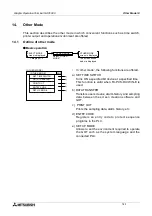Graphic Operation Terminal GOT-F900
Test Mode 13
13-4
13.4
DEBUG
The debug function confirms whether the switch functions and screen changeover operations
have been performed on the user screens as the user had intended.
The DEBUG screen is overlaid on the user screen. (Excludes F930GOT)
•
HIST.
When the HIST. key is pressed, the history list of up to 20 switch functions (ON/OFF of
specified bit devices) and screen changeover operations are displayed. When the number
of functions/operations exceed 20, the functions/operations in the history list deleted from
the oldest one.
In the history list, screen Nos., touch key Nos., operations and target devices are displayed
in this order.
Operations are indicated in abbreviations shown in the table below.
" * " indicates a numeric.
Operation
abbreviation
Operation
Target
SWT
Bit operation (momentary)
Controlled bit device
ALT
Bit operation (alternate)
Controlled bit device
SET
Bit operation (set)
Controlled bit device
RST
Bit operation (reset)
Controlled bit device
WRT
Word operation (fixed value)
Written word device
SCR
Screen changeover
Changeover destination
Screen No. :K****
Storage
:BACK
PLC
:[K****]
< Display example >
10 TK1 ALT M100: M100 is controlled alternately by the touch key 1 on screen No. 10.
10 TK10 SCR [K15]: The screen is changed over by the touch key 10 on screen No. 10.
The changeover destination is in accordance with an instruction
given by the PLC.
When the PLC gives an instruction, the current value of control
device (D
¡¡
) is displayed and the changeover destination screen
No. can be seen.
Screen No.
Touch key No.
Operation abbreviation
Controlled device
Summary of Contents for F930GOT-BWD
Page 1: ...OPERATION MANUAL GOT F900 ...
Page 4: ...Graphic Operation Terminal GOT F900 ii ...
Page 6: ...Graphic Operation Terminal GOT F900 iv ...
Page 14: ...Graphic Operation Terminal GOT F900 Contents xii ...
Page 16: ...Graphic Operation Terminal GOT F900 Manual configuration and various data 2 MEMO ...
Page 30: ...Graphic Operation Terminal GOT F900 Introduction 1 1 14 MEMO ...
Page 34: ...Graphic Operation Terminal GOT F900 Outside dimensions 3 3 2 MEMO ...
Page 38: ...Graphic Operation Terminal GOT F900 Part names 4 4 4 MEMO ...
Page 42: ...Graphic Operation Terminal GOT F900 Installation 5 5 4 MEMO ...
Page 90: ...Graphic Operation Terminal GOT F900 Creation of Display Screens 8 8 32 MEMO ...
Page 154: ...Graphic Operation Terminal GOT F900 Alarm Mode 12 12 14 MEMO ...
Page 164: ...Graphic Operation Terminal GOT F900 Test Mode 13 13 10 MEMO ...
Page 174: ...Graphic Operation Terminal GOT F900 Connection to Bar Code Reader 15 15 2 MEMO ...
Page 180: ...Graphic Operation Terminal GOT F900 Screen Hard Copy Function 16 16 6 MEMO ...
Page 320: ...Graphic Operation Terminal GOT F900 Creation of Display Screen GT Designer 20 20 46 MEMO ...
Page 341: ......