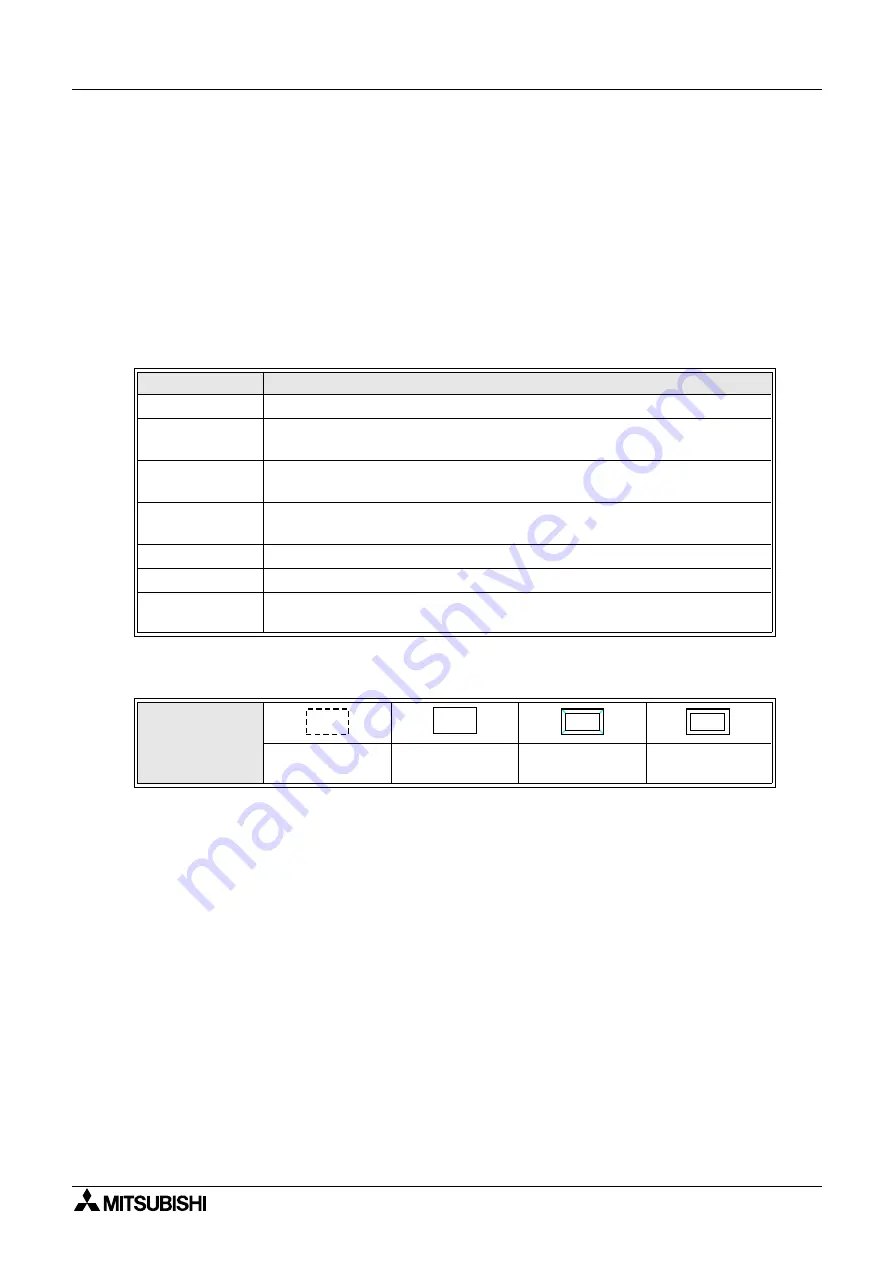
Graphic Operation Terminal GOT-F900
Creation of Display Screens (FX-PCS-DU/WIN-E) 18
18-15
18.5
Data display objects
This paragraph describes in details the data display objects which show the contents of
devices in the PLC.
18.5.1
Library Text
The "Library Text" objects displays text stored in the text library in accordance with the current
value or the set value of a word device (T, C, D, V or Z).
As two or more texts can be displayed on one screen, the number of screens can be saved.
u
u
u
u
Contents of setting
1) Frame: Displayed around the text
Attribute
Contents of setting
Position
Enter the X and Y coordinates in the unit of dot.
Bg and Text
Enter the background color and the text color. (Initial values: White and
black)
Character Size
Enter the width (W) and the height (H) of characters.The available sizes are
×
0.5,
×
1,
×
2,
×
3 and
×
4.
Word Device
Enter a word device in the PLC which stores the text No. to be displayed.
Enter "Data Size" and "Displayed Value (Current or Preset)" also.
Start No.
The monitor value plus this start No. is regarded as the text No..
Frame
Select the frame to be displayed around the text. (Initial setting: No frame)
ß
1)
Frame Color
Enter the frame color. The area inside the frame is filled with the background
color.
Display form
No frame
Single frame
Double frame
(keyboard)
Double frame
(trimming)
Summary of Contents for F930GOT-BWD
Page 1: ...OPERATION MANUAL GOT F900 ...
Page 4: ...Graphic Operation Terminal GOT F900 ii ...
Page 6: ...Graphic Operation Terminal GOT F900 iv ...
Page 14: ...Graphic Operation Terminal GOT F900 Contents xii ...
Page 16: ...Graphic Operation Terminal GOT F900 Manual configuration and various data 2 MEMO ...
Page 30: ...Graphic Operation Terminal GOT F900 Introduction 1 1 14 MEMO ...
Page 34: ...Graphic Operation Terminal GOT F900 Outside dimensions 3 3 2 MEMO ...
Page 38: ...Graphic Operation Terminal GOT F900 Part names 4 4 4 MEMO ...
Page 42: ...Graphic Operation Terminal GOT F900 Installation 5 5 4 MEMO ...
Page 90: ...Graphic Operation Terminal GOT F900 Creation of Display Screens 8 8 32 MEMO ...
Page 154: ...Graphic Operation Terminal GOT F900 Alarm Mode 12 12 14 MEMO ...
Page 164: ...Graphic Operation Terminal GOT F900 Test Mode 13 13 10 MEMO ...
Page 174: ...Graphic Operation Terminal GOT F900 Connection to Bar Code Reader 15 15 2 MEMO ...
Page 180: ...Graphic Operation Terminal GOT F900 Screen Hard Copy Function 16 16 6 MEMO ...
Page 320: ...Graphic Operation Terminal GOT F900 Creation of Display Screen GT Designer 20 20 46 MEMO ...
Page 341: ......
















































