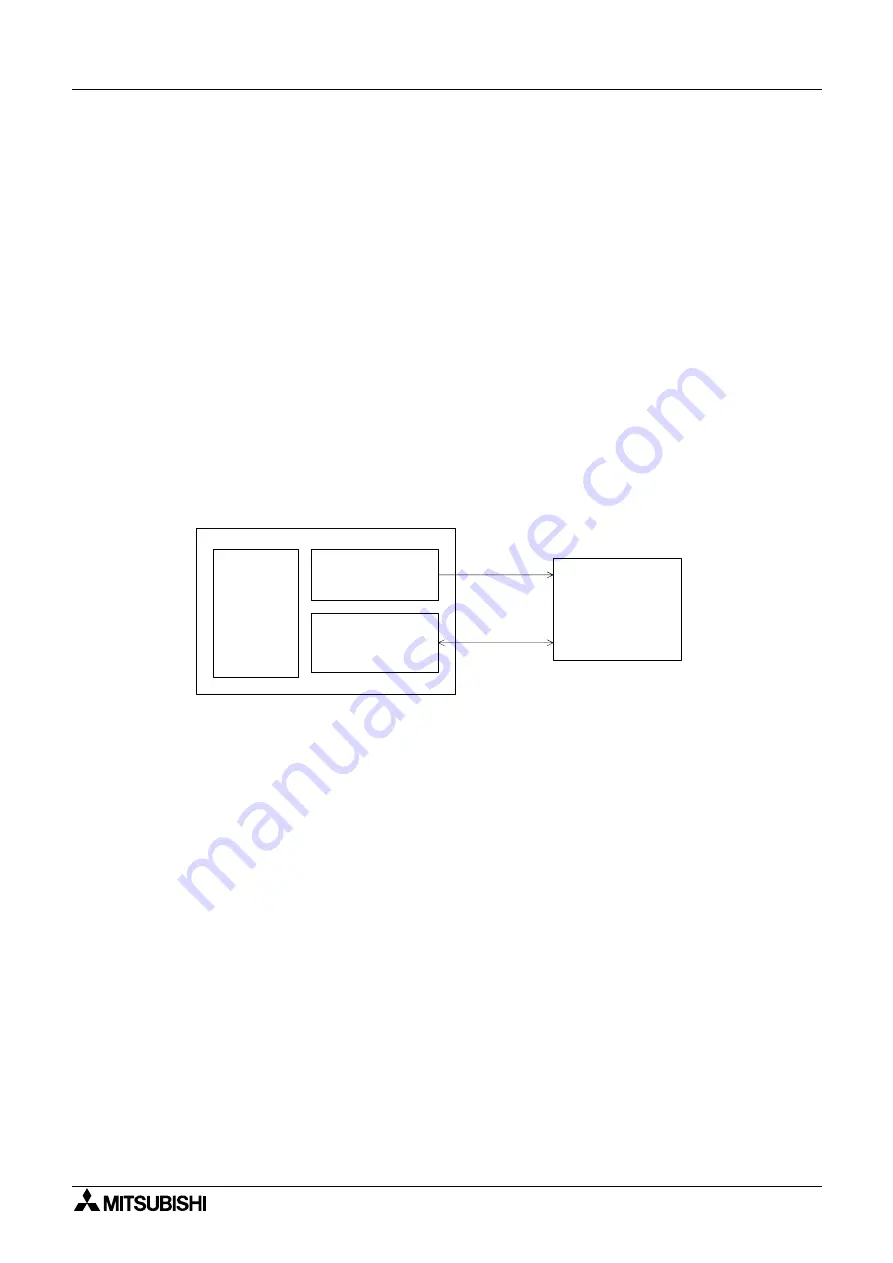
Graphic Operation Terminal GOT-F900
Introduction 1
1-13
1.8
Preservation of screen data and backup
The undermentioned data is stored in RAM of GOT or the flash memory.
RAM area: Data is backed up with the built in battery.
1) Content set by system setting requirements of GOT main unit.
2) Alarm history
3) Sampling collection data
4) Operating time
Flash memory area: Battery is unnecessary.
1) Data made with screen creation software.
Screen data, system requirement settings, alarm element settings, and sampling element
settings.
•
Transfer between the screen creation software and GOT is done between RAM area
➁
,
➂
,
➃
and the flash memory.
Neither “RAM area” nor “Time now” is read to the personal computer.
•
The systems requirements can be set with the GOT main unit (a default content is stored in
RAM
➀
) or the screen creation software (a set content is preserved in flash memory
➀
).
The content set later is given priority.
User set data may be last if the backup battery power runsout. In this situation, it may not be
possible to communicate with the programmable controller.
If possible set the system requirements in the screen creation software.
GOT
RAM
➀
RAM
➁
to
➃
Flash memory
➁
Personal computer
Create screen software
Read only
Transfer
Summary of Contents for F930GOT-BWD
Page 1: ...OPERATION MANUAL GOT F900 ...
Page 4: ...Graphic Operation Terminal GOT F900 ii ...
Page 6: ...Graphic Operation Terminal GOT F900 iv ...
Page 14: ...Graphic Operation Terminal GOT F900 Contents xii ...
Page 16: ...Graphic Operation Terminal GOT F900 Manual configuration and various data 2 MEMO ...
Page 30: ...Graphic Operation Terminal GOT F900 Introduction 1 1 14 MEMO ...
Page 34: ...Graphic Operation Terminal GOT F900 Outside dimensions 3 3 2 MEMO ...
Page 38: ...Graphic Operation Terminal GOT F900 Part names 4 4 4 MEMO ...
Page 42: ...Graphic Operation Terminal GOT F900 Installation 5 5 4 MEMO ...
Page 90: ...Graphic Operation Terminal GOT F900 Creation of Display Screens 8 8 32 MEMO ...
Page 154: ...Graphic Operation Terminal GOT F900 Alarm Mode 12 12 14 MEMO ...
Page 164: ...Graphic Operation Terminal GOT F900 Test Mode 13 13 10 MEMO ...
Page 174: ...Graphic Operation Terminal GOT F900 Connection to Bar Code Reader 15 15 2 MEMO ...
Page 180: ...Graphic Operation Terminal GOT F900 Screen Hard Copy Function 16 16 6 MEMO ...
Page 320: ...Graphic Operation Terminal GOT F900 Creation of Display Screen GT Designer 20 20 46 MEMO ...
Page 341: ......
















































