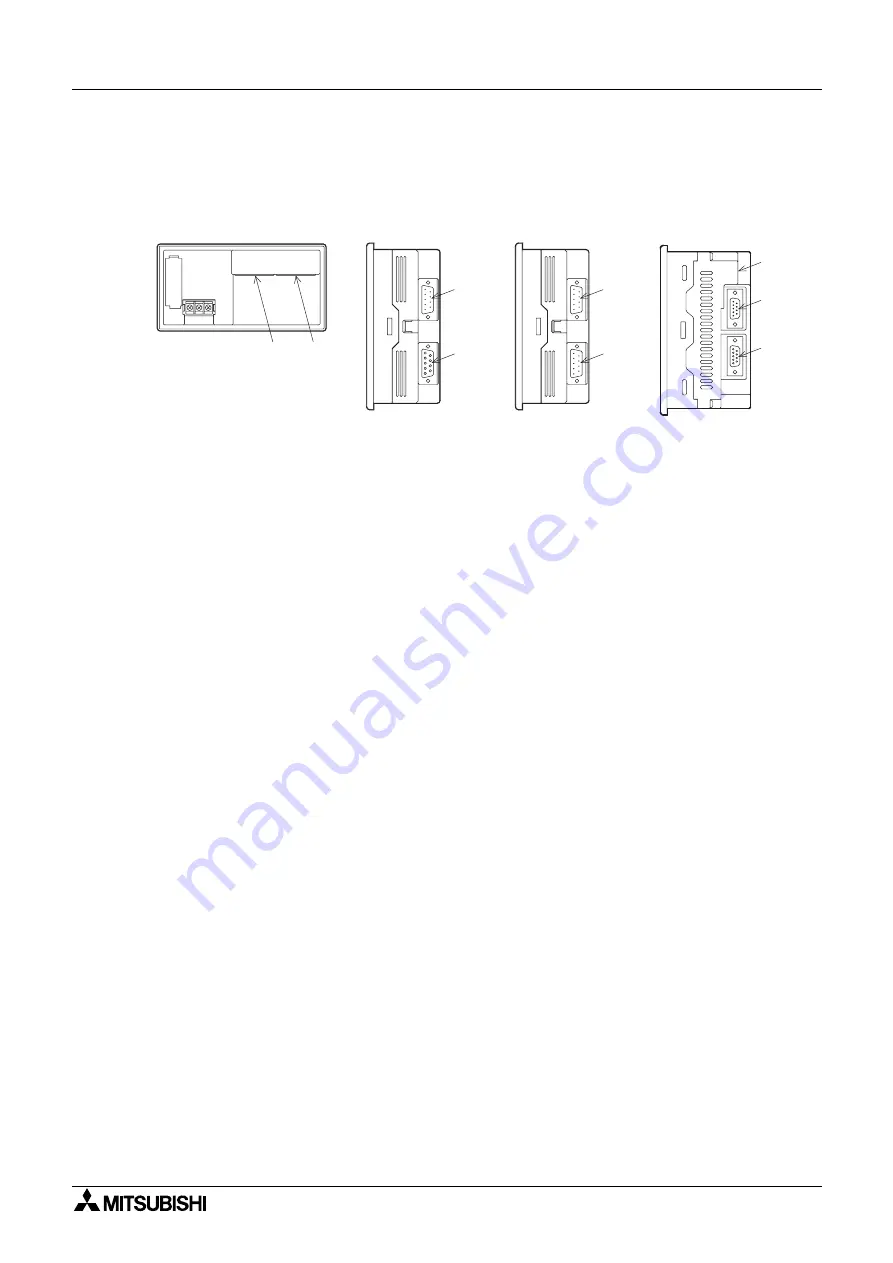
Graphic Operation Terminal GOT-F900
Part names 4
4-2
4.3
Functions of connectors
A PLC and peripheral devices are connected to the following connectors of the GOT.
1) Port for PLC (RS-422 connector) D-sub, 9-pin, female
-
Used for RS-422 connection to a PLC.
-
Also used to connect two or more GOT units (RS-422 connection).
2) Port for PC (RS-232C connector) D-sub, 9-pin, male
-
For connection to PC when transferring screen data created by the screen creation
software.
-
Used for RS-232C connection to a PLC or microcomputer board.
-
Also used to connect two or more GOT units (RS-232C connection) or for
communication with bar code reader or printer.
-
2-port interface function can be used. (A PC on which the ladder support software has
been started can be connected.)
3) Port for PLC (RS-232C connector) D-sub, 9-pin, male
-
Used for RS-232C connection to a PLC or microcomputer board.
-
Also used to connect two or more GOT units (RS-232C connection) or for
communication with a bar code reader or printer.
4) Port for PC (F940WGOT) (RS-232C connector) D-sub, 9-pin, male
-
For connection to PC when transferring screen data created by the screen creation
software.
-
Not used for connection to a PLC.
-
When the GOT is connected to a PLC through Port 3) (RS-232C), it can be used to
connect two or more GOT units (RS-232C connection) or for communication with a bar
code reader or printer.
-
2-port interface function can be used. (A PC on which the ladder support software has
been started can be connected.)
1 )
2 )
R
S
232C
R
S
422
2 )
1 )
R
S
232C
4 )
3 )
R
S
232C
3 )
1 )
4 )
F930GOT
F943GOT
F940WGOT
F940GOT
Summary of Contents for F930GOT-BWD
Page 1: ...OPERATION MANUAL GOT F900 ...
Page 4: ...Graphic Operation Terminal GOT F900 ii ...
Page 6: ...Graphic Operation Terminal GOT F900 iv ...
Page 14: ...Graphic Operation Terminal GOT F900 Contents xii ...
Page 16: ...Graphic Operation Terminal GOT F900 Manual configuration and various data 2 MEMO ...
Page 30: ...Graphic Operation Terminal GOT F900 Introduction 1 1 14 MEMO ...
Page 34: ...Graphic Operation Terminal GOT F900 Outside dimensions 3 3 2 MEMO ...
Page 38: ...Graphic Operation Terminal GOT F900 Part names 4 4 4 MEMO ...
Page 42: ...Graphic Operation Terminal GOT F900 Installation 5 5 4 MEMO ...
Page 90: ...Graphic Operation Terminal GOT F900 Creation of Display Screens 8 8 32 MEMO ...
Page 154: ...Graphic Operation Terminal GOT F900 Alarm Mode 12 12 14 MEMO ...
Page 164: ...Graphic Operation Terminal GOT F900 Test Mode 13 13 10 MEMO ...
Page 174: ...Graphic Operation Terminal GOT F900 Connection to Bar Code Reader 15 15 2 MEMO ...
Page 180: ...Graphic Operation Terminal GOT F900 Screen Hard Copy Function 16 16 6 MEMO ...
Page 320: ...Graphic Operation Terminal GOT F900 Creation of Display Screen GT Designer 20 20 46 MEMO ...
Page 341: ......
















































