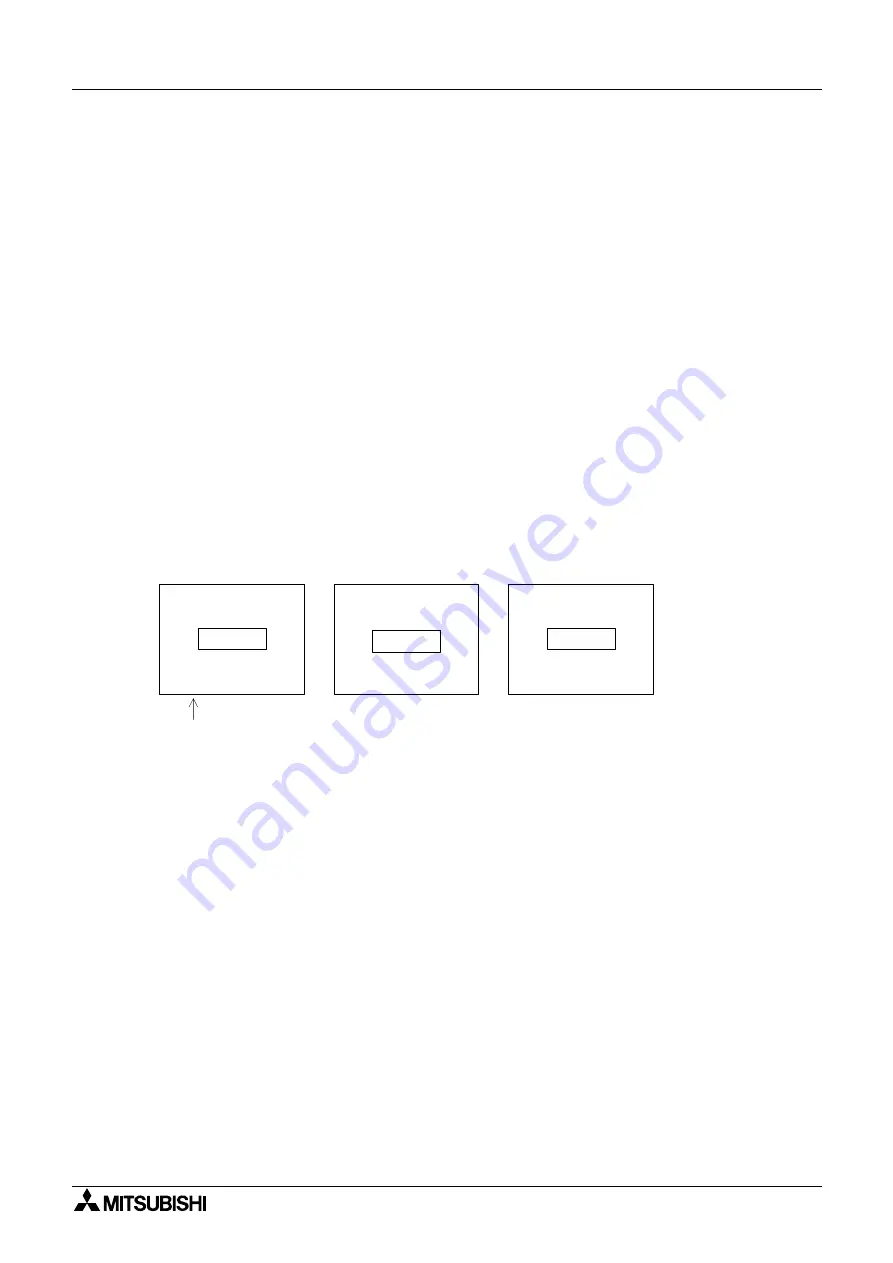
Graphic Operation Terminal GOT-F900
Creation of Display Screens 8
8-15
8.6
Screen call function and overlay function
In the GOT, user screens can be overlaid.
The screen call function which specifies screens to be overlaid using the screen creation
software and the overlay function which specifies screens to be overlaid from the PLC are
available.
1) Screen call function (For details, refer to Paragraph 8.5.2.)
Screens to be overlaid can be specified preliminarily using the screen creation software.
A base screen and up to five other screens can be overlaid at a time.
2) Overlay function (For details, refer to Paragraph 8.5.3.)
When screens to be overlaid are specified from the PLC (Refer to Sections 11 and 13), a
base screen and up to two other screens can be overlaid at a time.
When this overlay function is used together with the screen call function, screen call
is effective only for the base screen. The screen call function is not effective for the
second and third screens to be overlaid.
(If the screen call function is used for the second or third screens, the base screen selected
in the screen call function is overlaid.)
•
In both screen call and overlay function, when other functions such as touch keys and
numeric change are displayed, such functions are effective on all of the overlaid screens.
If functions are displayed in a same position, the function on the top screen is effective.
Touch key
Base screen
+
Overlaying screen 1
The base screen is located at the bottom.
If touch keys are displayed in a same position, the touch key on the overlaying screen
2 located at the top is
effective.
+
Overlaying screen 2
Touch key
Touch key
Summary of Contents for F930GOT-BWD
Page 1: ...OPERATION MANUAL GOT F900 ...
Page 4: ...Graphic Operation Terminal GOT F900 ii ...
Page 6: ...Graphic Operation Terminal GOT F900 iv ...
Page 14: ...Graphic Operation Terminal GOT F900 Contents xii ...
Page 16: ...Graphic Operation Terminal GOT F900 Manual configuration and various data 2 MEMO ...
Page 30: ...Graphic Operation Terminal GOT F900 Introduction 1 1 14 MEMO ...
Page 34: ...Graphic Operation Terminal GOT F900 Outside dimensions 3 3 2 MEMO ...
Page 38: ...Graphic Operation Terminal GOT F900 Part names 4 4 4 MEMO ...
Page 42: ...Graphic Operation Terminal GOT F900 Installation 5 5 4 MEMO ...
Page 90: ...Graphic Operation Terminal GOT F900 Creation of Display Screens 8 8 32 MEMO ...
Page 154: ...Graphic Operation Terminal GOT F900 Alarm Mode 12 12 14 MEMO ...
Page 164: ...Graphic Operation Terminal GOT F900 Test Mode 13 13 10 MEMO ...
Page 174: ...Graphic Operation Terminal GOT F900 Connection to Bar Code Reader 15 15 2 MEMO ...
Page 180: ...Graphic Operation Terminal GOT F900 Screen Hard Copy Function 16 16 6 MEMO ...
Page 320: ...Graphic Operation Terminal GOT F900 Creation of Display Screen GT Designer 20 20 46 MEMO ...
Page 341: ......
















































