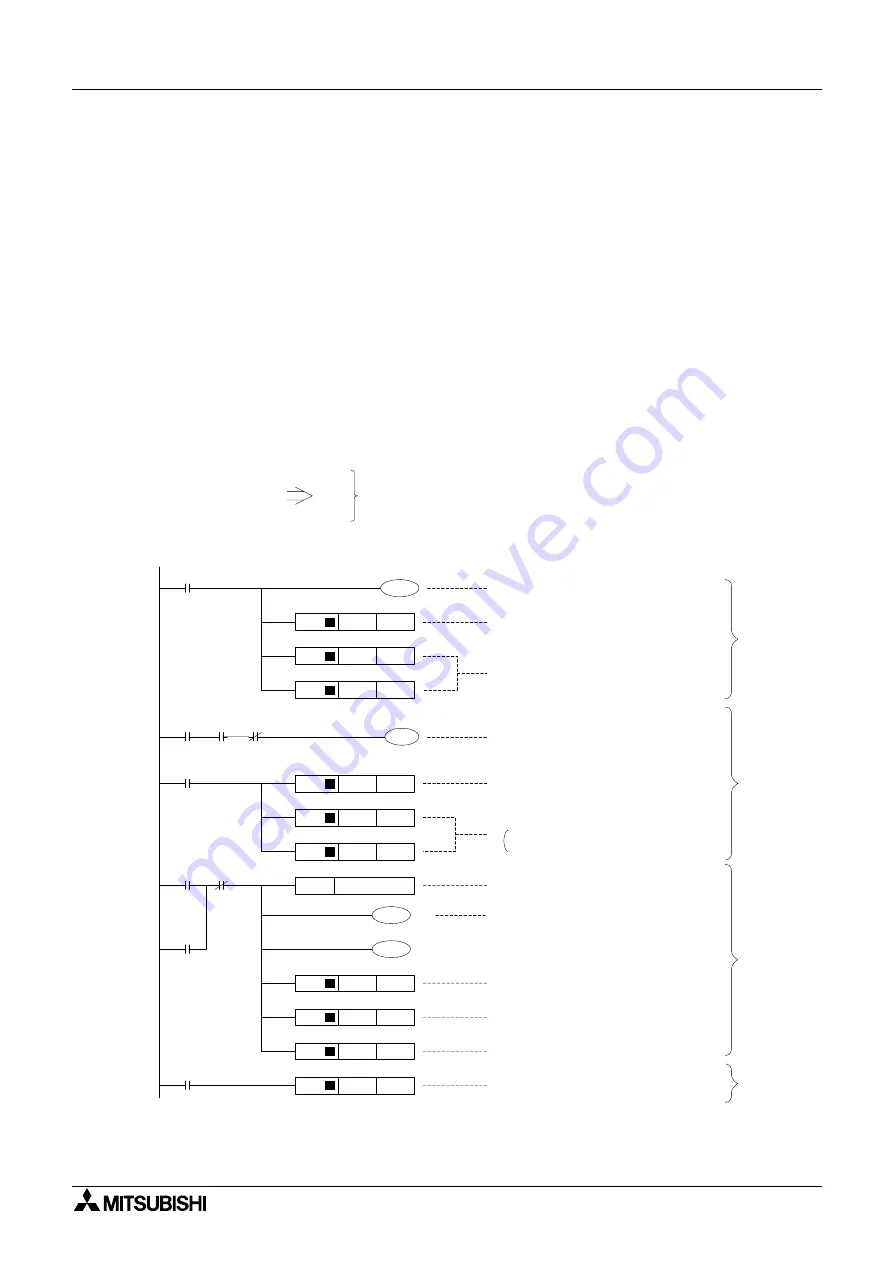
Graphic Operation Terminal GOT-F900
Creation of Display Screens 8
8-24
•
Example of screen overlay
Screen overlay: Each process is monitored. When a material has run short, the material
name is displayed on the screen, and a message is displayed to notify
necessity of supplement of the material.
-
Line selector switch
Line 1 input: X0
Line 2 input: X1
-
Sensor (for bolt count)
Line 1 input: X2
Line 2 input: X3
-
Supplement confirmation button: X4
Program in PLC
Screen changeover
Word devices: Word devices to specify screen Nos. to overlay/be overlaid
In the program above, the line 1 is selected. Even if the line 2 is selected, screens can be
overlaid in the same way.
K2
D0
K-1
D1
K-1
D2
Selects the line 1.
Displays the screen No. 2.
Stores "-1" in control devices indicating
screens not to be overlaid.
Counts the number of bolts.
Specify the screens to be overlaid.
Screen No. 10
→
D1
Screen No. 20
→
D2
Resets the counter by X4 when
supplement is completed.
Base screen to be overlaid
Specify the screens to be overlaid.
(Screen No. 11
→
D1)
Screens overlay is not performed.
Screen overlay is finished.
Stores "-1" in control device.
M10
MOV
K2
D0
K10
D1
K20
D2
C0
M10
Sensor
X2
M20
Supplement is
completed.
C0
K1000
C0
X4
T0
P
MOV
P
MOV
P
RST
MOV
P
MOV
P
M20
MOV
K2
D0
K11
D1
K-1
D2
P
MOV
P
MOV
P
M20
K-1
D1
MOV
P
T0
Base screen to be overlaid
Display a)
in the
next page
Display b)
in the
next page
Display c)
in the
next page
Display a)
in the
next page
X0
T0
K¡
Displays the message No. 11 (which
notifies that supplement of material is
completed) for ¡ seconds.
Line selector switch
MOV
P
Base screen
Overlap window 1
Overlap window 2
D0
D1
D2
Set them in "Change Screen" in "Common Setting" in
GT Designer.
Summary of Contents for F930GOT-BWD
Page 1: ...OPERATION MANUAL GOT F900 ...
Page 4: ...Graphic Operation Terminal GOT F900 ii ...
Page 6: ...Graphic Operation Terminal GOT F900 iv ...
Page 14: ...Graphic Operation Terminal GOT F900 Contents xii ...
Page 16: ...Graphic Operation Terminal GOT F900 Manual configuration and various data 2 MEMO ...
Page 30: ...Graphic Operation Terminal GOT F900 Introduction 1 1 14 MEMO ...
Page 34: ...Graphic Operation Terminal GOT F900 Outside dimensions 3 3 2 MEMO ...
Page 38: ...Graphic Operation Terminal GOT F900 Part names 4 4 4 MEMO ...
Page 42: ...Graphic Operation Terminal GOT F900 Installation 5 5 4 MEMO ...
Page 90: ...Graphic Operation Terminal GOT F900 Creation of Display Screens 8 8 32 MEMO ...
Page 154: ...Graphic Operation Terminal GOT F900 Alarm Mode 12 12 14 MEMO ...
Page 164: ...Graphic Operation Terminal GOT F900 Test Mode 13 13 10 MEMO ...
Page 174: ...Graphic Operation Terminal GOT F900 Connection to Bar Code Reader 15 15 2 MEMO ...
Page 180: ...Graphic Operation Terminal GOT F900 Screen Hard Copy Function 16 16 6 MEMO ...
Page 320: ...Graphic Operation Terminal GOT F900 Creation of Display Screen GT Designer 20 20 46 MEMO ...
Page 341: ......
















































