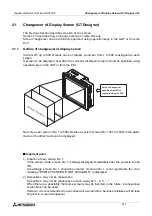Graphic Operation Terminal GOT-F900
Creation of Display Screen (GT Designer) 20
20-32
20.7.1
Common items for all touch keys
This paragraph describes the common contents shared by each function assigned to touch
keys.
1) Size (Example of F940GOT)
•
The entire screen is divided into
"meshes" as shown on the left. The
touch key area can be specified in the
unit of mesh.
•
The meshes of each GOT is as follows.
(One mesh consists of 16
×
20 dots.)
F930GOT:
15 (horizontal)
×
4 (vertical)
F940GOT, F943GOT:
20 (horizontal)
×
12 (vertical)
F940WGOT:
30 (horizontal)
×
12 (vertical)
Last column composed of 14 dots
•
Broken lines are not actually displayed
on the screen.
•
A touch key can be set in the unit of dot. When more than a half of a mesh is set as a touch
key, the mesh is recognized as the touch key.
2) Display changeover
Key : When a specified position is touched, the display frame, text and color can be
changed.
Bit : When a specified bit device becomes ON or OFF, the display frame, text and color can
be changed.
20 meshes (320 dots)
12 m
e
s
hes
(240 dot
s
)
Touch key
Specified
touch key
area
This mesh does not function as the touch key because less than a half of this
mesh is specified as the touch key.
These mesh function as the touch key because more than a half is specified as
the touch key.
Summary of Contents for F930GOT-BWD
Page 1: ...OPERATION MANUAL GOT F900 ...
Page 4: ...Graphic Operation Terminal GOT F900 ii ...
Page 6: ...Graphic Operation Terminal GOT F900 iv ...
Page 14: ...Graphic Operation Terminal GOT F900 Contents xii ...
Page 16: ...Graphic Operation Terminal GOT F900 Manual configuration and various data 2 MEMO ...
Page 30: ...Graphic Operation Terminal GOT F900 Introduction 1 1 14 MEMO ...
Page 34: ...Graphic Operation Terminal GOT F900 Outside dimensions 3 3 2 MEMO ...
Page 38: ...Graphic Operation Terminal GOT F900 Part names 4 4 4 MEMO ...
Page 42: ...Graphic Operation Terminal GOT F900 Installation 5 5 4 MEMO ...
Page 90: ...Graphic Operation Terminal GOT F900 Creation of Display Screens 8 8 32 MEMO ...
Page 154: ...Graphic Operation Terminal GOT F900 Alarm Mode 12 12 14 MEMO ...
Page 164: ...Graphic Operation Terminal GOT F900 Test Mode 13 13 10 MEMO ...
Page 174: ...Graphic Operation Terminal GOT F900 Connection to Bar Code Reader 15 15 2 MEMO ...
Page 180: ...Graphic Operation Terminal GOT F900 Screen Hard Copy Function 16 16 6 MEMO ...
Page 320: ...Graphic Operation Terminal GOT F900 Creation of Display Screen GT Designer 20 20 46 MEMO ...
Page 341: ......