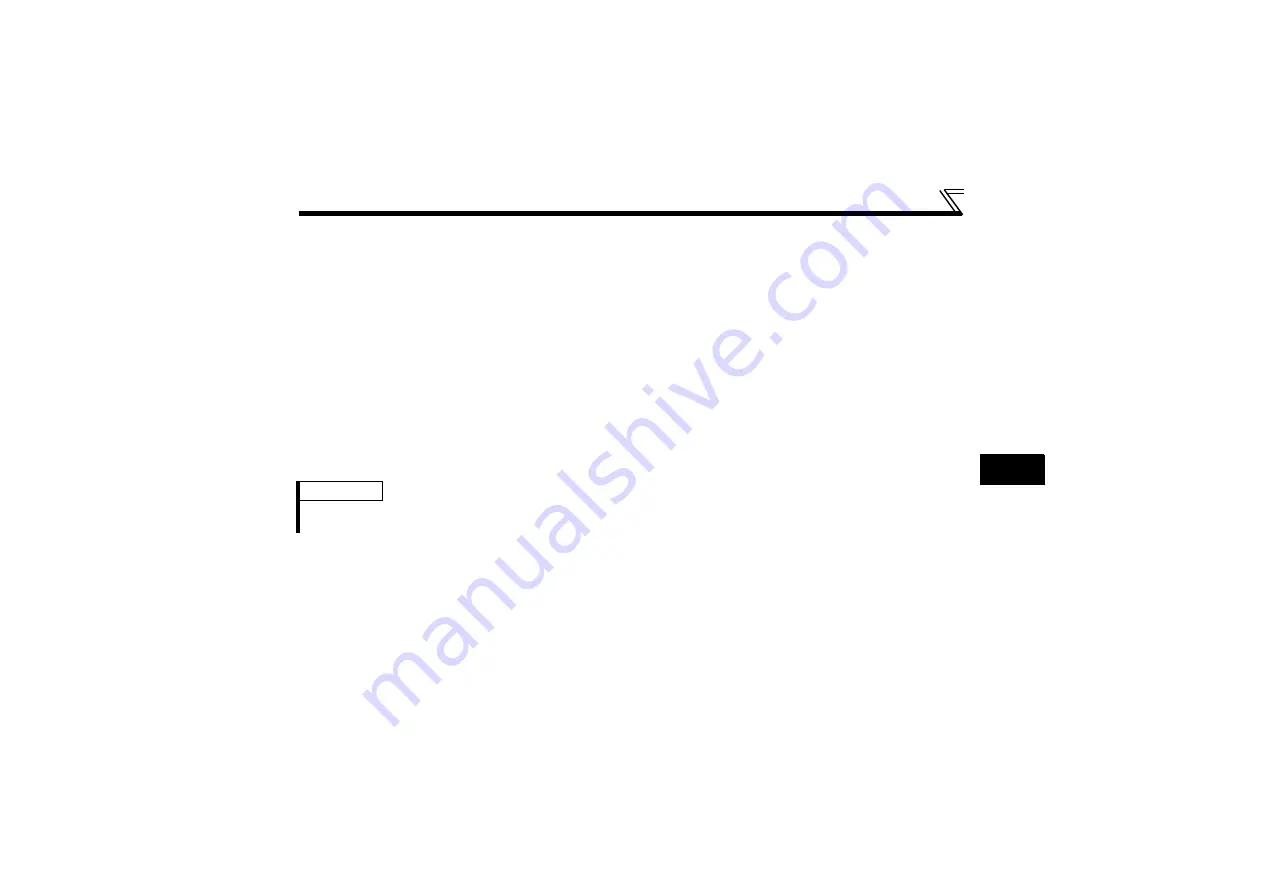
19
INVERTER SETTING
4
4.2.2 Operation mode switching and communication startup mode (Pr. 79, Pr. 340)
(1) Operation mode switching conditions
Before switching the operation mode, check that:
1) The inverter is at a stop;
2) Both the STF and STR signals are OFF; and
3) The
Pr. 79 Operation mode selection
setting is correct.
(Set using the operation panel of the inverter or parameter unit (FR-PU07/FR-PA07).)
Refer to
the Inverter Manual
for details of
Pr. 79
.
(2) Operation mode selection at power ON and at restoration from instantaneous power
failure
The operation mode at power ON and at restoration from instantaneous power failure can be selected.
Set a value other than "0" in
Pr. 340
to select the Network operation mode.
After started in Network operation mode, parameter write from the network is enabled.
REMARKS
• Change of the
Pr. 340
setting is applied after power ON or an inverter reset.
• Pr. 340
can be changed with the operation panel in any operation mode.
















































