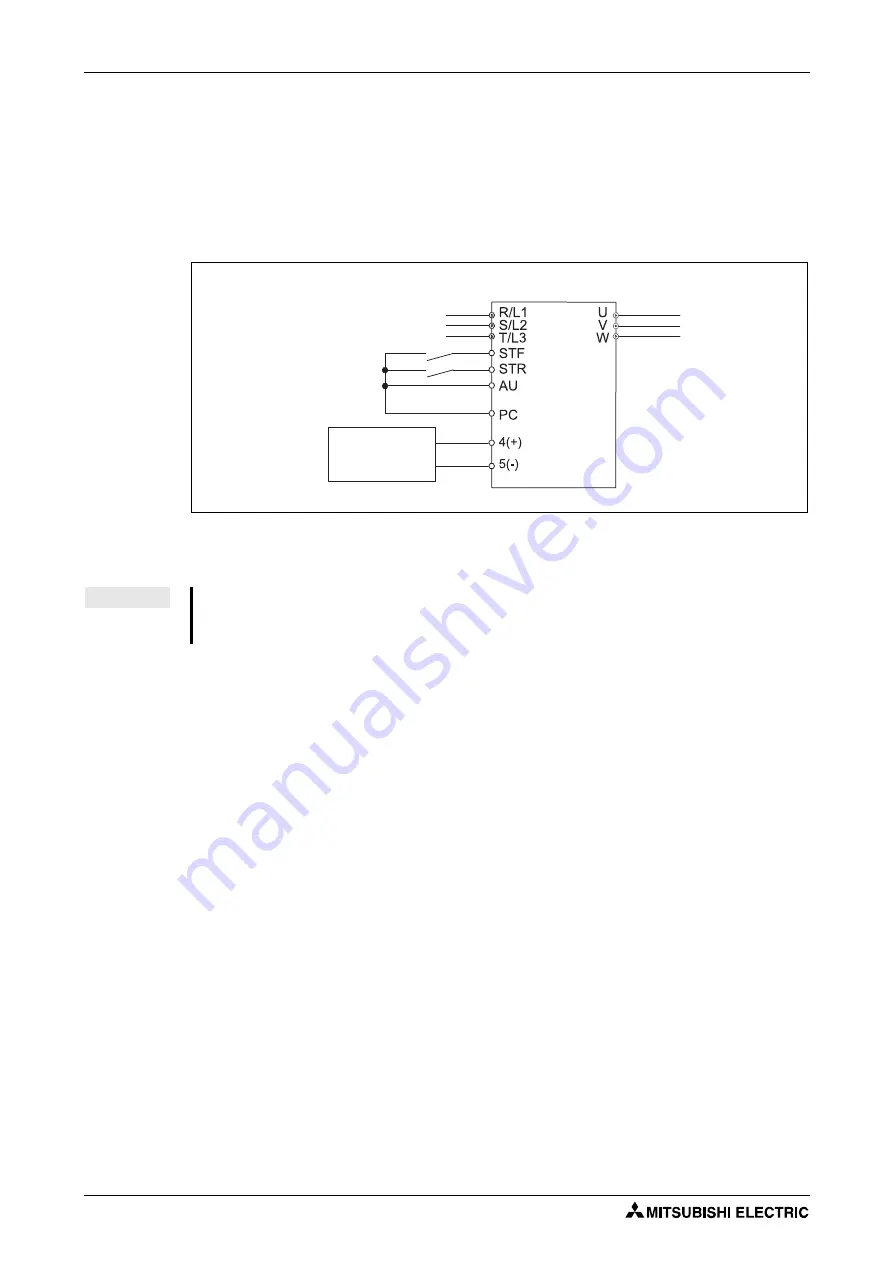
External operation
Basic settings
5 - 40
5.3.5
Perform frequency setting by analog current input
An external current source is connected to the frequency inverter for setpoint default setting.
●
Switch terminal STF (STR)-PC on to give a start command.
●
Turn the AU signal on.
●
Pr. 79 "Operation mode selection" must be set to "2" (external operation mode).
I001094E
Fig. 5-28:
Frequency setting by analog current input
NOTE
For the analog current input (0/4 to 20 mA) to become effective for setpoint default setting,
the AU signal on the AU terminal must be activated. This is done, for example, by means of
a bridge as shown in Fig. 5-28.
Power supply
Motor
Inverter
Current signal
source
(0/4–20mA DC)
Forward rotation start
Reverse rotation start
AU signal
Summary of Contents for FR-D720S SC EC
Page 2: ......
Page 4: ......
Page 24: ...Description of the case Product checking and part identification 1 4 ...
Page 108: ...Operation panel Operation 4 20 ...
Page 436: ...Setting for the parameter unit and operation panel Parameter 6 286 ...
Page 484: ...Measurements on the main circuit Maintenance and inspection 8 14 ...
Page 504: ...Specification change Appendix A 20 ...
Page 505: ......
Page 506: ......
Page 510: ...Index Appendix A 24 ...
Page 511: ......
















































