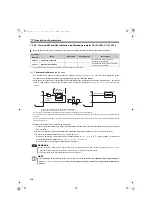117
3
3.4.27 Setting of the parameter unit and operation panel (Pr. 145, Pr. 990, Pr. 991)
(1) PU display language selection
(Pr. 145
)
You can switch the display language of the parameter unit (FR-PU07) to another by setting
Pr. 145
.
(2) Buzzer control
(Pr. 990)
Setting
Pr. 990
= "1" makes the buzzer "beep" when you press the keys of the operation panel (FR-DU07-CNV) and
parameter unit (FR-PU07).
(3) PU contrast adjustment
(Pr. 991)
Contrast adjustment of the LCD of the parameter unit (FR-PU07) can be performed.
Decreasing the
Pr. 991
setting value makes the contrast light.
Pr. 991
is displayed as a simple mode parameter only when the parameter unit (FR-PU07) is mounted.
Setting of the operation panel and parameter unit can be changed.
Parameter
Number
Name
Initial Value
Setting Range
Description
145
PU display language selection
0
0
Japanese
1
English
2
German
3
French
4
Spanish
5
Italian
6
Swedish
7
Finnish
990
PU buzzer control
1
0
Without buzzer
1
With buzzer
991
PU contrast adjustment
58
0 to 63
0 : Light
63: Dark
REMARKS
Parameter names and monitor names are always in English regardless of the
Pr. 145
setting.
HC2.book 117 ページ 2012年11月19日 月曜日 午前10時52分