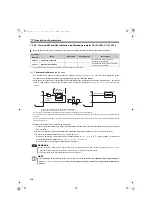120
Parameter clear / All parameter clear
3.5 Parameter clear / All parameter clear
POINT
Set "1" to
Pr. CL Parameter clear, ALLC All parameter clear
to initialize all parameters. (Parameters are not cleared when
Pr. 77 Parameter write selection
= "1".)
Refer to the parameter list on
for parameters cleared with this operation.
NOTE
Converter operation stops during parameter clear and all parameter clear.
After the clear, the converter starts with the initial parameter settings.
Parameter clear
All parameter clear
Parameter clear
All parameter clear
Display
Operation
1.
Screen at power-ON
The monitor display appears.
2.
Press to choose the parameter
setting mode.
3.
Turn until " ( ) " appears.
4.
Press to read the currently set value.
" "(initial value) appears.
5.
Turn to change it to the setting value
" ".
6.
Press to set.
The parameter
number read
previously appears.
Flicker ··· Parameter setting complete!!
· Turn to read another parameter.
· Press twice to show the next parameter.
· Press to show the setting again.
HC2.book 120 ページ 2012年11月19日 月曜日 午前10時52分