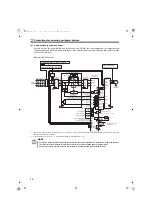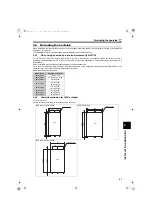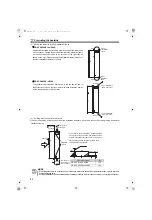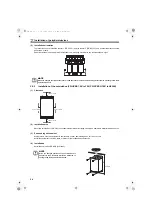18
Removal and installation of the outside box (FR-HCB2) front cover
2.2 Removal and installation of the outside box (FR-HCB2) front
cover
Removal
Reinstallation
NOTE
Fully make sure that the front cover has been reinstalled securely. Always tighten the installation screws of the front cover.
The same serial number is printed on the capacity plate of the front cover and the rating plate of the outside box.
Before reinstalling the front cover, check the serial numbers to ensure that the cover removed is reinstalled to the
outside box from where it was removed.
Front cover
Front cover
1) Loosen the installation screws of the front cover.
2) For removal, pull off the front cover.
Front cover
Front cover
1) Securely press the front cover
against the outside box.
2) Tighten the cover with mounting
screws.
(Tightening torque: 1.7N
m)
HC2.book 18 ページ 2012年11月19日 月曜日 午前10時52分