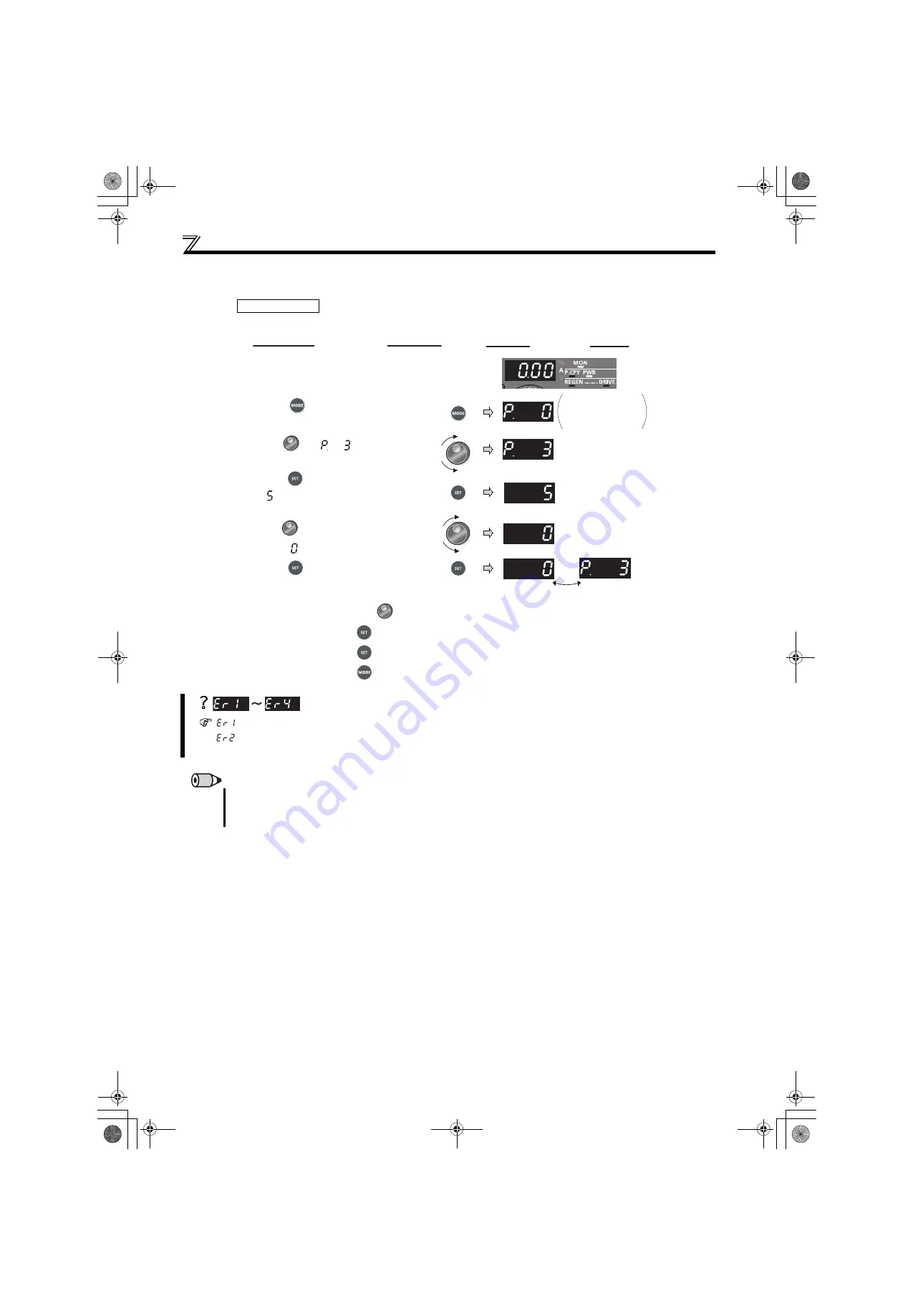
68
Operation panel (FR-DU07-CNV)
3.1.3
Changing the parameter setting value
Changing example
Change the
Pr. 3 ROH terminal function selection
setting.
is displayed... Why?
appears ............. Write disable error
appears.............. Write error during operation
For details, refer to
.
REMARKS
The number of digits displayed on the operation panel (FR-DU07-CNV) is four. Only the upper four digits of values can be
displayed and set. If the values to be displayed have five digits or more including decimal places, the fifth or later numerals can
not be displayed nor set.
Display
Operation
1.
Screen at power-ON
The monitor display appears.
2.
Press to choose the parameter
setting mode.
3.
Turn until (
Pr. 3
) appears.
4.
Press to read the currently set value.
" "(initial value) appears.
5.
Turn to change it to the set
value " ".
6.
Press to set.
The parameter
number read
previously appears.
Flicker ··· Parameter setting complete!!
· By turning , you can read another parameter.
· Press twice to show the next parameter.
· Press twice to return the monitor to input current monitor.
· Press to show the setting again.
HC2.book 68 ページ 2012年11月19日 月曜日 午前10時52分
















































