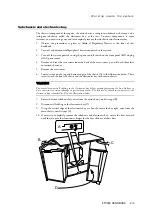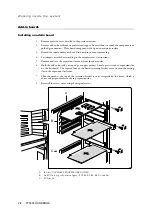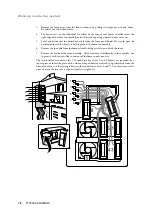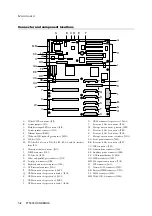FT5000 HANDBOOK 4/1
4
POWER SUPPLIES
Tools and supplies needed
Phillips (cross-head) screwdriver (#1 and #2 bit).
Pen or pencil.
Equipment log: as you integrate new parts into the system, add information about them
to your equipment log, at the back of the handbook. Record the model and serial number
of the system, all installed options, and any other pertinent information specific to the
system. You will need this information when running the SSU.
Warnings and cautions
These warnings and cautions apply whenever you remove the access cover of the system, or remove
components from it. Only an authorised engineer or other suitably qualified technical person
should attempt to integrate and configure the system.
System power on/off
: The on/off button on the front panel DOES NOT turn off the
system AC power. To remove power from system, you must unplug the AC power cords
from the wall outlet or the system.
Hazardous conditions, power supply
: Hazardous voltage, current, and energy levels are
present inside the power supply. There are no user-serviceable parts inside it.
ESD and handling boards
:
Always handle boards carefully. They can be extremely
sensitive to ESD. Hold boards only by their edges. Do not remove boards from their
protective wrapper until you are ready to put it straight into the system.
Cooling and airflow
:
For proper cooling and airflow, always install the chassis access cover
before turning on the system. Operating it without the cover in place may damage system
components.
Avoid personal injury:
To avoid personal injury when unpacking the server, use a
mechanical assist unit to lift it off the shipping pallet. The minimum server configuration
weighs 38 kg; the maximum weighs 45 kg.
Do not attempt to lift or move the server by the handles on the power supplies.
Use a hand-truck or other mechanical assist unit to move the server from one location to
another, or to raise it into position for rack mounting.