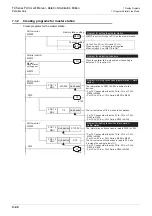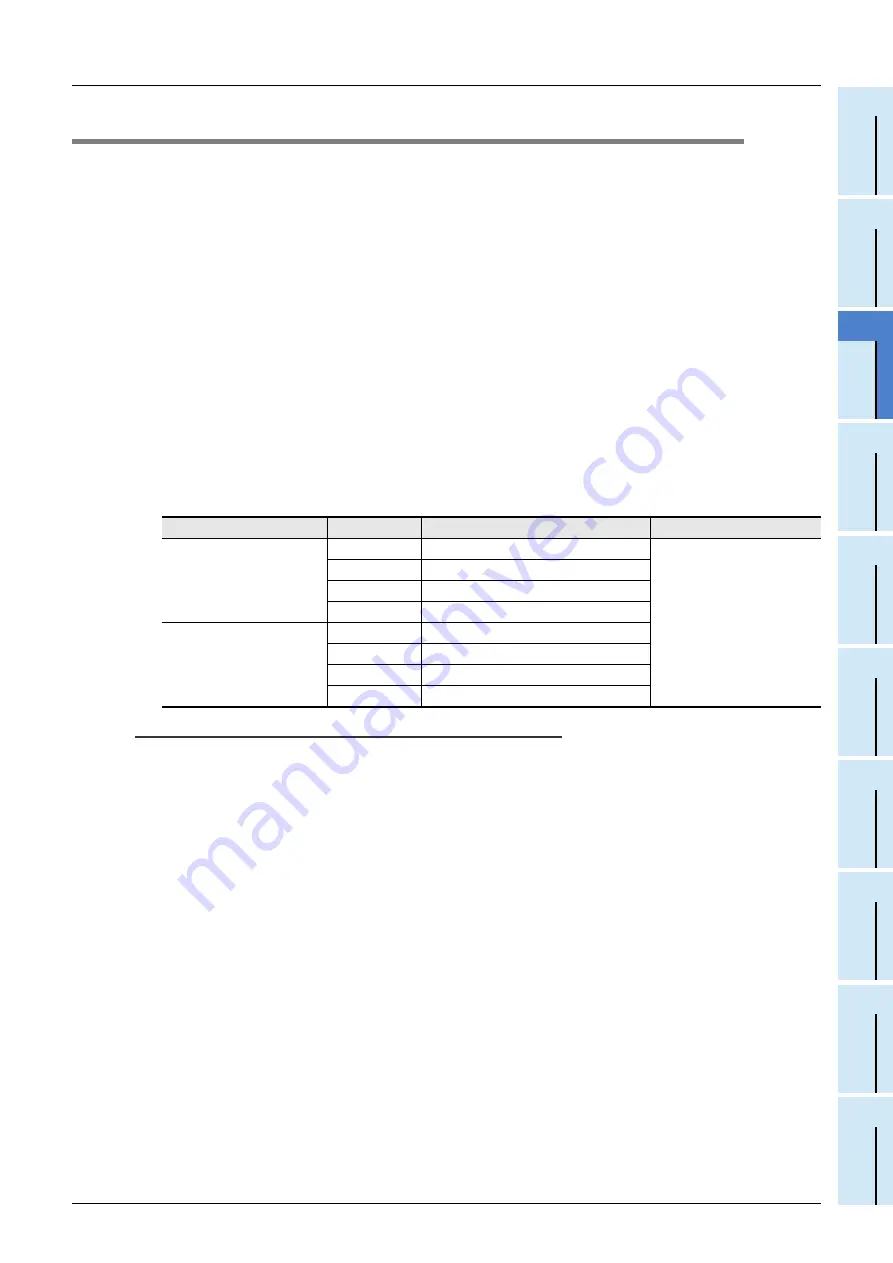
C-51
FX Series PLC User's Manual - Data Communication Edition
Parallel Link
9 Troubleshooting
9.5 Checking Absence/Presence of Errors
A
Comm
on I
te
ms
B
N:
N N
etwo
rk
C
Paral
le
l Li
nk
D
Com
puter Li
nk
E
In
verter
C
omm
uni
cation
F
N
on-Proto
col
C
ommunicati
on
(R
S/RS
2 Instru
ction
)
G
No
n-
Protoc
ol
Co
mmuni
ca
tion
(FX
2N
-2
32IF)
H
Programm
ing
Comm
uni
cation
I
Re
mo
te
Ma
intenance
Apx.A
D
isco
nti
nued
models
9.5
Checking Absence/Presence of Errors
Verify that errors have not occurred in the master station and slave station. Errors can be checked using the
flags shown below.
1. Checking the device M8072
While the parallel link is established, M8072 remains ON.
If M8072 is OFF, an error has occurred in the parallel link setting or communication.
2. Checking the device M8073
If the parallel link is not set correctly, M8073 turns ON.
If M8073 is ON, verify that the master station and slave station are set correctly in sequence programs.
3. Devices for checking link errors
1) Checking the error flags M8063 and M8438 (in the FX
3G
, FX
3GC
, FX
3U
and FX
3UC
)
If a communication error occurs in the parallel link, the serial communication error flag turns ON.
When ch1 is used, M8063 turns ON. When ch2 is used in the FX
3G
, FX
3GC
, FX
3U
and FX
3UC
, M8438
turns ON.
When the serial communication error flag turns ON, the error code is stored in D8063 or D8438.
2) Checking the error code
When a communication error occurs in parallel link using ch 1, the error code is stored in D8063.
When a communication error occurs in parallel link using ch 2, the error code is stored in D8438.
The table below shows the details of error codes.
Caution
The devices for checking link errors are not cleared even after communication errors are reset.
Serial communication errors are cleared in FX
3S
, FX
3G
, FX
3GC
, FX
3U
and FX
3UC
PLCs when the power is
turned off and on.
Serial communication errors are cleared in other PLCs when the mode is switched from STOP to RUN.
Device
Error code
Description
Action
D8063
0000
No error
Verify that the parallel link
setting programs are set
correctly. Check the wiring
also.
6312
Character error in parallel link
6313
Sum check error in parallel link
6314
Format error in parallel link
D8438
(in FX
3G
, FX
3GC
,
FX
3U
and
FX
3UC
)
0000
No error
3812
Character error in parallel link
3813
Sum check error in parallel link
3814
Format error in parallel link
Summary of Contents for FX-485ADP
Page 2: ......
Page 120: ...B 2 FX Series PLC User s Manual Data Communication Edition N N Network ...
Page 188: ...C 2 FX Series PLC User s Manual Data Communication Edition Parallel Link ...
Page 244: ...D 2 FX Series PLC User s Manual Data Communication Edition Computer Link ...
Page 344: ...E 2 FX Series PLC User s Manual Data Communication Edition Inverter Communication ...
Page 700: ...H 2 FX Series PLC User s Manual Data Communication Edition Programming Communication ...
Page 752: ...I 2 FX Series PLC User s Manual Data Communication Edition Remote Maintenance ...
Page 817: ......