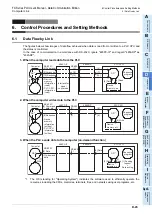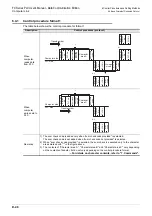D-59
FX Series PLC User's Manual - Data Communication Edition
Computer Link
7 Commands
7.1 BR Command [Reads Device Memory in 1-Bit Units]
A
Comm
on I
te
ms
B
N:
N N
etwo
rk
C
Paral
le
l Li
nk
D
Com
puter Li
nk
E
In
verter
C
omm
uni
cation
F
N
on-Proto
col
C
ommunicati
on
(R
S/RS
2 Instru
ction
)
G
No
n-
Protoc
ol
Co
mmuni
ca
tion
(FX
2N
-2
32IF)
H
Programm
ing
Comm
uni
cation
I
Re
mo
te
Ma
intenance
Apx.A
D
isco
nti
nued
models
7.1
BR Command [Reads Device Memory in 1-Bit Units]
This section explains the control procedure specification method and specification example when the bit
device memory is read all at once.
1. Specification method
The specification method in the control procedure format 1 is shown below:
1) Specify the device point range while satisfying the following conditions:
- 1
Number of device points
256
*1
(Use "00H" to specify 256 points.)
- Head device Number of device points -1
Maximum device number
2) Express the station number, PLC number, number of device points and sum check code in hexadecimal.
*1.
54 in the FX
0N
and FX
1S
Series
2. Specification example
When reading the contents of five devices X040 to X044 in the PLC whose station number is 5 (while the
message waiting time is set to 100 ms)
(When X040 and X043 are OFF and X041, X042 and X044 are ON)
Point
The message wait time is specified in 10-ms units within the range from 0 to 150 ms, and expressed in
hexadecimal within the range from 0 to FH. For example, "100 ms" is expressed as "A".
BR
S
T
X
S
ta
tio
n
No.
PL
C
N
o.
*
E
T
X
Character area B
Batch read command (unit: bit)
Head device
(5 characters)
Read device range
specification
"0 (30H)" indicates the OFF
status.
"1 (31H)" indicates the ON
status.
Character area A
Computer side
PLC side
E
N
Q
Sta
tio
n
No.
PL
C
No.
S
um check
code
A
C
K
Su
m check code
Mes
sage
w
ait time
Number of device points
(2 characters (hexadecimal)
* Data on specified number of device points
(Characters of specified number of device points)
Sta
tio
n
No.
PL
C
N
o.
E
N
Q
This range is regarded as the
sum check target.
This range is regarded as the
sum check target.
35
H
30
H
0 5
05
H
Indicates that X044 is
ON.
Indicates that X042 is
ON.
Indicates that X043 is
OFF.
Indicates that X040 is
OFF.
Indicates that X041 is
ON.
Computer side
PLC side
46
H
46
H
F F
52
H
42
H
B R A
41
H
30
H
58
H
X 0 0 4 0
34
H
30
H
30
H
35
H
30
H
0 5
37
H
34
H
4 7
S
T
X
02
H
35
H
30
H
0 5
46
H
46
H
F F
31
H
30
H
0 1 1 0 1
30
H
31
H
31
H
E
T
X
35
H
30
H
0 5
03
H
A
C
K
06
H
35
H
30
H
0 5
46
H
46
H
F F
Summary of Contents for FX-485ADP
Page 2: ......
Page 120: ...B 2 FX Series PLC User s Manual Data Communication Edition N N Network ...
Page 188: ...C 2 FX Series PLC User s Manual Data Communication Edition Parallel Link ...
Page 244: ...D 2 FX Series PLC User s Manual Data Communication Edition Computer Link ...
Page 344: ...E 2 FX Series PLC User s Manual Data Communication Edition Inverter Communication ...
Page 700: ...H 2 FX Series PLC User s Manual Data Communication Edition Programming Communication ...
Page 752: ...I 2 FX Series PLC User s Manual Data Communication Edition Remote Maintenance ...
Page 817: ......