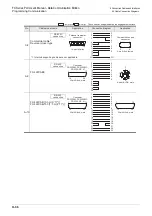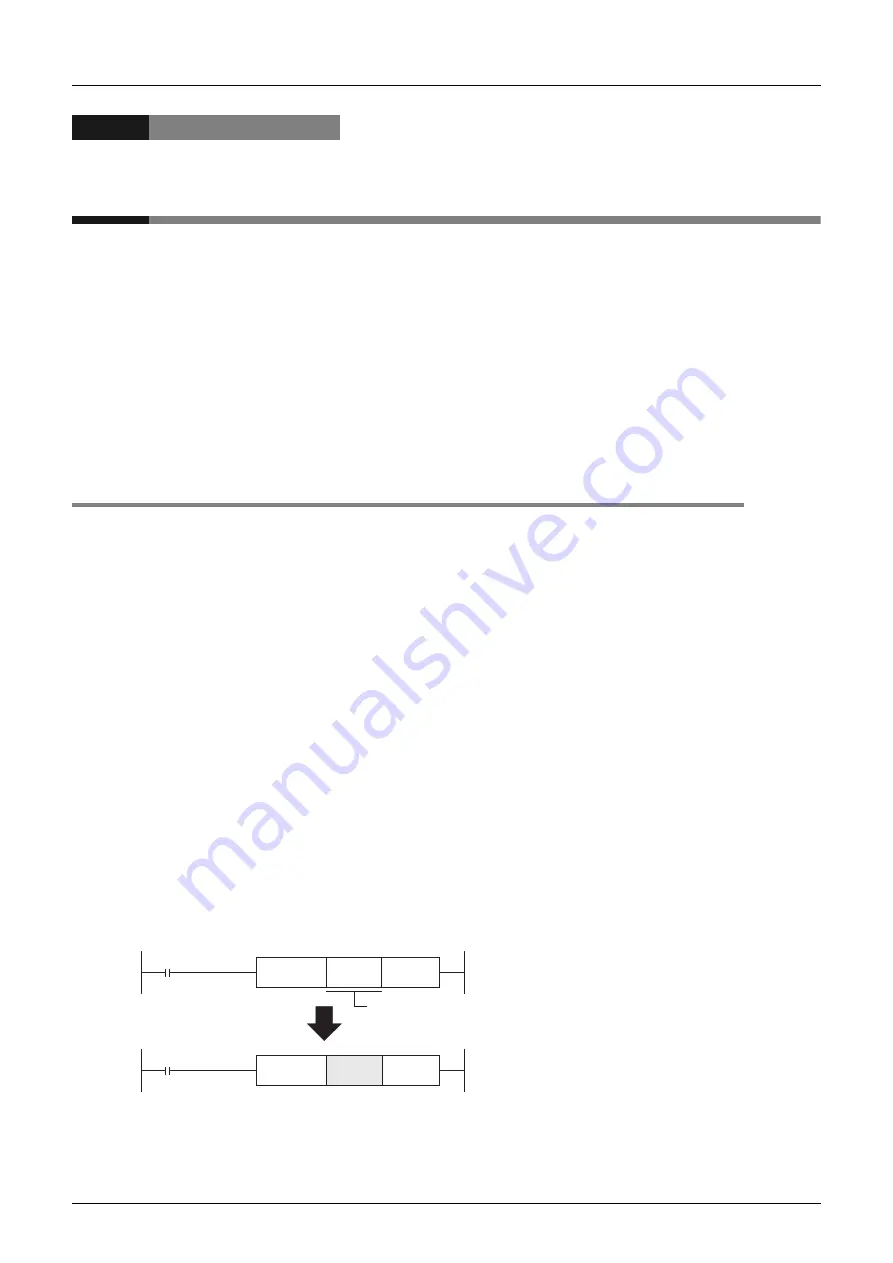
H-38
FX Series PLC User's Manual - Data Communication Edition
Programming Communication
5 Communication Setting (Initialization) in FX Programmable Controller
5.1 Check Procedure
5. Communication Setting (Initialization) in FX
Programmable Controller
This chapter explains the communication setting method for executing programming communication using
optional communication equipment operating in accordance with RS-422, RS-232C or USB.
For program communication settings in the FX
3U
-ENET-ADP, refer to the FX
3U
-ENET-ADP User's Manual.
The setting described here is not required when the standard built-in port
*1
is used.
When using this communication function in an FX
1S
, FX
1N
, FX
1NC
, FX
2N
or FX
2NC
PLC, check D8120 using
the following procedure.
When using this communication function in ch1 in an FX
3S
, FX
3G
, FX
3GC
, FX
3U
or FX
3UC
PLC, check D8120
and D8400 using the following procedure.
When using this communication function in ch2 in an FX
3G
, FX
3GC
, FX
3U
or FX
3UC
PLC, check D8420 using
the following procedure.
*1.
When using the standard built-in port for non-protocol communication (RS2 instruction) in an FX
3G
or
FX
3GC
PLC, connect the programming software to the standard built-in USB port.
5.1
Check Procedure
1
Monitoring D8120 (D8400, D8420)
Turn ON the PLC power while it is in STOP mode, and monitor D8120 (D8400, D8420).
1. When the value of D8120 (D8400, D8420) is "0"
The communication setting is not provided.
2. When the value of D8120 (D8400, D8420) is any value other than "0"
The communication setting is provided.
2
Checking absence/presence of the parameter setting
Check absence/presence using GX Works2, GX Developer, FXGP/WIN or FX-30P.
1) GX Works2 operating procedure (For details, refer to Section 5.2.)
2) FXGP/WIN operating procedure (For details, refer to Section 5.3.)
For details on GX Developer operating procedure, refer to GX Developer Operating Manual.
For details on FX-30P operating procedure, refer to FX-30P Operation Manual.
3
Checking absence/presence of sequence program setting
Check whether or not a write instruction is programmed for D8120 (D8400, D8420).
1. When such an instruction is programmed
Program example: (for D8120)
Change the program as shown below, and then change the PLC mode from STOP to RUN.
2. When such an instruction is not programmed
Proceed to the next step.
4
Monitor D8120 (D8400, D8420) again, and confirming that its value is "0"
FNC 12
MOV
H0000
D8120
M8002
Initial pulse
M8002
Initial pulse
FNC 12
MOV
H23F6
D8120
Program example
Changed program
The value varies depending on
the communication setting.
Summary of Contents for FX-485ADP
Page 2: ......
Page 120: ...B 2 FX Series PLC User s Manual Data Communication Edition N N Network ...
Page 188: ...C 2 FX Series PLC User s Manual Data Communication Edition Parallel Link ...
Page 244: ...D 2 FX Series PLC User s Manual Data Communication Edition Computer Link ...
Page 344: ...E 2 FX Series PLC User s Manual Data Communication Edition Inverter Communication ...
Page 700: ...H 2 FX Series PLC User s Manual Data Communication Edition Programming Communication ...
Page 752: ...I 2 FX Series PLC User s Manual Data Communication Edition Remote Maintenance ...
Page 817: ......