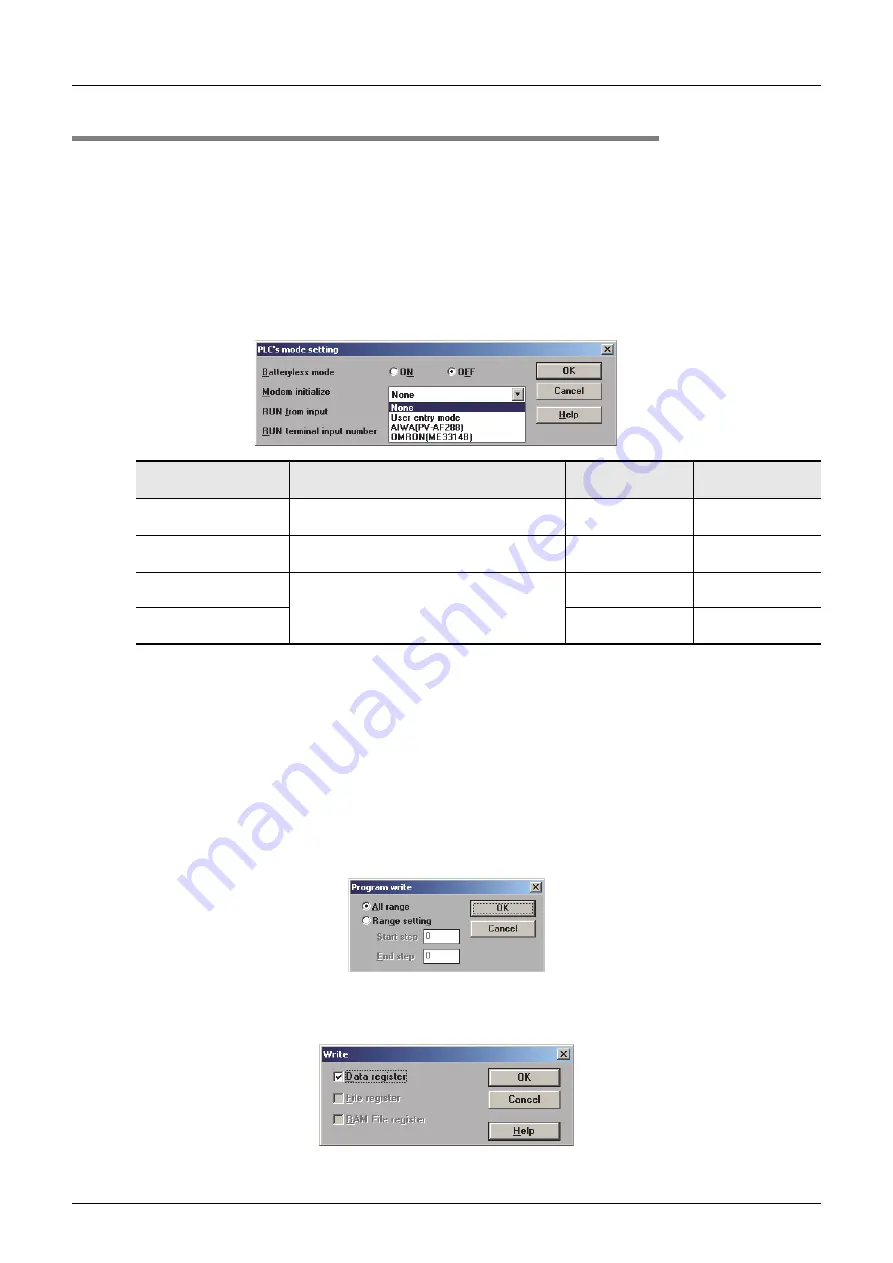
I-34
FX Series PLC User's Manual - Data Communication Edition
Remote Maintenance
5 How to Setup Modems on the PLC Side
5.2 Setting Using FXGP/WIN
5.2.2
Modem initialization setting using parameter method
This subsection explains how to select the AT command for initialization registered in advance in the PLC and
how to set the AT command for an unregistered modem.
1
Setting the PLC mode
Click [Option]
[PLC’s mode setting] from the toolbar.
2
Selecting the modem initialization method
Select a modem to be connected in "Modem initialize", and click the [OK] button.
3
Setting the AT command for an unregistered modem
When "User entry mode" is selected in "Modem initialize", the AT command setting is required.
For the AT command setting method for unregistered modems, refer to Subsection 5.2.3.
The AT command setting is not required when "AIWA(PV-AF288)" or "OMRON(ME3314B)" is
selected.
4
Writing the program to the PLC
Click [PLC]
[Transfers]
[Write] from the toolbar to display the "Program write" dialog box.
Select "All range", and click the [OK] button.
When the AT command is set for an unregistered modem, transfer the register also.
Click [PLC]
[Register data transfers]
[Write] from the toolbar to display the Write dialog box.
Place a check mark (
) next to "Data register", and click the [OK] button.
Set item
Description
Modem model
name
Manufacturer
None
Select this item when remote maintenance is
not used.
—
—
User entry mode
Select this item when the modem to be used
is not registered.
Unregistered
modem
—
AIWA(PV-AF288)
Select corresponding item when either
modem is to be used.
PV-AF288
AIWA CO., LTD.
OMRON(ME3314B)
ME3314B
OMRON
Corporation
Summary of Contents for FX-485ADP
Page 2: ......
Page 120: ...B 2 FX Series PLC User s Manual Data Communication Edition N N Network ...
Page 188: ...C 2 FX Series PLC User s Manual Data Communication Edition Parallel Link ...
Page 244: ...D 2 FX Series PLC User s Manual Data Communication Edition Computer Link ...
Page 344: ...E 2 FX Series PLC User s Manual Data Communication Edition Inverter Communication ...
Page 700: ...H 2 FX Series PLC User s Manual Data Communication Edition Programming Communication ...
Page 752: ...I 2 FX Series PLC User s Manual Data Communication Edition Remote Maintenance ...
Page 817: ......
















































