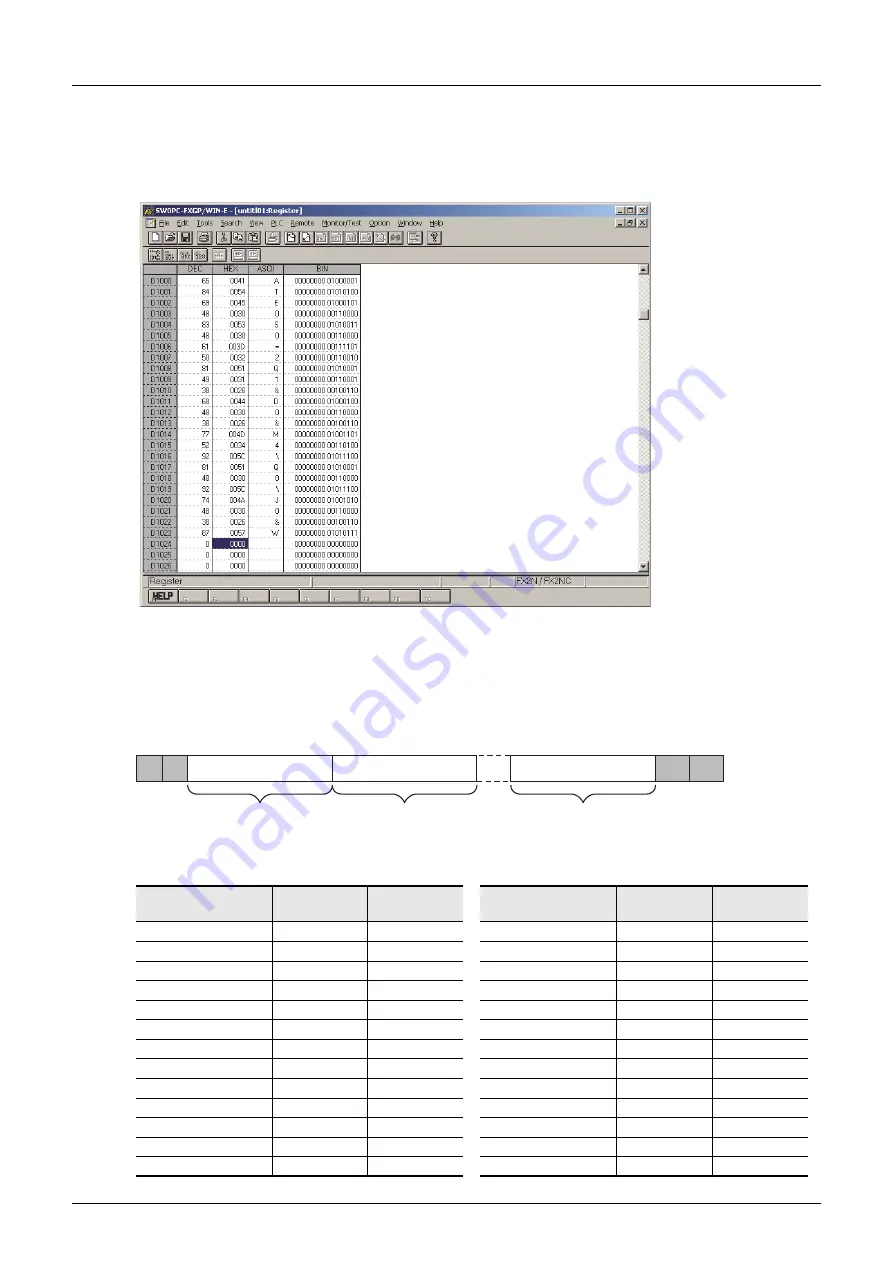
I-36
FX Series PLC User's Manual - Data Communication Edition
Remote Maintenance
5 How to Setup Modems on the PLC Side
5.2 Setting Using FXGP/WIN
3
Inputting the AT command
Input the AT command to the "ASCII" column of D1000 and later. Input one (half-width) character to
one word.
Make sure to input "CR (0DH)" and "LF (0AH)" at the end of the AT command. If they are not input,
remote maintenance is not possible.
The "CR" and "LF" input method is explained in the next step.
1. AT command structure
For initializing a modem, use the AT command developed by Hayes.
The Hayes AT command is generally expressed in the following format:
For details on the AT command, refer to the manual of the modem to be used.
2. Input example of the AT command for initialization, Example: ATE0S0 = 2Q1&D0&M4\Q0\J0&W
Data register No.
ASCII code
Hexadecimal
value
Data register No.
ASCII code
Hexadecimal
value
D1000
A
41
D1013
&
26
D1001
T
54
D1014
M
4D
D1002
E
45
D1015
4
34
D1003
0
30
D1016
\
5C
D1004
S
53
D1017
Q
51
D1005
0
30
D1018
0
30
D1006
=
3D
D1019
\
5C
D1007
2
32
D1020
J
4A
D1008
Q
51
D1021
0
30
D1009
1
31
D1022
&
26
D1010
&
26
D1023
W
57
D1011
D
44
D1024
CR
0D
D1012
0
30
D1025
LF
0A
A
T
C Parameter C Parameter
C Parameter CR
LF
1
2
n
......
Summary of Contents for FX-485ADP
Page 2: ......
Page 120: ...B 2 FX Series PLC User s Manual Data Communication Edition N N Network ...
Page 188: ...C 2 FX Series PLC User s Manual Data Communication Edition Parallel Link ...
Page 244: ...D 2 FX Series PLC User s Manual Data Communication Edition Computer Link ...
Page 344: ...E 2 FX Series PLC User s Manual Data Communication Edition Inverter Communication ...
Page 700: ...H 2 FX Series PLC User s Manual Data Communication Edition Programming Communication ...
Page 752: ...I 2 FX Series PLC User s Manual Data Communication Edition Remote Maintenance ...
Page 817: ......
















































