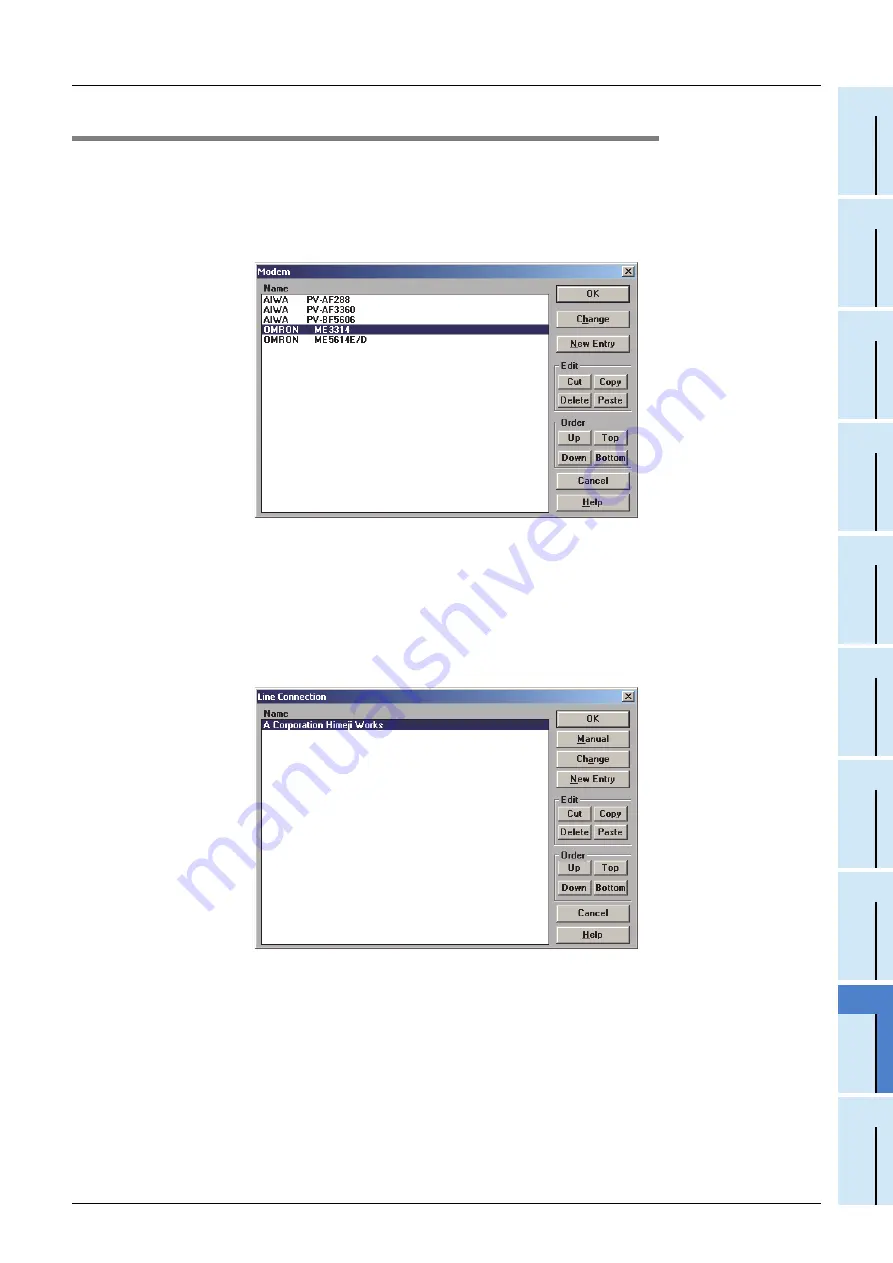
I-51
FX Series PLC User's Manual - Data Communication Edition
Remote Maintenance
7 Connecting Line
7.2 Line Connection Procedure
A
Comm
on I
te
ms
B
N:
N N
etwo
rk
C
Paral
le
l Li
nk
D
Com
puter Li
nk
E
In
verter
C
omm
uni
cation
F
N
on-Proto
col
C
ommunicati
on
(R
S/RS
2 Instru
ction
)
G
No
n-
Protoc
ol
Co
mmuni
ca
tion
(FX
2N
-2
32IF)
H
Programm
ing
Comm
uni
cation
I
Re
mo
te
Ma
intenance
Apx.A
D
isco
nti
nued
models
7.2.2
For FXGP/WIN
This subsection explains the line connection procedure using FXGP/WIN. Prepare for connection of the PLC,
connect a modem to the communication port in the personal computer, and then start up FXGP/WIN.
1
Setting the modem to be used
Select [Remote]
[Environment]
[Modem] from the toolbar to display the following dialog box.
Select the modem to be used, and click the [OK] button.
If the modem to be used is not displayed, click the [New Entry] button, and register the AT
command for the modem.
For details on AT command registration, refer to Subsection 6.2.1.
2
Connecting the connection destination
Select [Remote]
[Connect]
[to PLC] from the toolbar to display the following dialog box.
Select the connection destination, and click the [OK] button.
If the connection destination is not displayed, click the [New Entry] button, and register the
connection destination.
For details on connection destination registration, refer to Subsection 6.2.2.
Proceed to step 4.
When directly setting a telephone number, click the [Manual] button.
Proceed to the next step.
Summary of Contents for FX-485ADP
Page 2: ......
Page 120: ...B 2 FX Series PLC User s Manual Data Communication Edition N N Network ...
Page 188: ...C 2 FX Series PLC User s Manual Data Communication Edition Parallel Link ...
Page 244: ...D 2 FX Series PLC User s Manual Data Communication Edition Computer Link ...
Page 344: ...E 2 FX Series PLC User s Manual Data Communication Edition Inverter Communication ...
Page 700: ...H 2 FX Series PLC User s Manual Data Communication Edition Programming Communication ...
Page 752: ...I 2 FX Series PLC User s Manual Data Communication Edition Remote Maintenance ...
Page 817: ......
















































