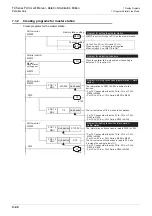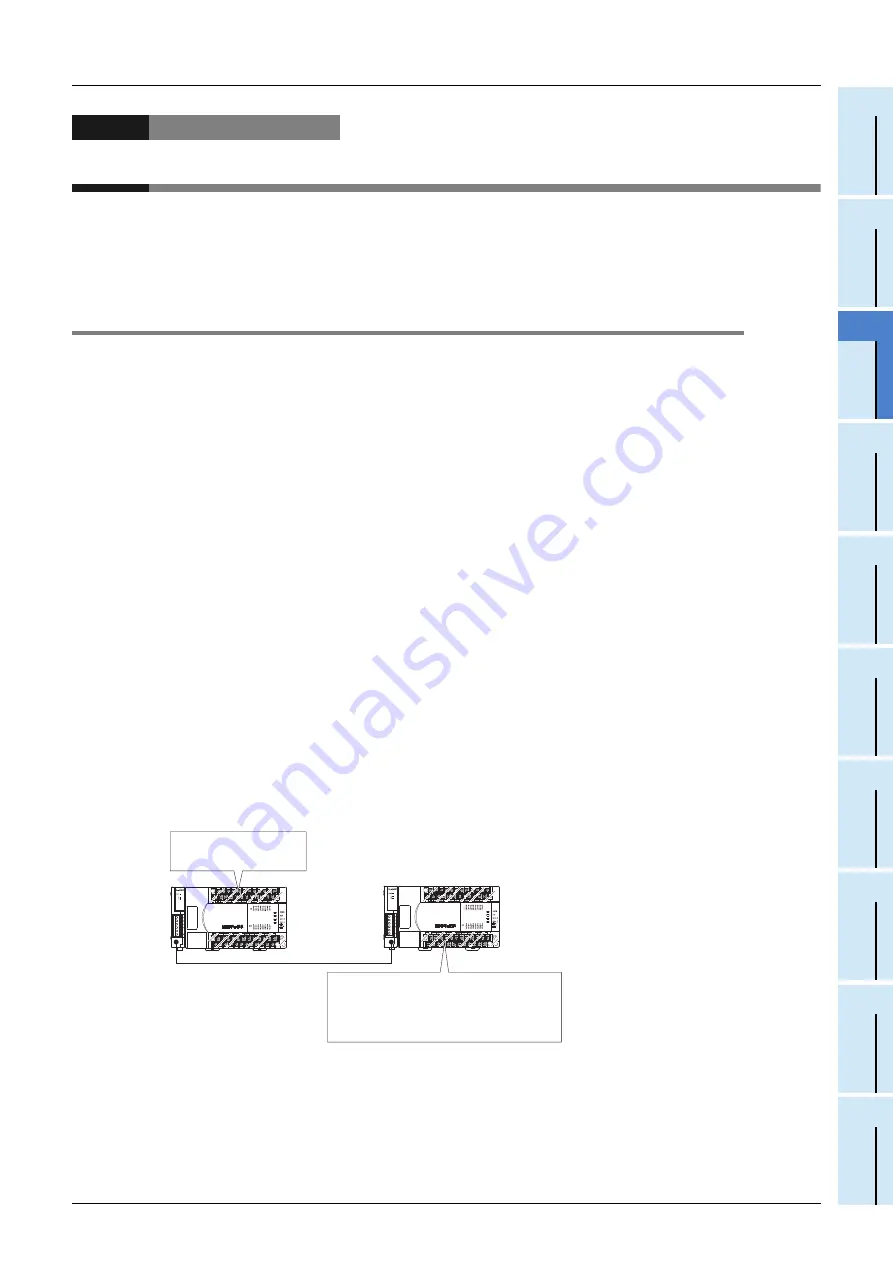
C-35
FX Series PLC User's Manual - Data Communication Edition
Parallel Link
6 Test Run (Communication Test)
6.1 Test Procedure
A
Comm
on I
te
ms
B
N:
N N
etwo
rk
C
Paral
le
l Li
nk
D
Com
puter Li
nk
E
In
verter
C
omm
uni
cation
F
N
on-Proto
col
C
ommunicati
on
(R
S/RS
2 Instru
ction
)
G
No
n-
Protoc
ol
Co
mmuni
ca
tion
(FX
2N
-2
32IF)
H
Programm
ing
Comm
uni
cation
I
Re
mo
te
Ma
intenance
Apx.A
D
isco
nti
nued
models
6. Test Run (Communication Test)
This chapter explains the communication test procedures for the parallel link.
It is recommended to wire the master station and slave station, initialize communication settings in the FX
PLCs, and then execute the communication test using the following procedure to confirm the proper
operation.
6.1
Test Procedure
1
Creating programs for the communication test
Create new programs for the communication test for the master station and slave station.
For program examples, refer to Section 6.2.
2
Transferring the program to each PLC
Turn ON the power to each PLC, and transfer the program.
3
Validating the communication setting
When the PLC is in RUN mode, set it to STOP mode once, and then set it to RUN mode again.
Or turn OFF the power of the master station and slave station, and then turn ON the power to both
stations at the same time.
4
Confirming flashing of the communication status indicator lamps (SD and RD)
Confirm that the built-in SD and RD lamps of the communication equipment are flashing.
If they are off, take proper action while referring to the troubleshooting procedures described later.
5
Confirming the link of the master station
Set the PLC inputs (X000 to X003) to ON or OFF in the master station, and confirm that the outputs
(Y000 to Y003) turn ON or OFF in the slave station.
Set the inputs X000 to
X003 to ON or OFF.
Master station
Slave station
Confirm that the outputs Y000 to Y003
of the slave station turn ON or OFF
according to the inputs of the master
station.
Summary of Contents for FX-485ADP
Page 2: ......
Page 120: ...B 2 FX Series PLC User s Manual Data Communication Edition N N Network ...
Page 188: ...C 2 FX Series PLC User s Manual Data Communication Edition Parallel Link ...
Page 244: ...D 2 FX Series PLC User s Manual Data Communication Edition Computer Link ...
Page 344: ...E 2 FX Series PLC User s Manual Data Communication Edition Inverter Communication ...
Page 700: ...H 2 FX Series PLC User s Manual Data Communication Edition Programming Communication ...
Page 752: ...I 2 FX Series PLC User s Manual Data Communication Edition Remote Maintenance ...
Page 817: ......