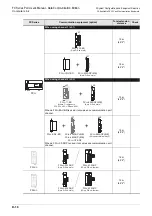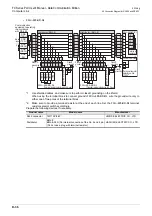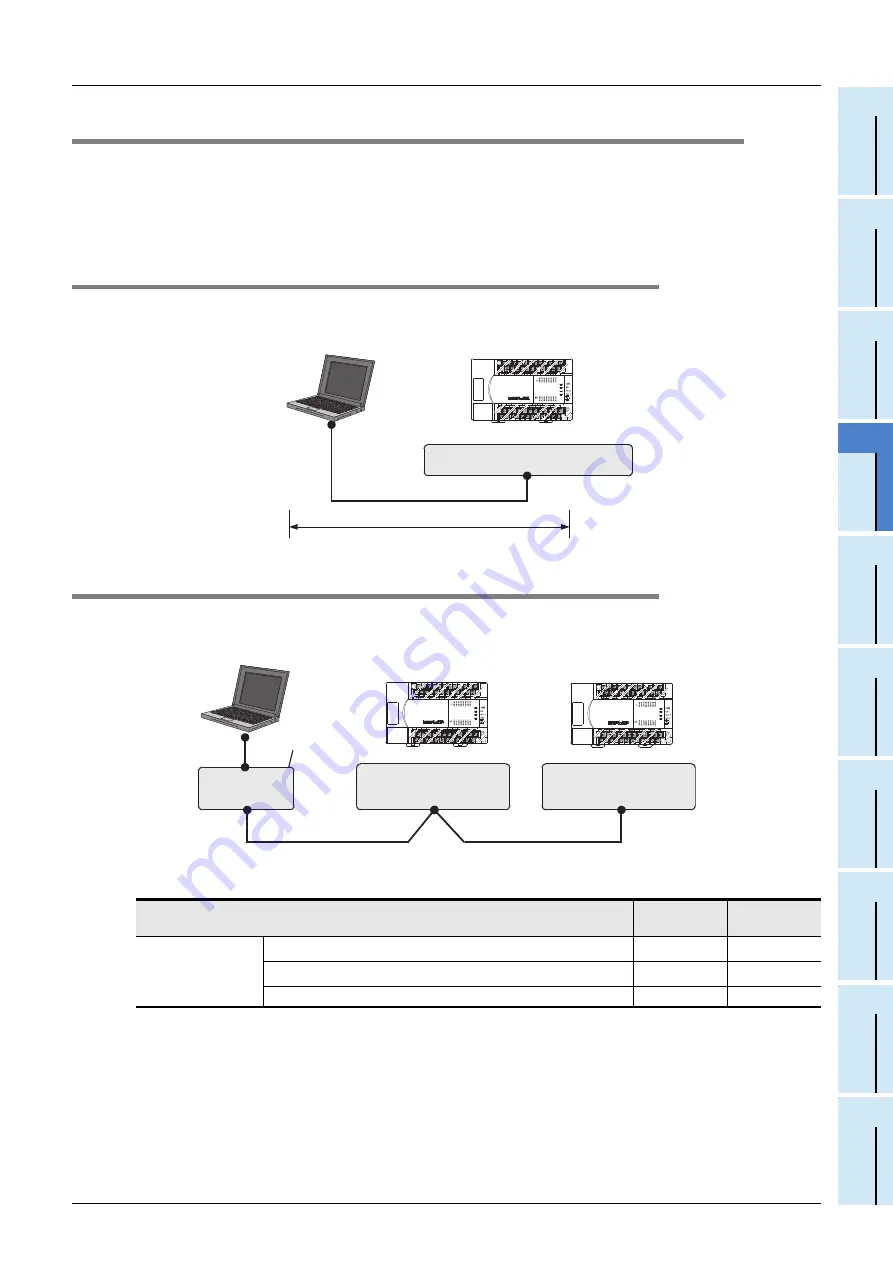
D-29
FX Series PLC User's Manual - Data Communication Edition
Computer Link
4 Wiring
4.2 Selecting Connection Method
A
Comm
on I
te
ms
B
N:
N N
etwo
rk
C
Paral
le
l Li
nk
D
Com
puter Li
nk
E
In
verter
C
omm
uni
cation
F
N
on-Proto
col
C
ommunicati
on
(R
S/RS
2 Instru
ction
)
G
No
n-
Protoc
ol
Co
mmuni
ca
tion
(FX
2N
-2
32IF)
H
Programm
ing
Comm
uni
cation
I
Re
mo
te
Ma
intenance
Apx.A
D
isco
nti
nued
models
4.2
Selecting Connection Method
When using computer link, communication can be achieved in accordance with RS-232C or RS-485 (422).
In FX
3G
, FX
3GC
, FX
3U
and FX
3UC
PLCs, computer link is applicable in up to two channels at the same time. In
such a case, communication can be achieved in accordance with RS-232C on both channels, in accordance
with RS-485 on both channels, or in accordance with RS-232C on one channel and RS-485 on the other
channel.
4.2.1
For communication in accordance with RS-232C (1-to-1 connection)
With communication in accordance with RS-232C, 1-to-1 connection is applicable. Make sure that the total
extension distance is 15 m (49' 2") or less.
4.2.2
For communication in accordance with RS-485 (RS-422) (1-to-N connection)
With communication in accordance with RS-485 (RS-422), up to 16 PLCs can be connected. Make sure that
the total extension distance is 500 m (1640' 5") or less [50 m (164' 0") or less when 485BD is included].
One-pair wiring and two-pair wiring are applicable for communication in accordance with RS-485 (RS-422).
The wiring method is determined for each application. Refer to the table below, and perform suitable wiring.
: Recommended wiring method,
: Applicable wiring method, —: Non-applicable wiring method
*1.
When computer link is added to an existing system, adopt the wiring method used in the existing
system.
*2.
For the message waiting time, refer to Subsection 6.4.3.
*3.
"Echo transfer" is generated when the FX-485PC-IF is used in the one-pair wiring.
Take proper countermeasures in the computer so that the echo transfer can be ignored.
One-pair
wiring
Two-pair
wiring
Computer link
*1
When the message waiting time
*2
should be 70 ms or less
—
When the message waiting time
*2
may be more than 70 ms
*3
When the on-demand function is used
—
Communication equipment operating
in accordance with RS-232C
Personal computer
FX PLC
15 m (49' 2") or less
+
FX-485PC-IF
Communication equipment
operating in accordance
with RS-485
Communication equipment
operating in accordance
with RS-485
Personal computer
FX PLC
Station No. 0
Station No. 15
+
+
. . .
RS-232C/RS-485
communication
converter
FX PLC
Summary of Contents for FX-485ADP
Page 2: ......
Page 120: ...B 2 FX Series PLC User s Manual Data Communication Edition N N Network ...
Page 188: ...C 2 FX Series PLC User s Manual Data Communication Edition Parallel Link ...
Page 244: ...D 2 FX Series PLC User s Manual Data Communication Edition Computer Link ...
Page 344: ...E 2 FX Series PLC User s Manual Data Communication Edition Inverter Communication ...
Page 700: ...H 2 FX Series PLC User s Manual Data Communication Edition Programming Communication ...
Page 752: ...I 2 FX Series PLC User s Manual Data Communication Edition Remote Maintenance ...
Page 817: ......