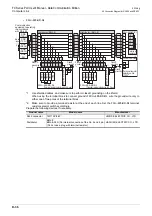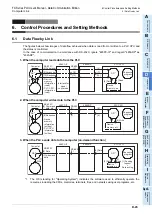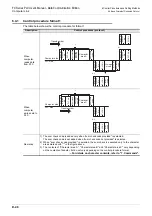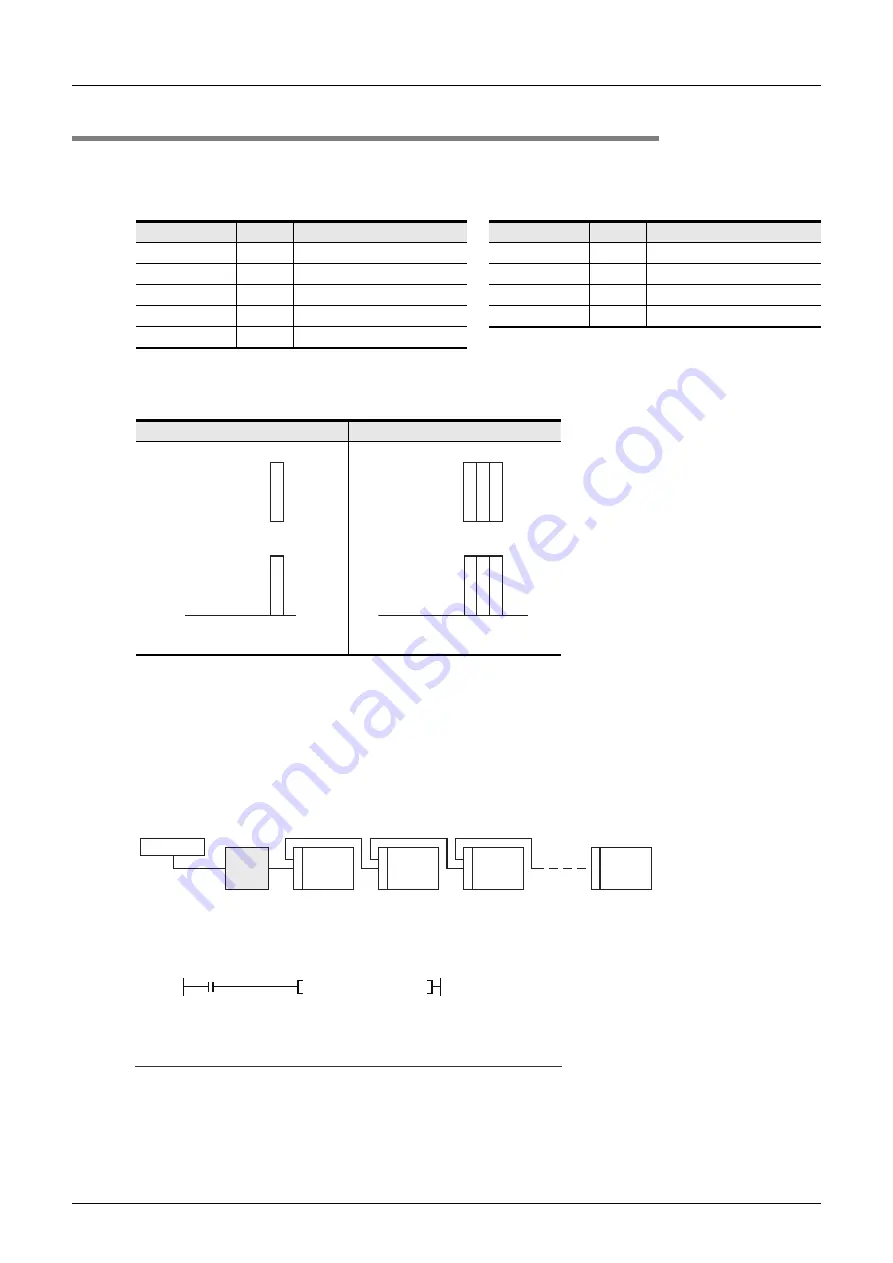
D-50
FX Series PLC User's Manual - Data Communication Edition
Computer Link
6 Control Procedures and Setting Methods
6.4 Basic Formats of Dedicated Protocol
6.4.3
Contents of set items in each control procedure (protocol)
This subsection explains the contents of the data used in each control procedure.
1. Control codes
The table below shows control codes.
1) When the PLC receives ENQ or ACK, it initializes the transfer sequence and begins receiving.
2) When the PLC receives EOT or CL as shown below, it initializes the transfer sequence.
At this time, the PLC gives no response.
3) In FX
3S
, FX
3G
, FX
3GC
, FX
3U
and FX
3UC
PLCs, a waiting time of 2 scan times or more is required from
sending of the EOT/CL code from the computer to sending of the next message.
2. Station number
The station number indicates a number provided in each PLC to determine to which PLC the computer
accesses.
The station number is specified in hexadecimal.
• In FX Series PLCs, set the station number using parameters. The setting range is from 00H to 0FH.
• For the station number setting method in A Series PLCs, refer to the respective A Series PLC manual.
In FX
2
(FX), FX
2C
and FX
0N
PLCs, set a value to D8121.
For details on the program, refer to Section 9.3.
Cautions on setting station numbers
1) Do not overlap station numbers. If the same number is set for two or more stations, the transfer data is
destroyed and normal communication is not possible.
2) It is not necessary to set consecutive station numbers as shown in the setting example above. Any station
numbers in the setting range (00H to 0FH) are applicable.
(Examples: Station numbers may be set arbitrarily. Some station numbers may be skipped.)
Signal name
Code
Description
Signal name
Code
Description
STX
02H
Start of Text
LF
0AH
Line Feed
ETX
03H
End of Text
CL
0CH
Clear
EOT
04H
End of Transmission
CR
0DH
Carriage Return
ENQ
05H
Enquiry
NAK
15H
Negative Acknowledge
ACK
06H
Acknowledge
For format 1
For format 4
Computer side
PLC side
C
L
or
E
O
T
Computer side
PLC side
C
L
or
E
O
T
C
R
C
R
L
F
L
F
Computer
485PC-IF
485 ADP
Station No. 0
(00H)
485 ADP
Station No. 1
(01H)
485 ADP
Station No. 2
(02H)
485 ADP
Station No. 15
(0FH)
FX
Series
FX
Series
FX
Series
FX
Series
M8002
MOV H0 D8121
Initial pulse
Summary of Contents for FX-485ADP
Page 2: ......
Page 120: ...B 2 FX Series PLC User s Manual Data Communication Edition N N Network ...
Page 188: ...C 2 FX Series PLC User s Manual Data Communication Edition Parallel Link ...
Page 244: ...D 2 FX Series PLC User s Manual Data Communication Edition Computer Link ...
Page 344: ...E 2 FX Series PLC User s Manual Data Communication Edition Inverter Communication ...
Page 700: ...H 2 FX Series PLC User s Manual Data Communication Edition Programming Communication ...
Page 752: ...I 2 FX Series PLC User s Manual Data Communication Edition Remote Maintenance ...
Page 817: ......