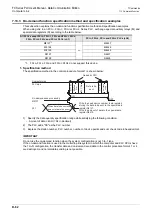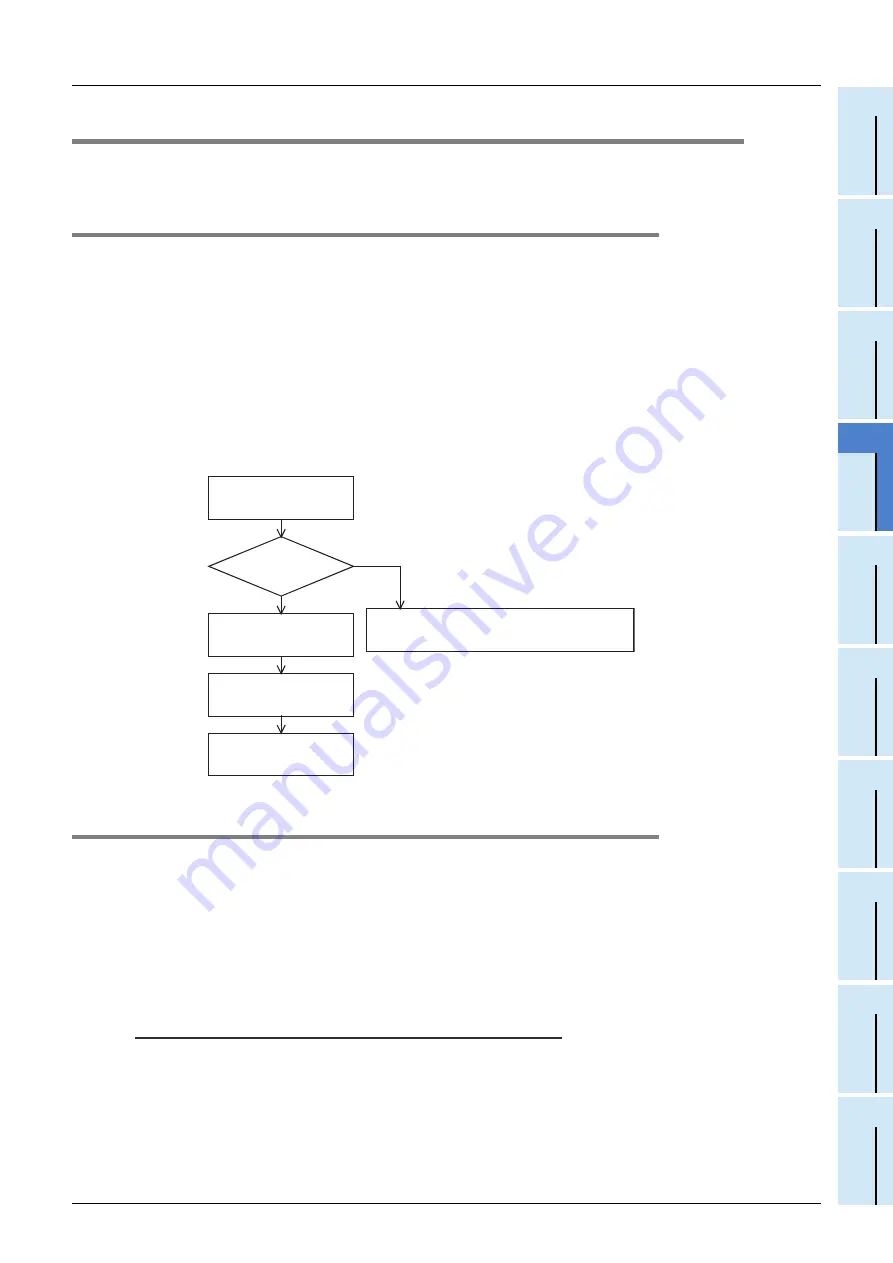
D-73
FX Series PLC User's Manual - Data Communication Edition
Computer Link
7 Commands
7.10 RR/RS Command [Remotely Sets PLC to RUN/STOP Mode]
A
Comm
on I
te
ms
B
N:
N N
etwo
rk
C
Paral
le
l Li
nk
D
Com
puter Li
nk
E
In
verter
C
omm
uni
cation
F
N
on-Proto
col
C
ommunicati
on
(R
S/RS
2 Instru
ction
)
G
No
n-
Protoc
ol
Co
mmuni
ca
tion
(FX
2N
-2
32IF)
H
Programm
ing
Comm
uni
cation
I
Re
mo
te
Ma
intenance
Apx.A
D
isco
nti
nued
models
7.10
RR/RS Command [Remotely Sets PLC to RUN/STOP Mode]
This section explains the control procedure specification method and shows a specification example when the
computer remotely sets the PLC mode to RUN or STOP.
7.10.1 Contents of remote control to set RUN or STOP mode
When the computer executes remote control of the PLC mode to RUN or STOP, the forced RUN mode is
activated in the PLC, and the special auxiliary relays M8035, M8036 and M8037 are controlled as follows:
• Remote RUN mode control
When the RR command (which sets remote RUN mode in control) is executed in the computer, the PLC
sets M8035 and M8036 to activate the forced RUN mode.
If the RR command is executed while the PLC is in RUN mode, however, the PLC status does not change,
and the PLC returns the remote error code (18H) to the computer.
• Remote STOP mode control
When the RS command (which sets remote STOP mode in control) is executed in the computer, the PLC
executes the following processing.
If the RS command is executed while the PLC is in STOP mode, the PLC status does not change, and the
PLC returns the remote error code (18H) to the computer.
7.10.2 Condition validating remote control to set RUN or STOP mode
• Remote RUN mode control
The PLC is in STOP mode.
(The built-in RUN/STOP selector switch is set to STOP.)
(In an FX
2
(FX) or FX
2C
PLC, the RUN terminal in the PLC is OFF, and the built-in RUN/STOP selector
switch is set to STOP.)
• Remote STOP mode control
The PLC is in RUN mode (forced RUN mode) without using the RUN terminal or built-in RUN/STOP
selector switch.
Point
When the PLC power is turned OFF and then ON after the RR command is executed by the computer, all of
the special auxiliary relays M8035, M8036 and M8037 are set to OFF. As a result, the PLC switches to STOP
mode.
Forced RUN mode
Special auxiliary relay
M8037 is set to ON.
Special auxiliary relays
M8035, M8036 and
M8037 are set to OFF.
PLC switches to
STOP mode.
PLC returns remote error code (18H) to
computer, and PLC status does not change.
NO
YES
Remote control to set to
STOP mode
Summary of Contents for FX-485ADP
Page 2: ......
Page 120: ...B 2 FX Series PLC User s Manual Data Communication Edition N N Network ...
Page 188: ...C 2 FX Series PLC User s Manual Data Communication Edition Parallel Link ...
Page 244: ...D 2 FX Series PLC User s Manual Data Communication Edition Computer Link ...
Page 344: ...E 2 FX Series PLC User s Manual Data Communication Edition Inverter Communication ...
Page 700: ...H 2 FX Series PLC User s Manual Data Communication Edition Programming Communication ...
Page 752: ...I 2 FX Series PLC User s Manual Data Communication Edition Remote Maintenance ...
Page 817: ......