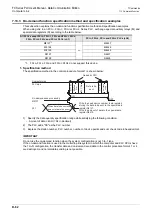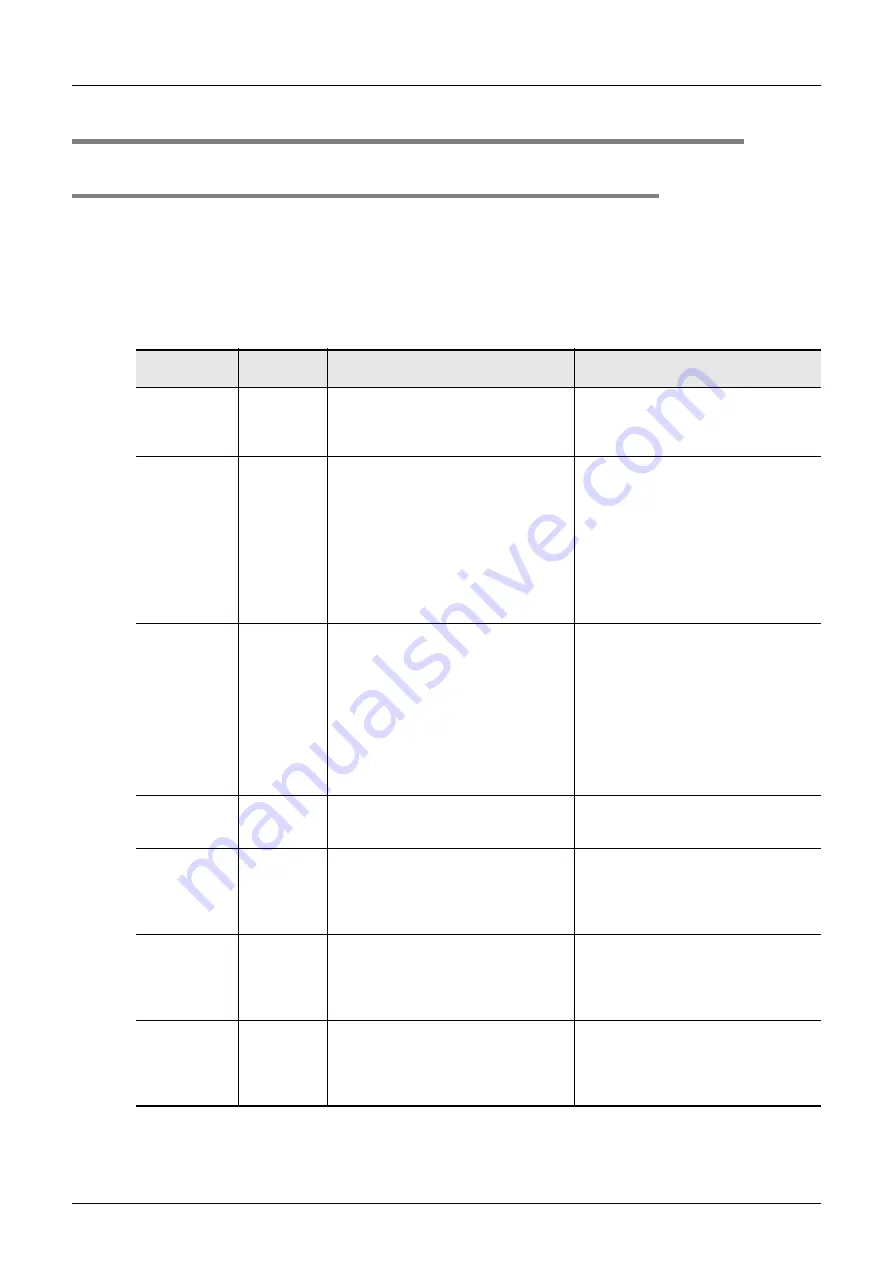
D-88
FX Series PLC User's Manual - Data Communication Edition
Computer Link
8 Troubleshooting
8.5 Checking Error Codes
8.5
Checking Error Codes
8.5.1
Error codes when NAK is sent
The table below shows error codes and contents of errors when NAK is sent in communication between the
computer and a PLC.
As an error code, a two-digit ASCII code (hexadecimal) within the range from 00H to FFH is sent.
When two or more errors occur at the same time, priority is given to the error code with the smallest number,
and the error code with the smallest number is sent.
When any error shown below occurs, the entire transfer sequence is initialized.
Error code list
Error code
(hexadecimal)
Error item
Contents of error
Action
02H
Sum check
error
Sum check error has occurred.
The sum check code included in the
received data is different from the sum
value calculated from the received data.
Check the data sent from the computer
and the contents of the sum check.
Modify either one, and then execute
communication again.
03H
Protocol error
The communication protocol is
abnormal.
A control procedure set using
parameters was ignored, and a different
control procedure was adopted in
communication. Or the adopted control
procedure was partially different from the
preset control procedure. Or a command
specified in the preset control procedure
does not exist.
1) Check the contents of parameters
and the contents of control
procedure. Modify either contents,
and then execute communication
again.
2) Refer to the command list shown in
Chapter 7, modify the specified
command etc., and then execute
communication again.
06H
Character
area error
An error occurred in the character area
A, B or C. Or a specified command does
not exist.
1) The control procedure set using
parameters is different.
2) A specified device number does not
exist in the target PLC.
3) A device number is not set with the
specified number of characters (5 or
7 characters).
1) Check the contents of the character
areas A, B and C, modify the
contents if necessary, and then
execute communication again.
2) Refer to "2.2.2 Applicable device
ranges", modify the number of
characters used to specify the device
number, and then execute
communication again.
07H
Character
error
ASCII code data to be written to a device
is not hexadecimal.
Check the data to be written to the
device, modify it if necessary, and then
execute communication again.
0AH
PLC number
error
A station with the corresponding PLC
number does not exist.
Check the PLC number included in the
message, modify it if necessary, and
then execute communication again.
The PLC number should be "FFH" in all
FX Series PLCs.
10H
PLC number
error
A station with the corresponding PLC
number does not exist.
Check the PLC number included in the
message, modify it if necessary, and
then execute communication again.
The PLC number should be "FFH" in all
FX Series PLCs.
18H
Remote
control error
Remote control to set the RUN or STOP
mode is disabled.
The RUN or STOP mode is determined
in the PLC hardware (by using the RUN/
STOP selector switch, etc.).
Set the PLC mode to RUN or STOP
using the forced RUN mode.
Summary of Contents for FX-485ADP
Page 2: ......
Page 120: ...B 2 FX Series PLC User s Manual Data Communication Edition N N Network ...
Page 188: ...C 2 FX Series PLC User s Manual Data Communication Edition Parallel Link ...
Page 244: ...D 2 FX Series PLC User s Manual Data Communication Edition Computer Link ...
Page 344: ...E 2 FX Series PLC User s Manual Data Communication Edition Inverter Communication ...
Page 700: ...H 2 FX Series PLC User s Manual Data Communication Edition Programming Communication ...
Page 752: ...I 2 FX Series PLC User s Manual Data Communication Edition Remote Maintenance ...
Page 817: ......