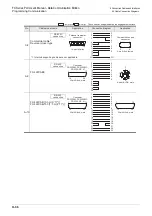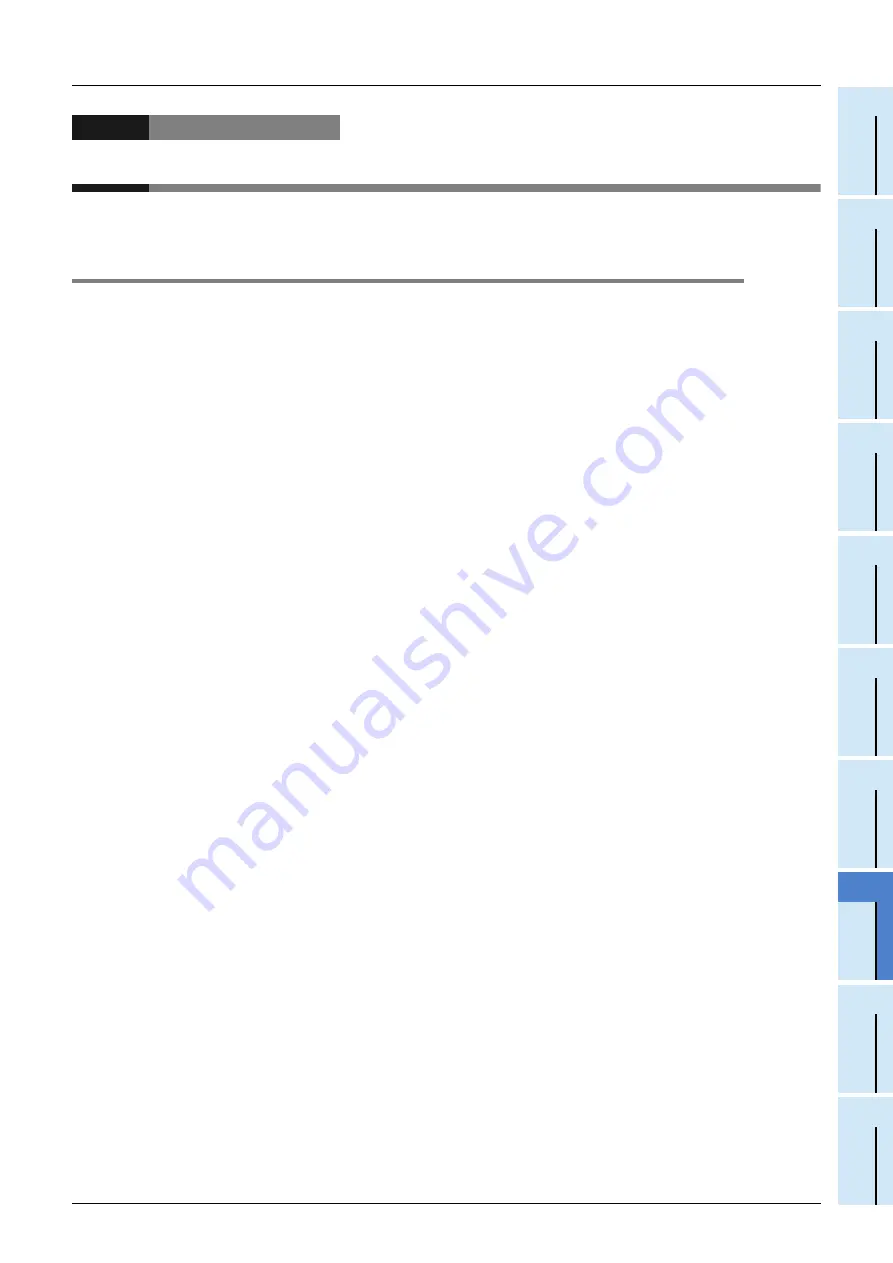
H-25
FX Series PLC User's Manual - Data Communication Edition
Programming Communication
3 Selecting Connection Cables
3.1 Connection Procedure
A
Comm
on I
te
ms
B
N:
N N
etwo
rk
C
Paral
le
l Li
nk
D
Com
puter Li
nk
E
In
verter
C
omm
uni
cation
F
N
on-Proto
col
C
ommunicati
on
(R
S/RS
2 Instru
ction
)
G
No
n-
Protoc
ol
Co
mmuni
ca
tion
(FX
2N
-2
32IF)
H
Programm
ing
Comm
uni
cation
I
Re
mo
te
Ma
intenance
Apx.A
D
isco
nti
nued
models
3. Selecting Connection Cables
This chapter explains the connection cable selection method.
3.1
Connection Procedure
1
Checking the connector shape
Check the shape (male or female, etc.) of the connector of the connected programming tool (such
as personal computer) and the shape of the connector of the PLC, and verify that connection is
possible.
2
Connecting the cable connector to the programming tool
Check the shape of the cable connector for the programming tool, and connect the cable correctly.
3
Connecting the cable connector to the PLC
Check the cable connector for the PLC, and connect the cable correctly. The cable connector has
one of the following shapes:
- 8-pin MINI-DIN, male
- 25-pin D-Sub, male
- 9-pin D-Sub, female
- USB Mini-B plug
- RJ45 type modular
1. Selecting a connection cable
According to the combination of the connected programming tool and PLC (communication equipment),
select the proper cable.
Summary of Contents for FX-485ADP
Page 2: ......
Page 120: ...B 2 FX Series PLC User s Manual Data Communication Edition N N Network ...
Page 188: ...C 2 FX Series PLC User s Manual Data Communication Edition Parallel Link ...
Page 244: ...D 2 FX Series PLC User s Manual Data Communication Edition Computer Link ...
Page 344: ...E 2 FX Series PLC User s Manual Data Communication Edition Inverter Communication ...
Page 700: ...H 2 FX Series PLC User s Manual Data Communication Edition Programming Communication ...
Page 752: ...I 2 FX Series PLC User s Manual Data Communication Edition Remote Maintenance ...
Page 817: ......