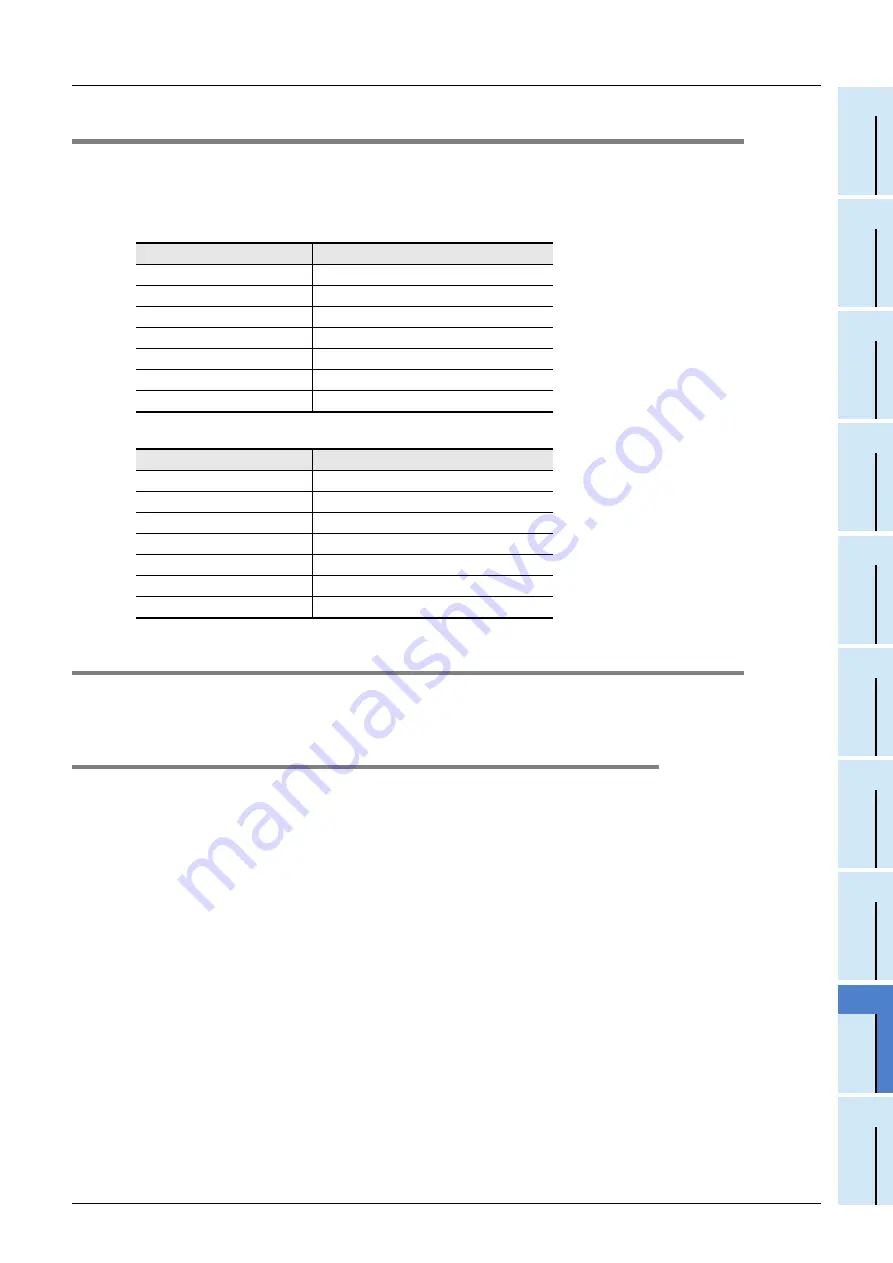
I-55
FX Series PLC User's Manual - Data Communication Edition
Remote Maintenance
8 Troubleshooting
8.5 Checking Modem Specifications
A
Comm
on I
te
ms
B
N:
N N
etwo
rk
C
Paral
le
l Li
nk
D
Com
puter Li
nk
E
In
verter
C
omm
uni
cation
F
N
on-Proto
col
C
ommunicati
on
(R
S/RS
2 Instru
ction
)
G
No
n-
Protoc
ol
Co
mmuni
ca
tion
(FX
2N
-2
32IF)
H
Programm
ing
Comm
uni
cation
I
Re
mo
te
Ma
intenance
Apx.A
D
isco
nti
nued
models
8.5
Checking Modem Specifications
In a modem in which the following communication specifications are not applicable, remote maintenance can
be used.
Check the modem specifications.
1. In the case of user registration mode
2. PP modem mode (ch1) and PP modem mode (ch2)
8.6
Checking Setting in PLC
Check the parameters, AT command and sequence programs in the PLC.
After changing any parameters, make sure to turn OFF the PLC power, and then turn it ON again.
8.6.1
Checking parameters in PLC
1. Checking the communication setting
Verify that non-protocol communication, computer link communication, etc. are not set in the parameters of
the FX PLC. If such communication is already set, remote maintenance cannot be used.
2. Checking the modem initialization setting
Verify that the modem initialization is selected correctly in parameters in the FX PLC.
If the modem initialization is not set correctly, normal communication is not possible.
For the parameter settings of the PLC, refer to Chapter 5.
Item
Contents
Communication method
Half-duplex, asynchronous system
Baud rate
9600 bps
Start bit
1-bit
Data bit
7-bit
Parity bit
Even
Stop bit
1-bit
Control line
Not provided
Item
Contents
Communication method
Half-duplex, asynchronous system
Baud rate
9600 bps
Start bit
1-bit
Data bit
8-bit
Parity bit
Not provided
Stop bit
1-bit
Control line
Not provided
Summary of Contents for FX-485ADP
Page 2: ......
Page 120: ...B 2 FX Series PLC User s Manual Data Communication Edition N N Network ...
Page 188: ...C 2 FX Series PLC User s Manual Data Communication Edition Parallel Link ...
Page 244: ...D 2 FX Series PLC User s Manual Data Communication Edition Computer Link ...
Page 344: ...E 2 FX Series PLC User s Manual Data Communication Edition Inverter Communication ...
Page 700: ...H 2 FX Series PLC User s Manual Data Communication Edition Programming Communication ...
Page 752: ...I 2 FX Series PLC User s Manual Data Communication Edition Remote Maintenance ...
Page 817: ......














































