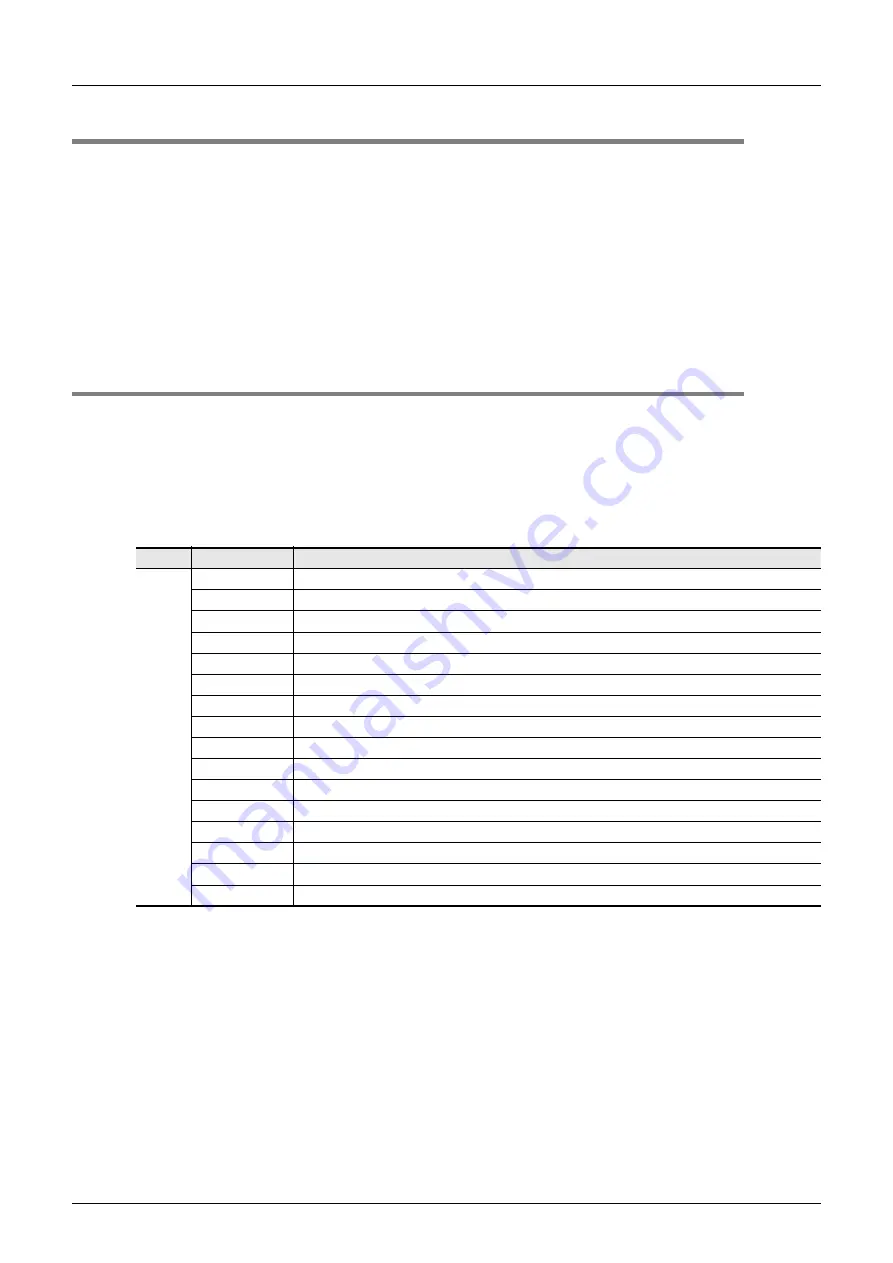
I-58
FX Series PLC User's Manual - Data Communication Edition
Remote Maintenance
8 Troubleshooting
8.7 Checking Programming Tool Setting
8.7
Checking Programming Tool Setting
Verify that the setting contents in the programming tool are correct.
1. Checking the telephone number
Verify that the telephone number of the connection destination is set correctly.
2. Checking the AT command setting
Verify that the AT command is set correctly for the registered modem.
3. Checking the communication port
Verify that the communication port connected to the modem is set correctly.
For the programming tool setting, refer to Chapter 6.
8.8
Checking Absence/Presence of Errors
In FX
3S
, FX
3G
, FX
3GC
, FX
3U
and FX
3UC
PLCs, an error occurs when modem initialization is not possible.
Verify that an error has not occurred.
1. Checking M8063
When a communication error occurs, M8063 turns ON and D8063 stores the corresponding error code.
2. Checking the error code
D8063 stores one of the following error codes:
When modem initialization is disabled, D8063 stores the error code 6307.
If D8063 stores any error code shown above, check the following items:
• Wiring
• Modem specifications
Error code
Contents of error
D8063
6301
Parity error, overrun error or framing error
6302
Defective communication character
6303
Communication data sum mismatch
6304
Defective data format
6305
Defective command
6306
Monitoring timeout
6307
Modem initialization error
6308
N:N Network parameter error
6309
N:N Network setting error
6312
Parallel link character error
6313
Parallel link sum error
6314
Parallel link format error
6320
Inverter communication error
6321
MODBUS communication error
6330
Memory access error
6340
Special adapter connection error
Summary of Contents for FX-485ADP
Page 2: ......
Page 120: ...B 2 FX Series PLC User s Manual Data Communication Edition N N Network ...
Page 188: ...C 2 FX Series PLC User s Manual Data Communication Edition Parallel Link ...
Page 244: ...D 2 FX Series PLC User s Manual Data Communication Edition Computer Link ...
Page 344: ...E 2 FX Series PLC User s Manual Data Communication Edition Inverter Communication ...
Page 700: ...H 2 FX Series PLC User s Manual Data Communication Edition Programming Communication ...
Page 752: ...I 2 FX Series PLC User s Manual Data Communication Edition Remote Maintenance ...
Page 817: ......










































