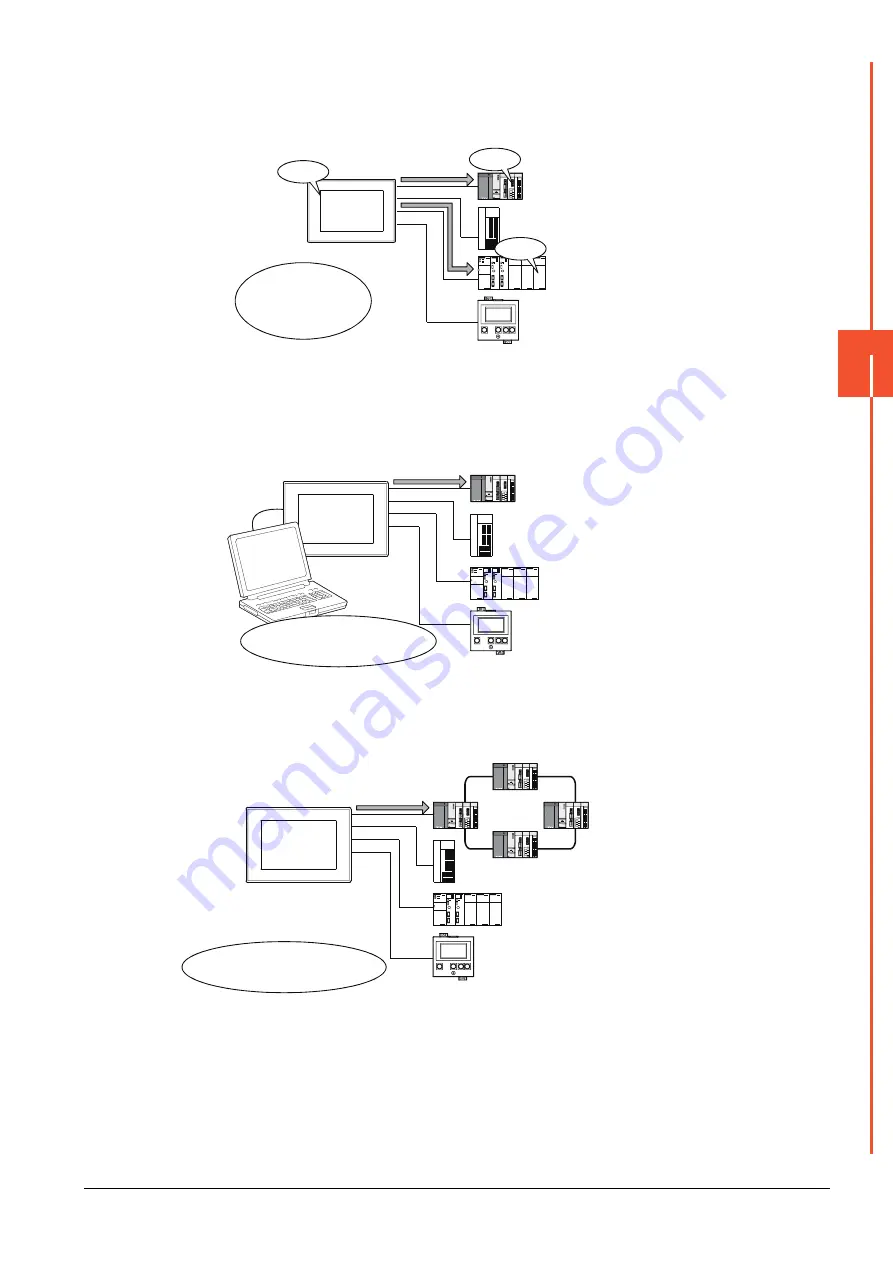
21.3 GOT Side Settings
21 - 25
21
MUL
T
I-CH
ANNEL FUNC
TION
■3.
Clock function
Set the controller for which adjust/broadcast should be executed by the CH No.
➠
GT Designer3 (GOT2000) Screen Design Manual
■4.
FA transparent function
Set the controller for which the FA transparent function should be executed by the CH No.
➠
19.5.1 Setting communication interface (Controller Setting)
The set CH No. can be changed by the Utility.
To execute the FA transparent function for other CH No., change the CH No. using the Utility.
■5.
Station No. switching function
Set the controller for which the station No. switching function should be executed by the CH No.
➠
GT Designer3 (GOT2000) Screen Design Manual
CH No. 1
Mitsubishi Electric PLC
CH No. 2
Servo amplifier
CH No. 3
OMRON PLC
CH No. 4
Temperature controller
Broadcast is
executed for
CH No. 1 and
CH No. 3.
10:10
10:10
C
H
ARGE
M
IT
SUBISHI
10:10
FA transparent function is
executed for CH No. 1.
C
H
ARGE
M
IT
SUBISHI
CH No. 1
Mitsubishi Electric PLC
CH No. 2
Servo amplifier
CH No. 3
OMRON PLC
CH No. 4
Temperature controller
Station No. switching is
executed for CH No. 1.
CHA RGE
MITSUBISH I
CH No. 1
Mitsubishi Electric PLC
CH No. 2
Servo amplifier
CH No. 3
OMRON PLC
CH No. 4
Temperature controller
Summary of Contents for GOT2000 Series
Page 2: ......
Page 84: ......
Page 432: ...6 58 6 6 Precautions ...
Page 578: ...9 54 9 6 Precautions ...
Page 726: ...12 84 12 5 Precautions ...
Page 756: ......
Page 822: ...14 66 14 4 Device Range that Can Be Set ...
Page 918: ...15 96 15 7 Precautions ...
Page 930: ...16 12 16 6 Precautions ...
Page 964: ......
Page 1002: ...19 38 19 7 Precautions ...
Page 1022: ...20 20 20 5 Precautions ...
Page 1023: ...MULTI CHANNEL FUNCTION 21 MULTI CHANNEL FUNCTION 21 1 ...
Page 1024: ......
Page 1054: ...21 30 21 5 Multi channel Function Check Sheet ...
Page 1055: ...FA TRANSPARENT FUNCTION 22 FA TRANSPARENT FUNCTION 22 1 ...
Page 1056: ......
Page 1223: ......
















































