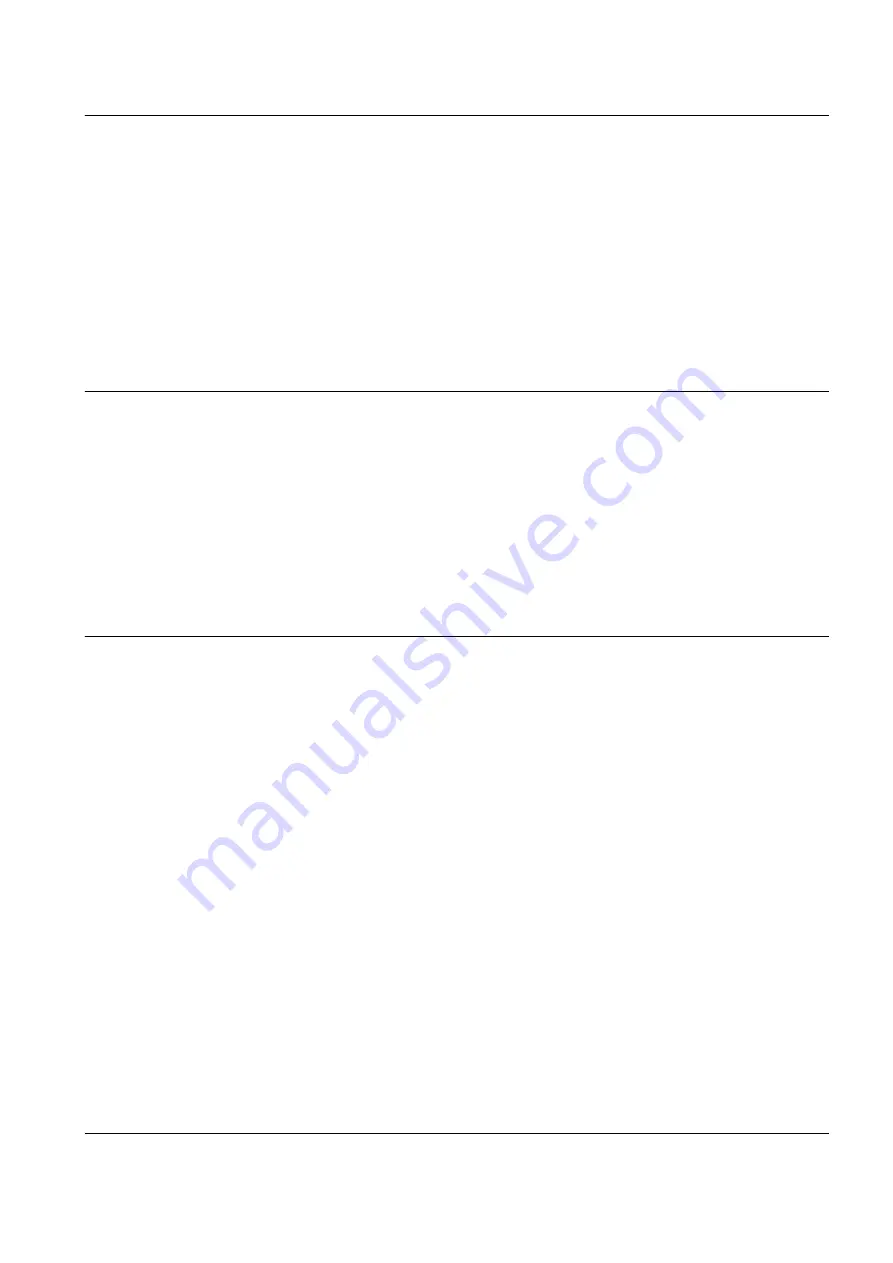
A - 13
2. DEVICE RANGE THAT CAN BE SET
3. ACCESS RANGE FOR MONITORING
3.1.1MELSECNET/H, MELSECNET/10, CC-Link IE Controller Network, CC-Link IE Field Network....... 3 - 2
4. HOW TO MONITOR REDUNTANT SYSTEM
4.1.1Connection to built-in Ethernet port CPU.......................................................................................... 4 - 3
4.1.2Connection to Ethernet module ........................................................................................................ 4 - 9
4.1.3Connection to CC-Link IE Controller Network ................................................................................. 4 - 15
4.1.4Connection to CC-Link IE Field Network ........................................................................................ 4 - 19
4.1.5Connection to Remote I/O Station in CC-Link IE Field Network ..................................................... 4 - 23
4.1.6Connection to CC-Link (intelligent device station) .......................................................................... 4 - 44
4.1.7When connecting via the serial communication unit ....................................................................... 4 - 46
4.1.8Precautions ..................................................................................................................................... 4 - 48
4.2.1Connection to Remote I/O Station in MELSECNET/H Network System......................................... 4 - 54
4.2.2Direct CPU Connection................................................................................................................... 4 - 57
4.2.3CC-Link Connection (Intelligent Device Station)............................................................................. 4 - 64
4.2.4CC-Link Connection (Via G4) ......................................................................................................... 4 - 66
4.2.5MELSECNET/H and MELSECNET/10 Connections (Network Systems) ....................................... 4 - 68
4.2.6CC-Link IE Controller Network Connection (Network System) ....................................................... 4 - 69
4.2.7Ethernet Connection ....................................................................................................................... 4 - 70
4.2.8Connection to the Redundant Type Extension Base Unit............................................................... 4 - 71
4.2.9Switch the Monitor Target to the Control System Using the Script Function .................................. 4 - 75
4.2.10Precautions ................................................................................................................................... 4 - 87
Summary of Contents for GOT2000 Series
Page 2: ......
Page 84: ......
Page 432: ...6 58 6 6 Precautions ...
Page 578: ...9 54 9 6 Precautions ...
Page 726: ...12 84 12 5 Precautions ...
Page 756: ......
Page 822: ...14 66 14 4 Device Range that Can Be Set ...
Page 918: ...15 96 15 7 Precautions ...
Page 930: ...16 12 16 6 Precautions ...
Page 964: ......
Page 1002: ...19 38 19 7 Precautions ...
Page 1022: ...20 20 20 5 Precautions ...
Page 1023: ...MULTI CHANNEL FUNCTION 21 MULTI CHANNEL FUNCTION 21 1 ...
Page 1024: ......
Page 1054: ...21 30 21 5 Multi channel Function Check Sheet ...
Page 1055: ...FA TRANSPARENT FUNCTION 22 FA TRANSPARENT FUNCTION 22 1 ...
Page 1056: ......
Page 1223: ......
















































