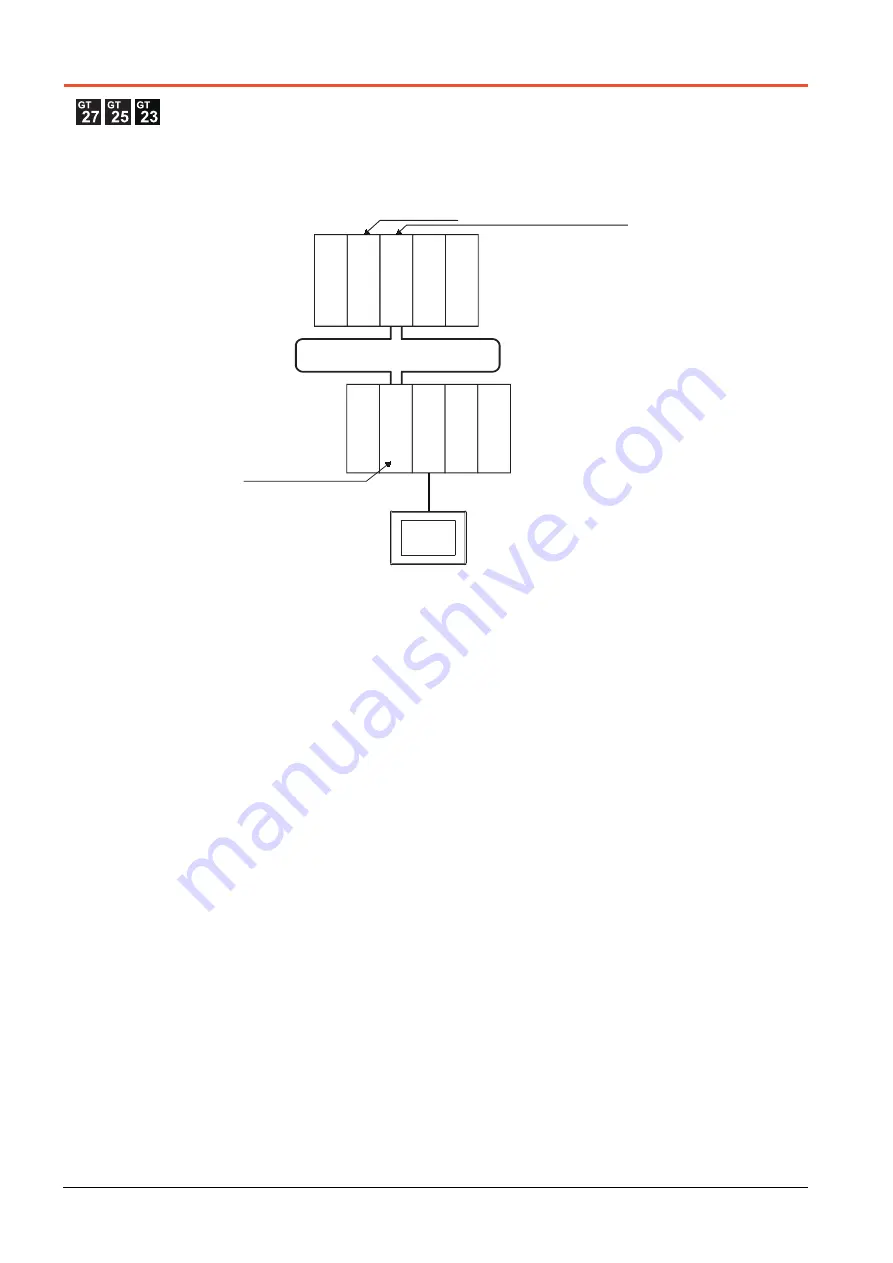
3 - 22
3.7 Connection to the Head Module of CC-Link IE Field Network System
3.7
Connection to the Head Module of CC-Link IE Field Network System
When connected to the head module of the CC-Link IE Field Network, the GOT can monitor the PLC CPUs of the master
station and local stations. When connecting the GOT to the head module, use the following connection methods.
■1.
Serial communication connection
• Connect the GOT to the serial communication module (LJ71C24, LJ71C24-R2) mounted on the head module.
For cables required for connection with the serial communication module and other details, refer to the following.
➠
7. SERIAL COMMUNICATION CONNECTION
• Specify a GOT type which includes MELSEC-QnU in the controller type on GT Designer3. Then, specify [Network
No. 1 (Network No. of CC-Link IE Field Network), Station No. 0 (Master station)] as the monitoring target in the
network setting of the device setting dialog box. (GT16, GT15, GT14 only)
In this case, the GOT monitoring is performed by transient transmission of the CC-Link IE Field Network.
Therefore, a longer time-lag occurs for displaying objects compared with directly monitoring the PLC CPU.
For displaying objects with a shorter time-lag, execute the cyclic transmission so that the GOT can monitor link
devices B and W of the host station set in the CC-Link field network.
For settings required for the PLC CPU, refer to the following manual.
➠
MELSEC-L CC-Link IE Field Network Head Module User's Manual
• To monitor other networks, set the routing parameter to the PLC CPU as necessary. For routing parameter setting of
the PLC CPU, refer to the following manual.
➠
MELSEC-L CC-Link IE Field Network Head Module User's Manual
■2.
Restrictions on connection to head module
The GOT does not allow the clock of the master station to be set in the clock setting of the utility function.
The master station clock will not change even if the clock setting is made.
Use GX Works or similar software to set the PLC CPU clock of the master station.
Monitor target
Network No. 1, Station No. 0
Network No. 1,
Station No. 1
QJ71GF11-T2
CC-Link IE Field Network
LJ72GF15-T2
LJ71C24
GOT
Empty
Power supply
module
Power supply
module
Empty
CLP CPU
LX40C6
LY10R2
Q33B
Summary of Contents for GOT2000 Series
Page 2: ......
Page 84: ......
Page 432: ...6 58 6 6 Precautions ...
Page 578: ...9 54 9 6 Precautions ...
Page 726: ...12 84 12 5 Precautions ...
Page 756: ......
Page 822: ...14 66 14 4 Device Range that Can Be Set ...
Page 918: ...15 96 15 7 Precautions ...
Page 930: ...16 12 16 6 Precautions ...
Page 964: ......
Page 1002: ...19 38 19 7 Precautions ...
Page 1022: ...20 20 20 5 Precautions ...
Page 1023: ...MULTI CHANNEL FUNCTION 21 MULTI CHANNEL FUNCTION 21 1 ...
Page 1024: ......
Page 1054: ...21 30 21 5 Multi channel Function Check Sheet ...
Page 1055: ...FA TRANSPARENT FUNCTION 22 FA TRANSPARENT FUNCTION 22 1 ...
Page 1056: ......
Page 1223: ......
















































