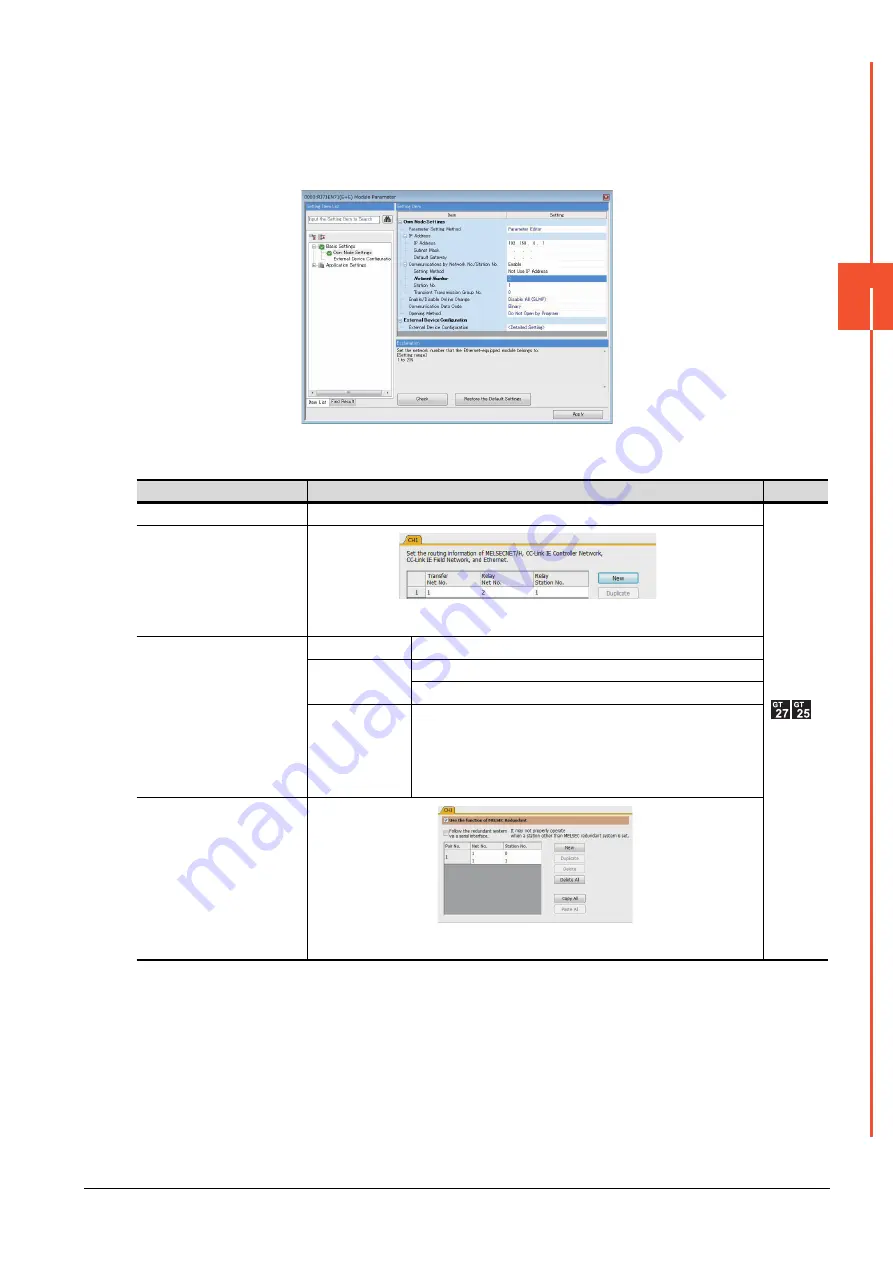
4.1 MELSEC iQ-R Series
4 - 27
4
HOW T
O
MONIT
O
R REDUNT
ANT SYSTEM
When setting the IP address, Network No., and station number separately
Set [Communications by Network No./Station No.] to [Enable] and [Setting Method] to [Not Use IP Address],
and set the IP address, network number, and station number separately.
(1) In the system configuration example, the values are as follows.
IP Address: 192.168.0.1
Network No.: 2
Station No.: 1
(4) GOT Side Settings
Set GT Designer3 as follows.
(5) Monitoring target change when system switching occurs in a redundant system
When the system switching occurs, CPU (Network No.: 1, PLC station No.: 1) takes over the control of the Ethernet
network system as the control system.
The GOT automatically starts monitoring accroding to the specified system.
Setting item
Contents of setting
Model
Controller Type
MELSEC iQ-R, RnMT/NC
Routing Information
➠
Device setting (Network setting)
Host
-
Other
Network No. 1
Station No.: 0
Control system/
standby system
The system (control system/standby system) of the the monitor target can
be speified.
Only when checking [Enable Redundant Function] in the following
[MELSEC Redundant System Setting], [Control System/Standby System]
can be set.
MELSEC Redundant Setting
➠
Summary of Contents for GOT2000 Series
Page 2: ......
Page 84: ......
Page 432: ...6 58 6 6 Precautions ...
Page 578: ...9 54 9 6 Precautions ...
Page 726: ...12 84 12 5 Precautions ...
Page 756: ......
Page 822: ...14 66 14 4 Device Range that Can Be Set ...
Page 918: ...15 96 15 7 Precautions ...
Page 930: ...16 12 16 6 Precautions ...
Page 964: ......
Page 1002: ...19 38 19 7 Precautions ...
Page 1022: ...20 20 20 5 Precautions ...
Page 1023: ...MULTI CHANNEL FUNCTION 21 MULTI CHANNEL FUNCTION 21 1 ...
Page 1024: ......
Page 1054: ...21 30 21 5 Multi channel Function Check Sheet ...
Page 1055: ...FA TRANSPARENT FUNCTION 22 FA TRANSPARENT FUNCTION 22 1 ...
Page 1056: ......
Page 1223: ......
















































