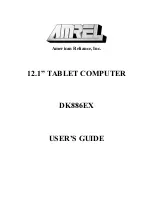4 - 62
4.2 MELSEC Q Series
Step 3.
Set the comment display on the base screen 1.
Set a comment to be displayed on the base screen 1 depending on the system status (ON/OFF of the
SM1515) of the connected PLC CPU using the Comment Display (Bit).
Select [Object]
[Comment Display]
[Bit Comment] and set Comment Display (Bit).
1) Device/Style tab screen
2) Comment tab screen (ON status)
3) Comment tab screen (OFF status)
Device/Style tab
5
1
5
1
M
S
:
e
c
i
v
e
D
e
n
o
N
:
e
p
a
h
S
Comment tab
: Basic Comment
Comment Display Type Text (ON) : The operation status is control system.
Touch the screen to display the next screen.
Comment Display Type Text (OFF) : The operation status is standby system.
Reconnect the PLC connection cable to the control system CPU.
Summary of Contents for GOT2000 Series
Page 2: ......
Page 84: ......
Page 432: ...6 58 6 6 Precautions ...
Page 578: ...9 54 9 6 Precautions ...
Page 726: ...12 84 12 5 Precautions ...
Page 756: ......
Page 822: ...14 66 14 4 Device Range that Can Be Set ...
Page 918: ...15 96 15 7 Precautions ...
Page 930: ...16 12 16 6 Precautions ...
Page 964: ......
Page 1002: ...19 38 19 7 Precautions ...
Page 1022: ...20 20 20 5 Precautions ...
Page 1023: ...MULTI CHANNEL FUNCTION 21 MULTI CHANNEL FUNCTION 21 1 ...
Page 1024: ......
Page 1054: ...21 30 21 5 Multi channel Function Check Sheet ...
Page 1055: ...FA TRANSPARENT FUNCTION 22 FA TRANSPARENT FUNCTION 22 1 ...
Page 1056: ......
Page 1223: ......