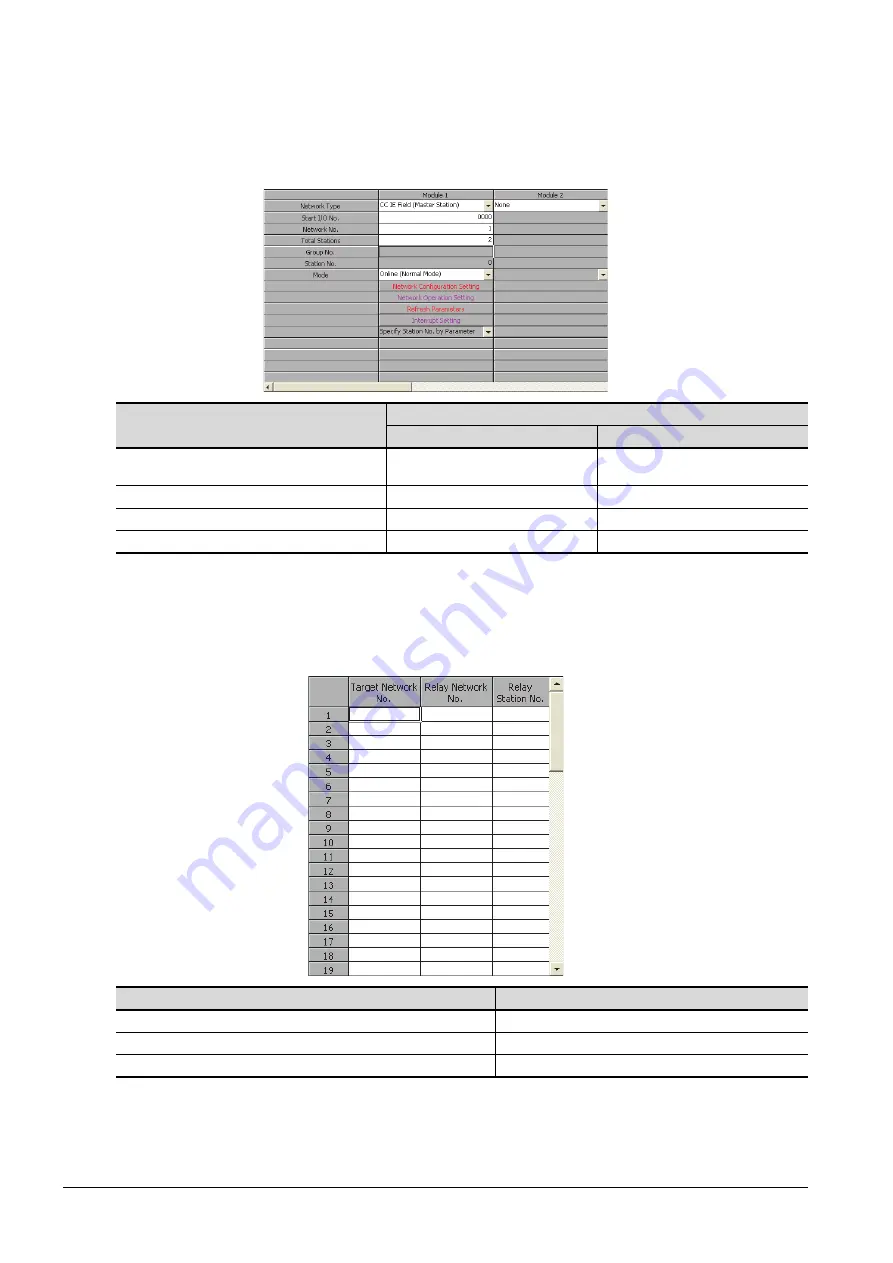
5 - 96
5.4 PLC Side Setting
■2.
GX Works2 network parameter Ethernet/CC IE/MELSECNET
For details of the setting contents of PLC side, refer to the following manual.
➠
MELSEC-Q CC-Link IE Field Network Master/Local Module User's Manual
(1) Network Type, Network No., Total Stations setting
Example: Master station setting
(2) Routing parameter setting
Set the followings as necessary.
Up to 64 [Transfer Network No.]s can be set.
However, the same transfer network number cannot be set twice or more (multiple times).
Therefore, the one that can access to other station from the request source host GOT is 64 kinds of [Transfer
Network No.]s.
Item
Set value
Master station
Local station
Network type
CC IE Field
(Master station)
CC IE Field
(Local station)
Network No.
1
1
Total Stations
2
-
Station No.
0 (fixed)
2
Item
Range
Transfer Network No.
1 to 239
Relay Network No.
1 to 239
Relay Station No.
0 to 64
Summary of Contents for GOT2000 Series
Page 2: ......
Page 84: ......
Page 432: ...6 58 6 6 Precautions ...
Page 578: ...9 54 9 6 Precautions ...
Page 726: ...12 84 12 5 Precautions ...
Page 756: ......
Page 822: ...14 66 14 4 Device Range that Can Be Set ...
Page 918: ...15 96 15 7 Precautions ...
Page 930: ...16 12 16 6 Precautions ...
Page 964: ......
Page 1002: ...19 38 19 7 Precautions ...
Page 1022: ...20 20 20 5 Precautions ...
Page 1023: ...MULTI CHANNEL FUNCTION 21 MULTI CHANNEL FUNCTION 21 1 ...
Page 1024: ......
Page 1054: ...21 30 21 5 Multi channel Function Check Sheet ...
Page 1055: ...FA TRANSPARENT FUNCTION 22 FA TRANSPARENT FUNCTION 22 1 ...
Page 1056: ......
Page 1223: ......
















































