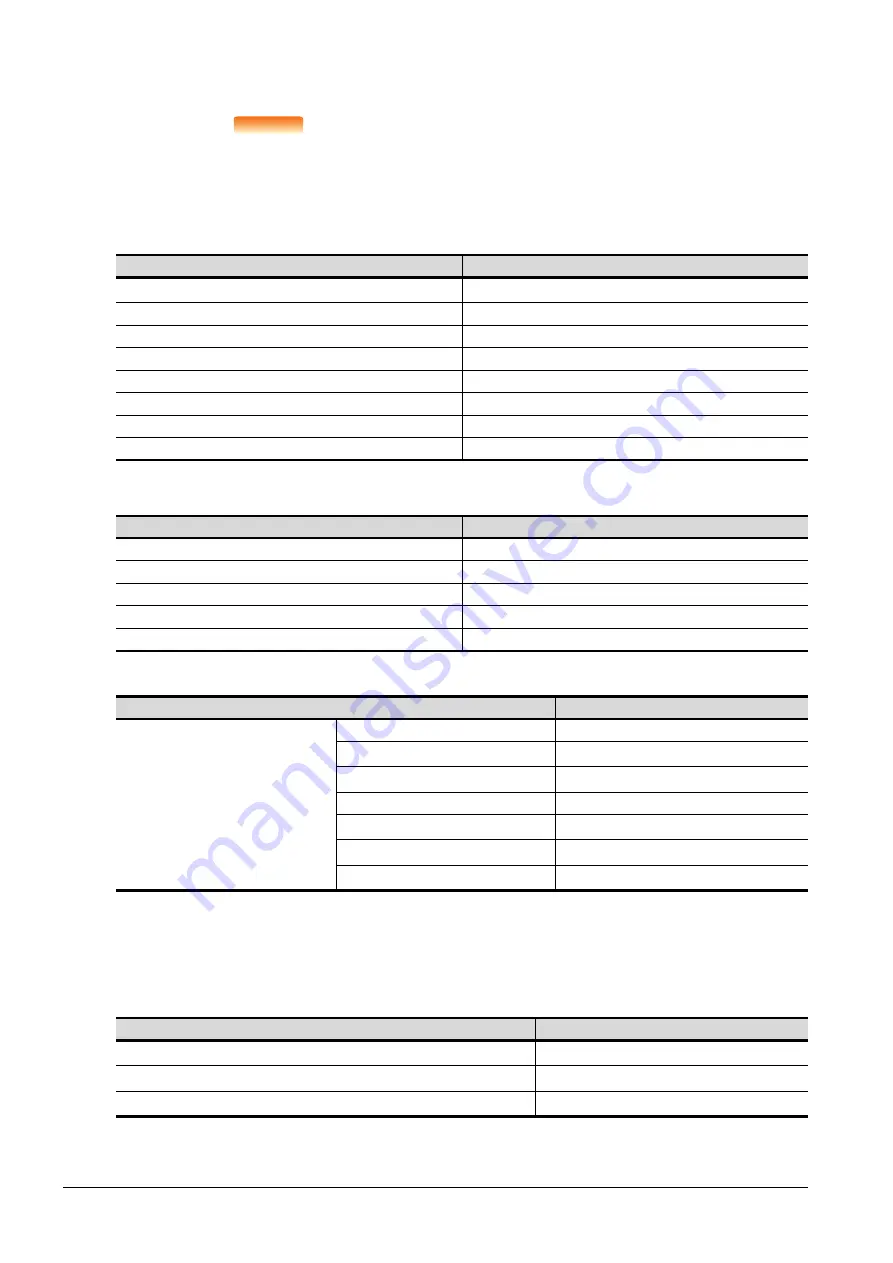
5 - 98
5.4 PLC Side Setting
■4.
[Controller Setting] and [Ethernet] of GT Designer3
POINT
POINT
POINT
[Controller Setting] and [Ethernet] of GT Designer3
For [Controller Setting] and [Ethernet] of GT
Designer3, refer to the following.
➠
5.3.1 Setting communication interface (Controller Setting)
(1) Controller setting
*1
Set the GOT network No. according to the third octet (network No.) of the Ethernet adapter module IP address.
(2) GOT Standard Ethernet Setting
(3) Ethernet setting
*1
Set according to the third octet (network No.) of the Ethernet adapter module IP address.
*2
Set according to the fourth octet (PC No.) of the Ethernet adapter module IP address.
*3
Set according to the Ethernet adapter module IP address.
*4
The following [Port No.] and [Communication format] can also be set.
[Port No.]: 5002
[Communication]: TCP
(4) Routing parameter setting
*1
Set the same value as the Ethernet adapter module network No.
*2
Set according to the third octet (network No.) of the Ethernet adapter module IP address.
*3
Set according to the fourth octet (PC No.) of the Ethernet adapter module IP address.
Item
Set value (Use default value)
GOT Net No.
3
*1
GOT Station
1
GOT Standard Ethernet Setting
192.168.3.18
GOT Communication Port No.
5001
Retry
3 times
Startup Time
3 sec
Timeout Time
3 sec
Delay Time
0ms
Item
Set value (Use default value)
GOT IP Address
192.168.3.18
Subnet Mask
255.255.255.0
Default Gateway
0.0.0.0
Peripheral Communication Port No.
5015
Transparent Port No.
5014
Item
Set value
Ethernet Setting No.1
Host
*
N/W No.
3
*1
PC No.
30
*2
Type
NZ2GF-ETB
IP address
192.168.3.30
*3
Port No.
*4
5001
Communication
*4
UDP
Item
Set value
Transfer Network No.
1
*1
Relay Network No.
3
*2
Relay Station No.
30
*3
Summary of Contents for GOT2000 Series
Page 2: ......
Page 84: ......
Page 432: ...6 58 6 6 Precautions ...
Page 578: ...9 54 9 6 Precautions ...
Page 726: ...12 84 12 5 Precautions ...
Page 756: ......
Page 822: ...14 66 14 4 Device Range that Can Be Set ...
Page 918: ...15 96 15 7 Precautions ...
Page 930: ...16 12 16 6 Precautions ...
Page 964: ......
Page 1002: ...19 38 19 7 Precautions ...
Page 1022: ...20 20 20 5 Precautions ...
Page 1023: ...MULTI CHANNEL FUNCTION 21 MULTI CHANNEL FUNCTION 21 1 ...
Page 1024: ......
Page 1054: ...21 30 21 5 Multi channel Function Check Sheet ...
Page 1055: ...FA TRANSPARENT FUNCTION 22 FA TRANSPARENT FUNCTION 22 1 ...
Page 1056: ......
Page 1223: ......
















































