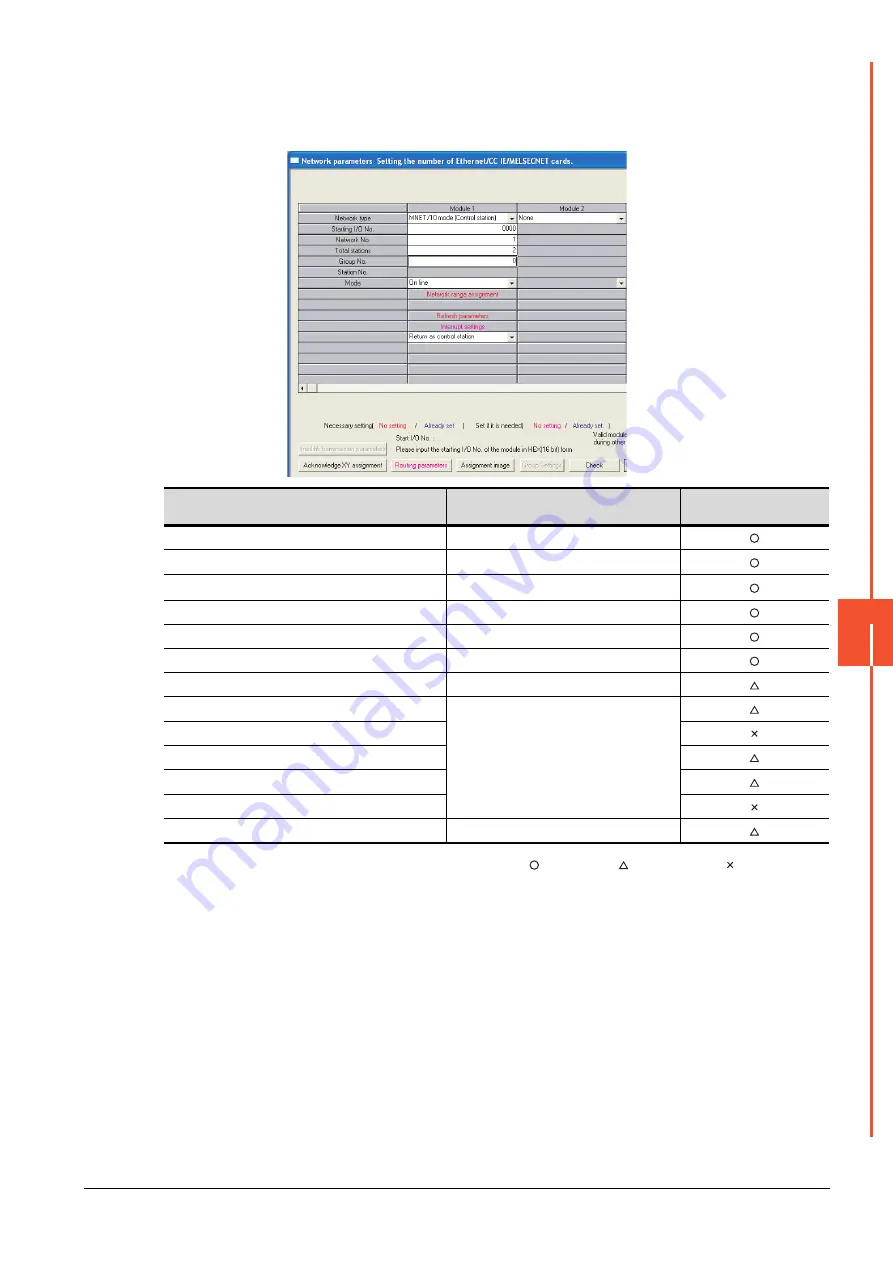
9.5 PLC side setting when connecting to MELSEC/10
9 - 29
MELSECNET/H C
O
NNE
CTION (PLC T
O
PLC N
ETWORK),
MELSECNET/10 CONNECTION (PLC T
O
PLC NETWORK)
9
■3.
Parameter setting (when connecting to MELSEC-Q or QS series)
(1) [Network parameter] of GX Developer
(a)
Network parameter
: Necessary : As necessary : Not necessary
*1
When using Q170MCPU, set it according to the system configuration.
*2
Specify the same network No. as that of the GOT.
*3
Set it when the MELSECNET/H network module is used in the redundant QnPRHCPU system.
Item
Set value
Setting necessity at GOT
connection
Network type
MNET/10 mode (Control station) (fixed)
Starting I/O No.
*1
0000H
Network No.
*2
1
Total stations
2
Group No.
0 (fixed)
Mode
Online (fixed)
Network range assignment
Refer to (b)
Refresh parameters
(Use default value)
Interrupt settings
Control station return setting
Redundant settings
*3
Interlink transmission parameters
Routing parameters
Refer to (c)
Summary of Contents for GOT2000 Series
Page 2: ......
Page 84: ......
Page 432: ...6 58 6 6 Precautions ...
Page 578: ...9 54 9 6 Precautions ...
Page 726: ...12 84 12 5 Precautions ...
Page 756: ......
Page 822: ...14 66 14 4 Device Range that Can Be Set ...
Page 918: ...15 96 15 7 Precautions ...
Page 930: ...16 12 16 6 Precautions ...
Page 964: ......
Page 1002: ...19 38 19 7 Precautions ...
Page 1022: ...20 20 20 5 Precautions ...
Page 1023: ...MULTI CHANNEL FUNCTION 21 MULTI CHANNEL FUNCTION 21 1 ...
Page 1024: ......
Page 1054: ...21 30 21 5 Multi channel Function Check Sheet ...
Page 1055: ...FA TRANSPARENT FUNCTION 22 FA TRANSPARENT FUNCTION 22 1 ...
Page 1056: ......
Page 1223: ......















































