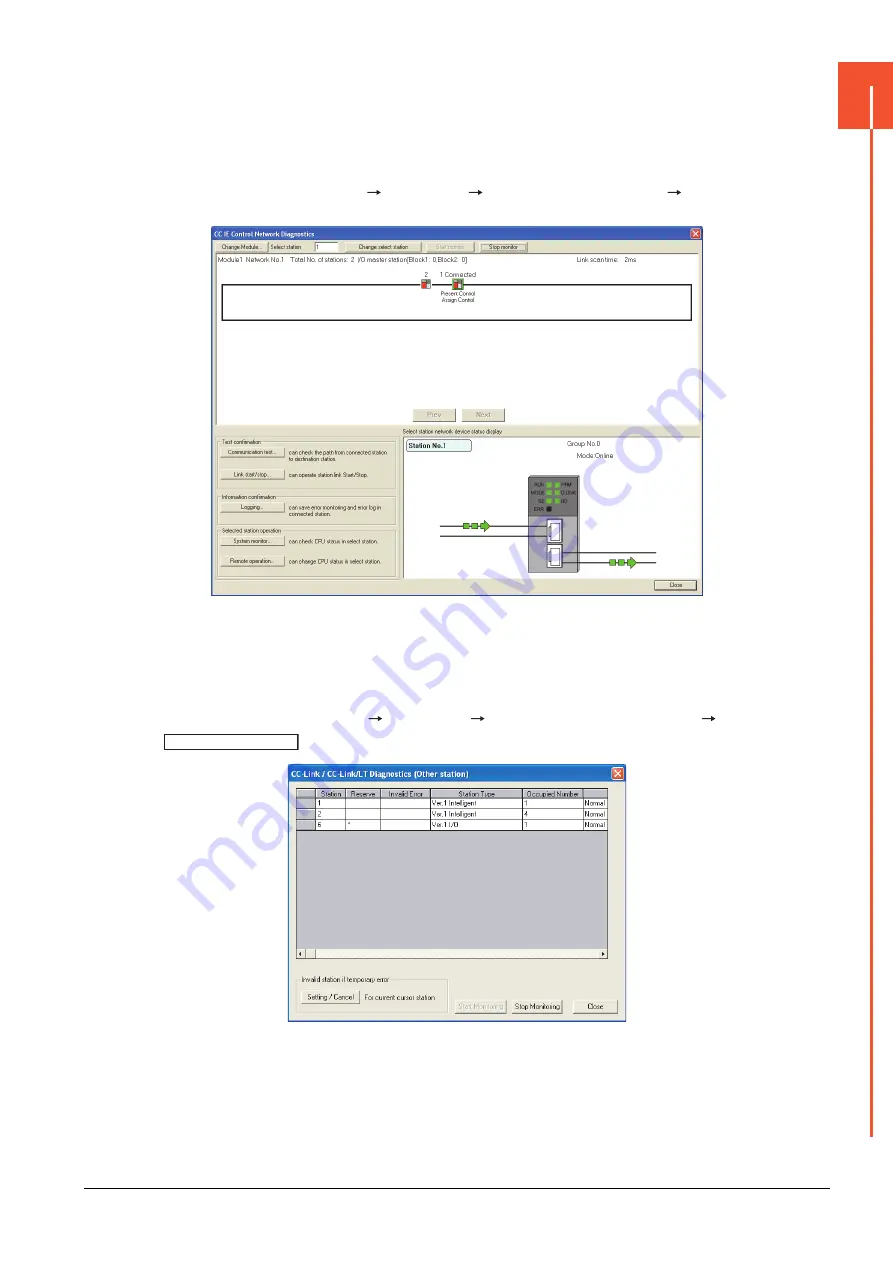
1.6 Checking for Normal Monitoring
1 - 51
1
PREP
ARA
T
O
R
Y PROC
EDURE
S FOR MONIT
O
RING
(2) For CC-Link IE Controller Network system
Use [CC IE Control diagnostics…] of GX Developer to check if the GOT is correctly performed the data link.
For the GX Developer operation method, refer to the following manual.
➠
CC-Link IE Controller Network Reference Manual
(a)
Check the [Select station network device status display] (The display example on GX Developer
Version 8)
Startup procedure: GX Developer
[Diagnostics]
[CC IE Control diagnostics…]
[CC IE Control Network
Diagnostics]
(3) For CC-Link system
Use [Monitoring other station] of the GX Developer to check if the GOT is correctly performed the data link.
For the GX Developer operation method, refer to the following manual.
➠
CC-Link System Master/Local Module User's Manual QJ61BT11N
(a)
Check the [Status] (The display example on GX Developer Version 8)
Startup procedure: GX Developer
[Diagnostics]
[CC-Link / CC-Link LT diagnostics]
Monitoring other station
Summary of Contents for GOT2000 Series
Page 2: ......
Page 84: ......
Page 432: ...6 58 6 6 Precautions ...
Page 578: ...9 54 9 6 Precautions ...
Page 726: ...12 84 12 5 Precautions ...
Page 756: ......
Page 822: ...14 66 14 4 Device Range that Can Be Set ...
Page 918: ...15 96 15 7 Precautions ...
Page 930: ...16 12 16 6 Precautions ...
Page 964: ......
Page 1002: ...19 38 19 7 Precautions ...
Page 1022: ...20 20 20 5 Precautions ...
Page 1023: ...MULTI CHANNEL FUNCTION 21 MULTI CHANNEL FUNCTION 21 1 ...
Page 1024: ......
Page 1054: ...21 30 21 5 Multi channel Function Check Sheet ...
Page 1055: ...FA TRANSPARENT FUNCTION 22 FA TRANSPARENT FUNCTION 22 1 ...
Page 1056: ......
Page 1223: ......
















































