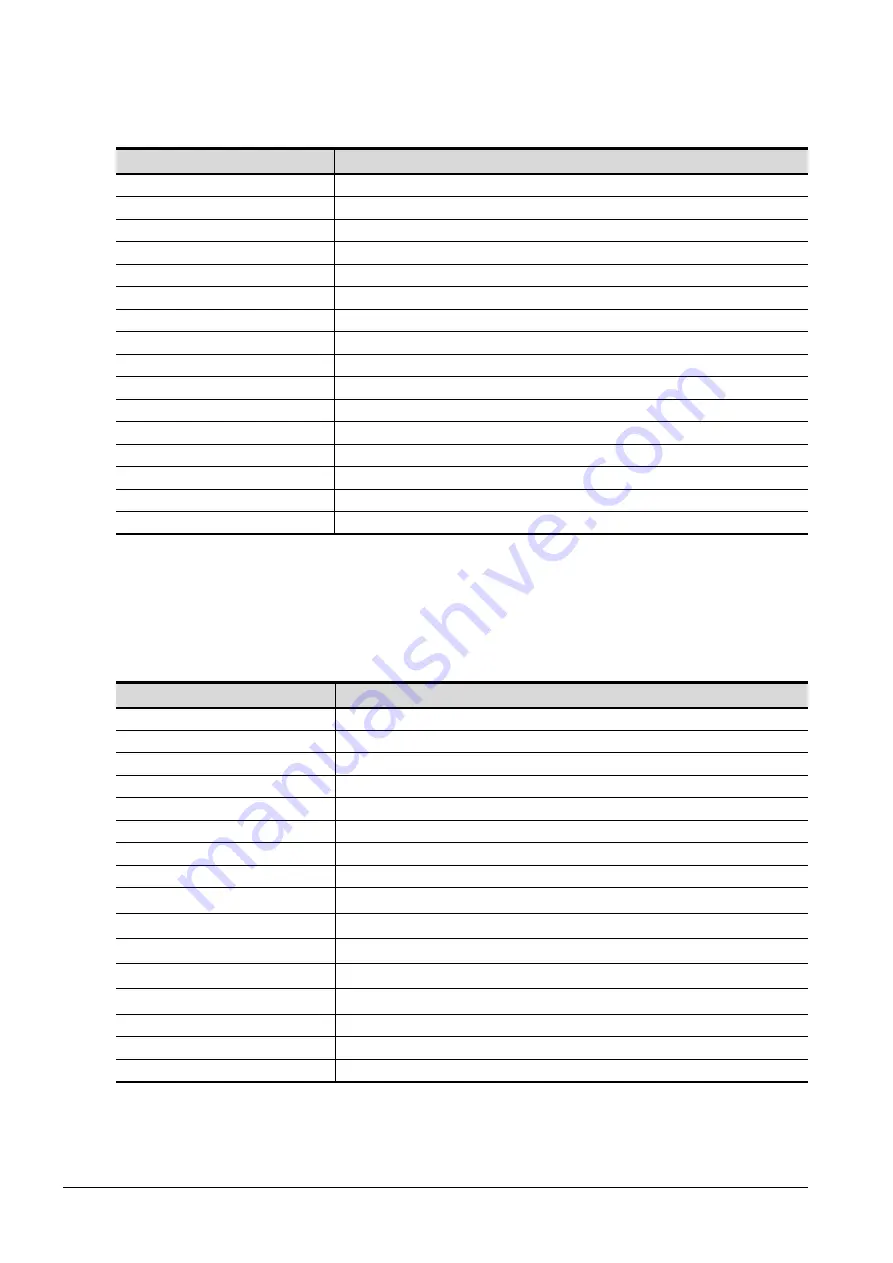
14 - 60
14.4 Device Range that Can Be Set
(1) Inverter status monitor
An example with FREQROL-A700 series is shown below.
For the setting items of other than the FREQROL-A700 series, refer to the following manual.
➠
User's Manual of the used inverter (communication function (setting item and set data))
*1
The description (function of input terminal) may be changed by the parameter of the inverter side. Check the function of the
inverter used.
➠
Inverter User's Manual (Application) Communication operation and setting
(2) Run command
An example with FREQROL-A700 series is shown below. For the setting items of other than the FREQROL-A700
series, refer to the following manual.
➠
User's Manual of the used inverter (Communication function (Setting item and set data))
*1
The data (function of input terminal) may be changed by the parameter of the inverter side. Check the function of the inverter
used.
➠
Inverter User's Manual (Application) Communication operation and setting
*2
Write a value to parameter Pr.185, Pr.186, Pr.188, or Pr.189 that corresponds to a signal within parentheses.
Doing so issues the corresponding run command (WS8 to WS11).
Device name
Description
*1
RS0
Inverter running (RUN)
RS1
Forward rotation (STF)
RS2
Reverse rotation (STR)
RS3
Up to frequency (SU)
RS4
Overload (OL)
RS5
Instantaneous power failure (IPF)
RS6
Frequency detection (FU)
RS7
Fault (ABC1)
RS8
ABC2
RS9
-
RS10
-
RS11
-
RS12
-
RS13
-
RS14
-
RS15
Fault occurrence
Device name
Description
*1
WS0
Current input selection (AU)
WS1
Forward rotation command (STF)
WS2
Reverse rotation command (STR)
WS3
Low speed operation command (RL)
WS4
Middle speed operation command (RM)
WS5
High speed operation command (RH)
WS6
Second function selection (RT)
WS7
Output stop (MRS)
WS8
*2
Jog operation (JOG)
WS9
*2
Selection of automatic restart after instantaneous power failure (CS)
WS10
*2
Start self-holding (STOP)
WS11
*2
Reset (RES)
WS12
*2
-
WS13
-
WS14
-
WS15
-
Summary of Contents for GOT2000 Series
Page 2: ......
Page 84: ......
Page 432: ...6 58 6 6 Precautions ...
Page 578: ...9 54 9 6 Precautions ...
Page 726: ...12 84 12 5 Precautions ...
Page 756: ......
Page 822: ...14 66 14 4 Device Range that Can Be Set ...
Page 918: ...15 96 15 7 Precautions ...
Page 930: ...16 12 16 6 Precautions ...
Page 964: ......
Page 1002: ...19 38 19 7 Precautions ...
Page 1022: ...20 20 20 5 Precautions ...
Page 1023: ...MULTI CHANNEL FUNCTION 21 MULTI CHANNEL FUNCTION 21 1 ...
Page 1024: ......
Page 1054: ...21 30 21 5 Multi channel Function Check Sheet ...
Page 1055: ...FA TRANSPARENT FUNCTION 22 FA TRANSPARENT FUNCTION 22 1 ...
Page 1056: ......
Page 1223: ......
















































