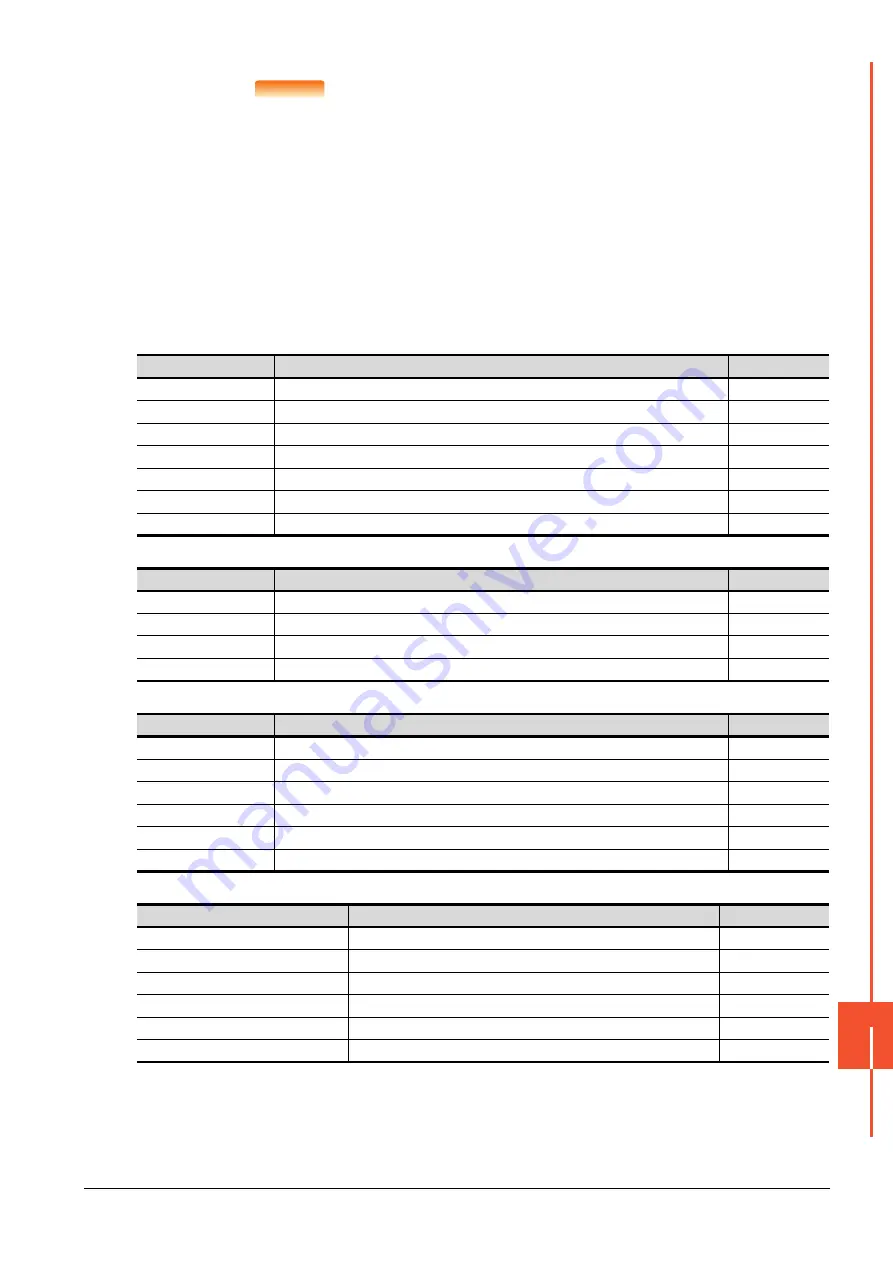
15.6 Device Range that Can Be Set
15 - 69
SER
V
O
AMPLIFIER CONNECTION
15
POINT
POINT
POINT
Precautions for SP, OM, TMB, TMI, TMO, and TMD devices
(1) For bit devices
Only writing is possible.
[Alternate] of a bit switch cannot be used.
Use [Set], [Reset], and [Momentary] of a bit
switch.
(2) For word devices, double word devices
Only writing is possible.
Numerical input cannot be used.
When writing, use [Word Set] of a data set switch.
The following shows correspondences between virtual devices for servo amplifier and data of the servo amplifier used
with the GOT.
(1) Servo amplifier request
(2) Operation mode selection
(3) Instruction demand (for test operation)
(4) One-touch tuning
Device name
Item
Symbol
SP0
Status display data clear
―
SP1
Current alarm clear
―
SP2
Alarm history clear
―
SP3
External input signal prohibited
―
SP4
External output signal prohibited
―
SP5
External input signal resumed
―
SP6
External output signal resumed
―
Device name
Item
Symbol
OM0
Normal mode (not test operation mode)
―
OM1
JOG operation
―
OM2
Positioning operation
―
OM4
Output signal (DO) forced output
―
Device name
Item
Symbol
TMB1
Temporary stop command
―
TMB2
Test operation (positioning operation) start command
―
TMB3
Forward rotation direction
―
TMB4
Reverse rotation direction
―
TMB5
Restart for remaining distance
―
TMB6
Remaining distance clear
―
Device name
Item
Symbol
OTI0
One-touch tuning start command (Basic mode)
―
OTI1
One-touch tuning start command (High mode)
―
OTI2
One-touch tuning start command (Low mode)
―
OTI3
One-touch tuning stop command
―
OTI4
Return to initial value
―
OTI5
Return to value before adjustment
―
Summary of Contents for GOT2000 Series
Page 2: ......
Page 84: ......
Page 432: ...6 58 6 6 Precautions ...
Page 578: ...9 54 9 6 Precautions ...
Page 726: ...12 84 12 5 Precautions ...
Page 756: ......
Page 822: ...14 66 14 4 Device Range that Can Be Set ...
Page 918: ...15 96 15 7 Precautions ...
Page 930: ...16 12 16 6 Precautions ...
Page 964: ......
Page 1002: ...19 38 19 7 Precautions ...
Page 1022: ...20 20 20 5 Precautions ...
Page 1023: ...MULTI CHANNEL FUNCTION 21 MULTI CHANNEL FUNCTION 21 1 ...
Page 1024: ......
Page 1054: ...21 30 21 5 Multi channel Function Check Sheet ...
Page 1055: ...FA TRANSPARENT FUNCTION 22 FA TRANSPARENT FUNCTION 22 1 ...
Page 1056: ......
Page 1223: ......
















































