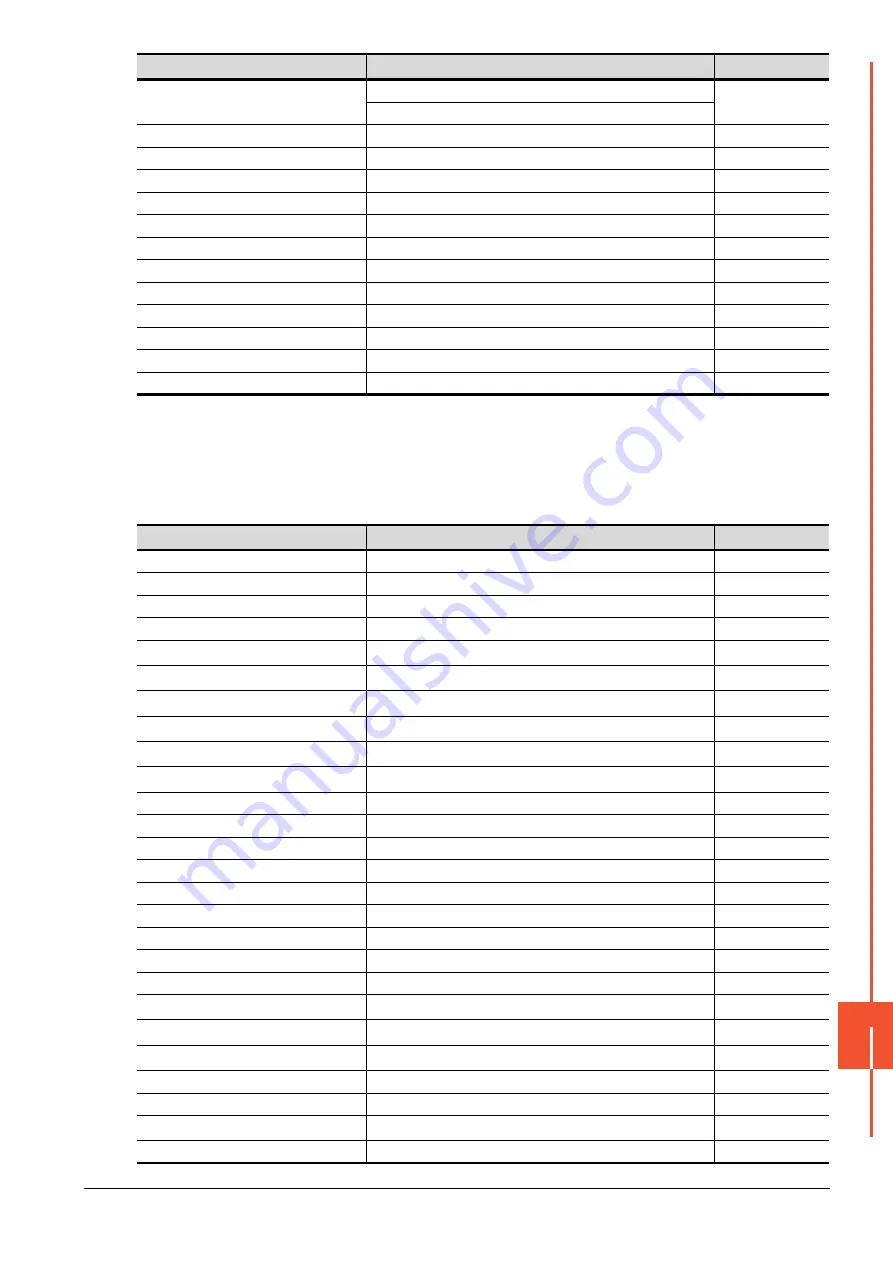
15.6 Device Range that Can Be Set
15 - 73
SER
V
O
AMPLIFIER CONNECTION
15
*1
For the parameters prefixed by an asterisk (*), setting becomes effective when the power is turned off once and back on after
setting the parameter data.
*2
MELSERVO-JE is equivalent to MELSERVO-J4.
However, they have differences in the parameter function.
For using the MELSERVO-JE series, refer to the following.
➠
MELSERVO-JE Series Servo Amplifier Instruction Manual
(8) I/O setting parameter
PC38, PC1038
Analog torque command offset
TPO
Analog torque limit offset
PC39, PC1039
Analog monitor 1 offset
MO1
PC40, PC1040
Analog monitor 2 offset
MO2
PC41 to 42, PC1041 to 1042
For manufacturer setting
―
PC43, PC1043
Error excessive alarm detection level
ERZ
PC44 to 50, PC1044 to 1050
For manufacturer setting
―
PC51, PC1051
Forced stop deceleration time constant
RSBR
PC52, PC1052
For manufacturer setting
―
PC53, PC1053
For manufacturer setting
―
PC54, PC1054
Vertical axis freefall prevention compensation amount
RSUP1
PC55 to PC59, PC1055 to PC1059
For manufacturer setting
―
PC60, PC1060
Function selection C-D
*COPD
PC61 to PC80, PC1061 to PC1080
For manufacturer setting
―
Device name
Item
Symbol
*1
PD1, PD1001
Input signal automatic on selection 1
*DIA1
PD2, PD1002
For manufacturer setting
―
PD3, PD1003
Input device selection 1L
*DI1L
PD4, PD1004
Input device selection 1H
*DI1H
PD5, PD1005
*2
Input device selection 2L
*DI2L
PD6, PD1006
*2
Input device selection 2H
*DI2H
PD7, PD1007
*2
Input device selection 3L
*DI3L
PD8, PD1008
*2
Input device selection 3H
*DI3H
PD9, PD1009
*2
Input device selection 4L
*DI4L
PD10, PD1010
*2
Input device selection 4H
*DI4H
PD11, PD1011
Input device selection 5L
*DI5L
PD12, PD1012
Input device selection 5H
*DI5H
PD13, PD1013
Input device selection 6L
*DI6L
PD14, PD1014
Input device selection 6H
*DI6H
PD15 to 16, PD1015 to 1016
For manufacturer setting
―
PD17, PD1017
Input device selection 8L
*DI8L
PD18, PD1018
Input device selection 8H
*DI8H
PD19, PD1019
Input device selection 9L
*DI9L
PD20, PD1020
Input device selection 9H
*DI9H
PD21, PD1021
*2
Input device selection 10L
*DI10L
PD22, PD1022
*2
Input device selection 10H
*DI10H
PD23, PD1023
*2
Output device selection 1
*DO1
PD24, PD1024
Output device selection 2
*DO2
PD25, PD1025
Output device selection 3
*DO3
PD26, PD1026
*2
Output device selection 4
*DO4
PD27, PD1027
For manufacturer setting
―
Device name
Item
Symbol
*1
Summary of Contents for GOT2000 Series
Page 2: ......
Page 84: ......
Page 432: ...6 58 6 6 Precautions ...
Page 578: ...9 54 9 6 Precautions ...
Page 726: ...12 84 12 5 Precautions ...
Page 756: ......
Page 822: ...14 66 14 4 Device Range that Can Be Set ...
Page 918: ...15 96 15 7 Precautions ...
Page 930: ...16 12 16 6 Precautions ...
Page 964: ......
Page 1002: ...19 38 19 7 Precautions ...
Page 1022: ...20 20 20 5 Precautions ...
Page 1023: ...MULTI CHANNEL FUNCTION 21 MULTI CHANNEL FUNCTION 21 1 ...
Page 1024: ......
Page 1054: ...21 30 21 5 Multi channel Function Check Sheet ...
Page 1055: ...FA TRANSPARENT FUNCTION 22 FA TRANSPARENT FUNCTION 22 1 ...
Page 1056: ......
Page 1223: ......
















































