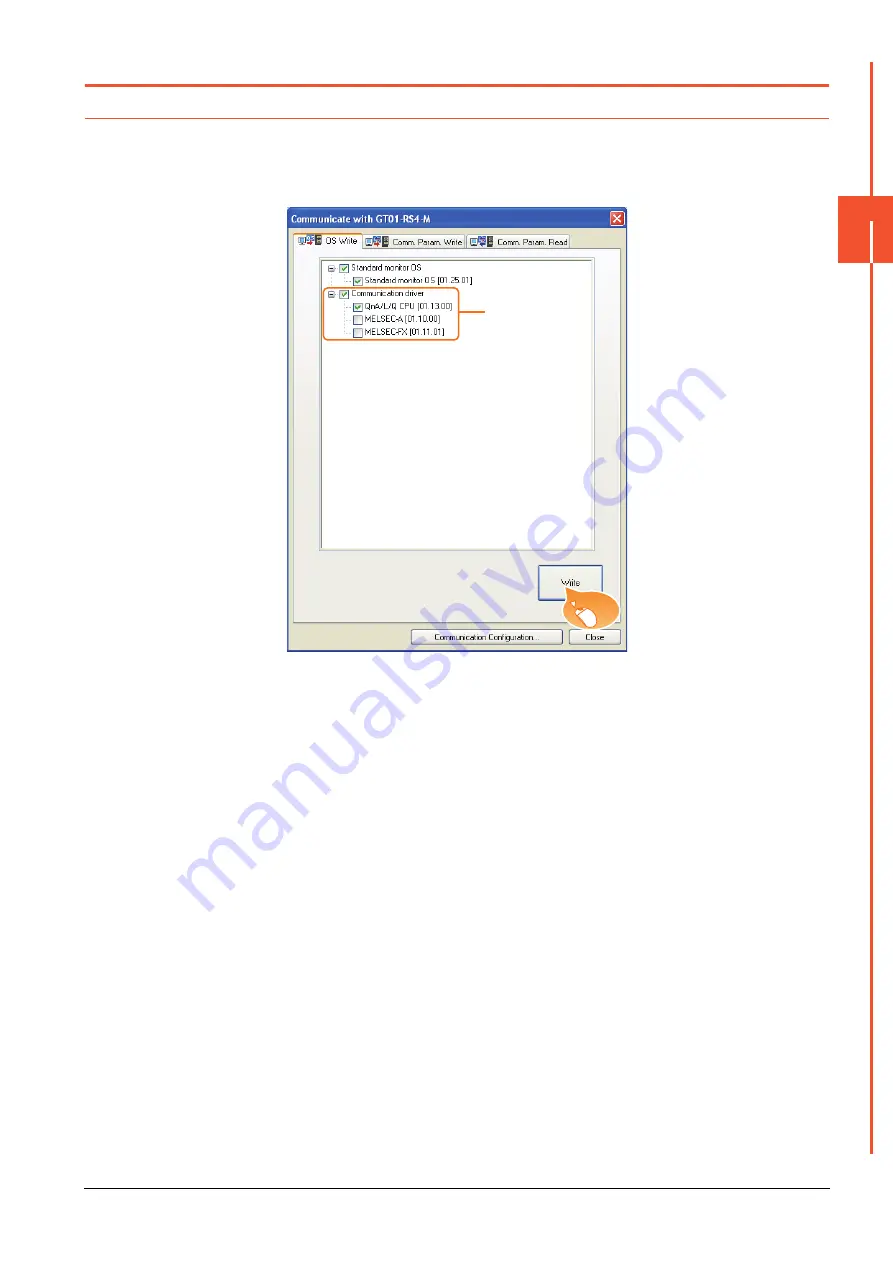
19.6 Setting of Serial Multi-Drop Connection Unit
19 - 29
19
GOT MUL
T
I-DR
OP CONNEC
T
ION
19.6 Setting of Serial Multi-Drop Connection Unit
19.6.1
Write the OS
Write the standard monitor OS and communication driver according to the desired connection type onto the serial multi-drop
connection unit.
For the OS writing methods, refer to the following manual.
➠
GT Designer3 Version1 Screen design manual
Step 1.
Check-mark a communication driver according to the desired connection type and click the [Write] button.
1.
Click!
Summary of Contents for GOT2000 Series
Page 2: ......
Page 84: ......
Page 432: ...6 58 6 6 Precautions ...
Page 578: ...9 54 9 6 Precautions ...
Page 726: ...12 84 12 5 Precautions ...
Page 756: ......
Page 822: ...14 66 14 4 Device Range that Can Be Set ...
Page 918: ...15 96 15 7 Precautions ...
Page 930: ...16 12 16 6 Precautions ...
Page 964: ......
Page 1002: ...19 38 19 7 Precautions ...
Page 1022: ...20 20 20 5 Precautions ...
Page 1023: ...MULTI CHANNEL FUNCTION 21 MULTI CHANNEL FUNCTION 21 1 ...
Page 1024: ......
Page 1054: ...21 30 21 5 Multi channel Function Check Sheet ...
Page 1055: ...FA TRANSPARENT FUNCTION 22 FA TRANSPARENT FUNCTION 22 1 ...
Page 1056: ......
Page 1223: ......
















































